Samsung Galaxy J5 (2017) Review

Introduction
The Samsung Galaxy J5 (2017) is the successor to one of the more popular cheap phones out there: the J5 (2016).
And while it retains the form factor and some key specs — an equally-sized 5.2-inch HD display and just 16 GB of on board storage — it gets rid of the plastic build in favor of a sturdier, metal design and it adds essential features like a fingerprint scanner. With its minimal side bezel, it even looks fairly modern.
In the box:
- Phone
- White earbuds with in-line mic
- microUSB cable
- Wall charger
- SIM cjection tool
- User manual
Design
Sturdy and solid, but far from pretty.

The Samsung Galaxy J5 (2017) is made out of metal and feels reassuringly solid in terms of build quality. At 0.31 inches (7.9mm) of thickness it is neither too thin, nor too thick, and the curved edges and slight curve on the back make it fit comfortably in the hand. The most notable design element are the antennas on the back that extend like two halves of a curved rectangle, a look unlike that on any other phone. This is particularly noticeable on the pink and gold J5 (2017) models, where the antenna bands contrast more with the color of the phone, while on the black and blue models, the antenna lines are barely noticeable.

The buttons are made of metal and feel clicky and responsive. There is now a fingerprint scanner embedded in the home key on the front. It’s definitely not among the fastest ones, but it is fairly accurate.
The J5 (2017) lacks any form of special water protection or other super-powers, in case you were wondering.
Display
A 5.2” AMOLED display with an HD resolution in 2017 is a bit sad.

The Galaxy J5 (2017) features a 5.2-inch Super AMOLED display with a 720 x 1280 pixel, HD resolution.
The display is properly laminated and features oleophobic coating, which might be a standard on pricier phones, but is not as common on affordable phones, so it’s nice that the J5 (2017) has this.
What is not so great is the resolution: it’s just low for today’s standards, even for an affordable phone. In practical terms, this means that you see some pixelization, especially noticeable when you read text.
Colors are set by default to a punchy, slightly oversaturated mode (“Adaptive display”) that most users really like. You can go into Settings > Display > Screen Mode, and choose a different one, with more toned-down, neutral colors. If you want to get slightly better accuracy out of the default Adaptive Display mode,, go into the Color Balance section and reduce the green and blue colors a couple of steps.
The J5 (2017) is also bright enough to be fairly legible even under direct sunlight which is nice. The phone also offers a blue light filter, which reduces the blue light emitted from your phone. This should help you fall asleep easier if you use your phone at night, as the blue light from the screen could mess up your sleeping cycle.
Interface and Functionality
The new Samsung user interface on top of Android 7.0 Nougat looks great and rich in features that matter.

Samsung keeps on improving its custom Android interface that just a couple of years ago rhymed best with overwhelming and chaotic.
While it is still very clearly a custom interface that is heavy and that has very little to do with stock Android and Material Design, it has evolved tremendously. The J5 (2017) features its latest iteration, similar to what you get on the flagship Galaxy S8 series.
You get the new weather widget, the new fonts, the swipe-up app drawer, the new light grey and blue notification dropdown, support for UI themes, and all the rest of the tricks from the S8. There is even one new trick from the lockscreen: you can now swipe to the side to see music controls and easily switch to the next song in your preferred music service.
- Dual Messenger: this allows you to install two IM accounts for the same service on your phone, so you can use two profiles be it for Messenger, Skype, Whatsapp, Viber, WeChat or others. This is not something most people will need, but if you have a work and a personal Skype account, for instance, you can stay online on both of them using this functionality.
- Secure folder: a place for your private apps and photos.
- Game launcher: allows you to block capacitive buttons while you play a game, so you don’t accidentally interrupt gameplay. Allows you to also block calls while you play for no interruptions.
Samsung also gets this one thing right with its interface: animations and transitions are well-thought out. First-party apps are top quality: the weather app, the calendar, the notes app, even the email client are clean and rich in options that matter.
Finally, we should note that the J5 (2017) runs on Android 7.0 Nougat, which is expected. However, like most affordable Android phones, we all know that it will get updates later than all the flagships and mid-rangers, if ever.
Processor, Performance and Memory
Underpowered.
Samsung might have a great new interface in the J5 (2017), but the phone does not have enough fire-power to handle it well. While it’s not terribly slow, it is far from being buttery smooth. In many apps you will see stutter when you scroll around, apps drop frames often, and animations and transitions prove a bit too resource-intense for this phone. There is also this very typical split-second freeze before you launch a new app. Once you notice it, you cannot unsee it.
Under the hood, the Galaxy J5 (2017) introduces brand new silicon: it uses the 14nm Exynos 7 Octa 7870 system chip, a big (but not big enough) step up from the 28nm Snapdragon 410 on the J5 (2016). You also have 2GB of RAM on board.
The casual gamer will find it good enough for your Candy Crush addiction, but this phone is not a good choice for gamers that turn to games like Vainglory or other graphics and processing intense titles.
The other shortcut that Samsung takes with the new J5 is storage. Having only 16GB of storage is too low even for an affordable phone in 2017. Admittedly, you do have a microSD card option that feels more like a necessity in this case.
Internet and Connectivity
A dual SIM phone with limited 4G LTE bands.
The Galaxy J5 (2017) ships with two browsers on board: Google’s mobile Chrome as well as Samsung’s custom browser solution. While Chrome is the one that we usually recommend for all of its capabilities, including the great sync between desktop and mobile, in this case, we actually prefer using the Samsung browser.
The reason is speed: Chrome stutters more, especially when you have more than one page open and when you switch between tabs. The Samsung Browser performs much more smoothly and faster.
The phone supports 4G LTE FDD bands 1, 3, 5, 7, 8, 20, 28 in the SM-J530F international models that we got to test. This ensures proper connectivity for most parts of Europe, but this model will not be compatible with AT&T or T-Mobile in the United States. Previously, Samsung has released its J series phones in the U.S., so it’s possible that a model with US bands will be coming at a later date.
In terms of other connectivity option, you also have dual-channel Wi-Fi, Bluetooth 4.1 and NFC support.
Camera
Just ‘okay’. Slow to focus and photos are not too rich in terms of detail.

The J5 (2017) comes with a 13-megapixel, 27mm f/1.7 camera on the back, and a 13MP, 28mm f/1.9 shooter up front.
The camera app supports the neat double-click the home key shortcut to launch, and it is the familiar clean Samsung affair. You swipe up and down to switch between the front and rear cameras, and swipe left to see effects and right for modes. You have an auto mode, pro mode (with limited controls including White Balance, ISO, Exposure and Metering), Panorama, Continuous shot, HDR, Night, Sports and Sound and Shot. To start recording video, simply tap on the red button right next photo shutter key.
Image Quality
So how do images turn out?
First, what strikes me most about using this camera is that it is much slower than on other phones. The camera app takes longer to start and focusing is noticeably slower than on pricier phones. This means you will have more blurry images and it’s harder to capture those impromptu moments.
Here, you truly get what you pay for, which is not a lot: an image that is not particularly rich in detail or dynamics. There is also a slight oversharpening going on, but the big issues are the overexposure, burning of highlight, lack of proper detail and hard-to-nail focus.
The front camera, on the other hand, is actually better than average. Give it enough light and it will capture very detailed pictures, but it does fairly well in moderate light as well.
Video quality
The new J5 can shoot video at up to 1080p Full HD resolution, and the quality is… not great. The camera supports continuous auto-focusing, but it is often so slow that it will miss the moment when it has to switch the focus. And it is completely inept to shoot outdoors when you have a little bit of sun: everything turns out wildly overexposed. You can try to manually turn down exposure, but then you lose dynamics. There seems to be some slight form of video stabilization, which prevents the footage from looking too shakey, but that does little to help.


Sound quality
There is a single loudspeaker located right above the lock key on the right handside. It delivers plenty of punch, but sounds too tinny and lacking definition. You can’t expect too much from a phone, and we are happy we get the extra loudness, something important when you are trying to show friends a funny video on the web.
Call Quality
Call quality on the Samsung Galaxy J5 (2017) is okay, without any major issues, but not as clear as on a flagship. We found it a bit more challenging than usual to understand what our callers are saying in busier environments, but if you are not out on a busy street, you should be just fine.
Battery life
Will last you a busy day, and then some.
The Samsung Galaxy J5 (2017) features a 3,000mAh, non-removable battery.
This, combines with the HD display that is not too taxing and the power-efficient, 14nm system chip, make the phone a battery champ.
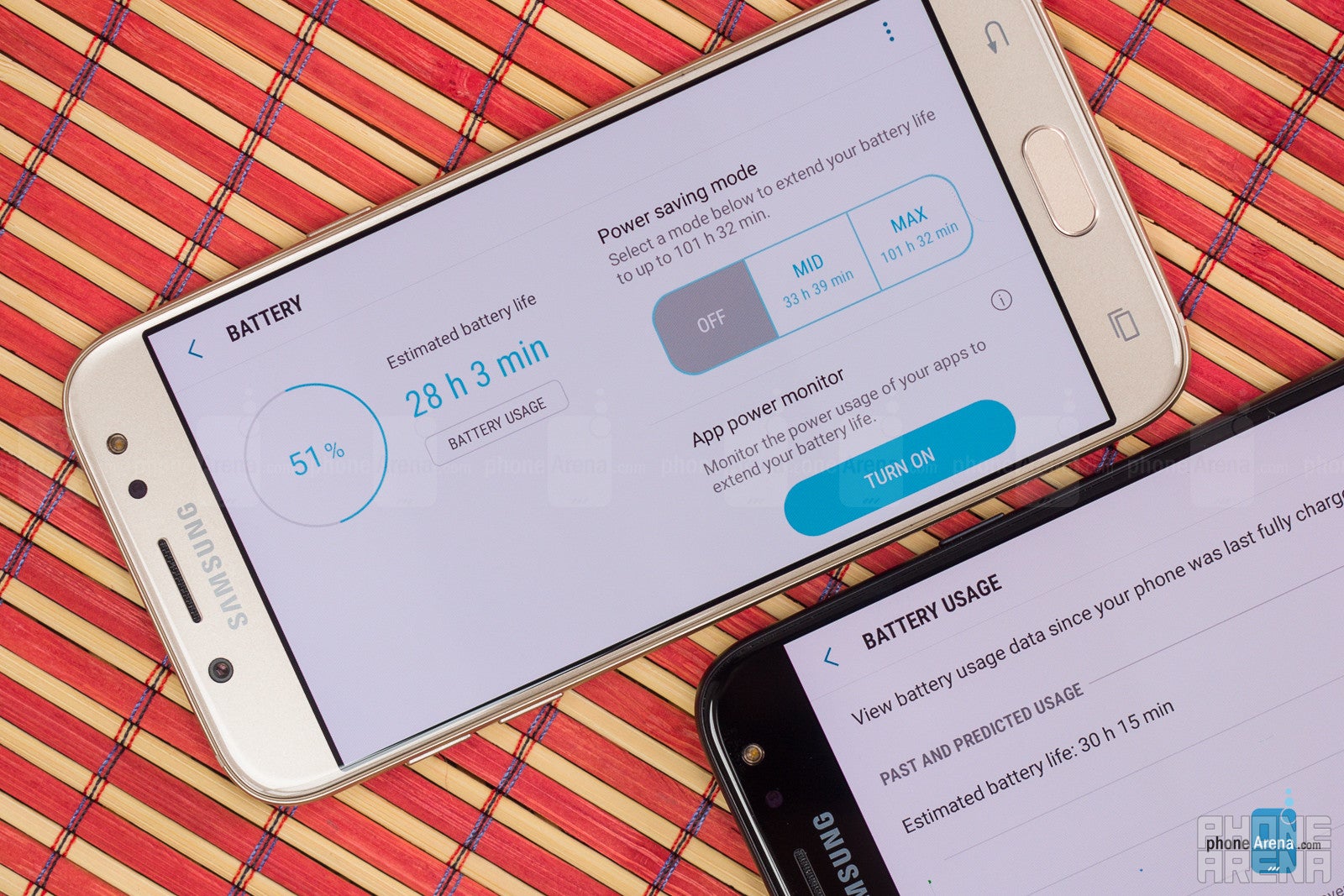
In our usage, we got around a day and a half, and if you do not use your phone that much, you can go two days off the charger, which is more than most smartphones.
We also ran our custom battery test on the J5 (2017). All phones undergoing this test are set at an equal brightness level of around 200 nits to level the playing field. The new J5 scores north of 10 hours on this test, which ranks it among the top performers as well, and confirms our real-life experience. It’s also nearly 15% better than the score of the predecessor, the J5 (2016).
Price and alternatives
At launch, the Galaxy J5 (2017) sells for a price of around €260 in Europe, and at the time of this writing is not yet officially sold in the United States.

Your other alternatives?
The excellent Moto G5 Plus comes to mind: sold at exactly the same price, it has a cleaner interface that runs much smoother, it has a faster and better camera, and double the storage.
There are other phones to consider in this price range as well: the Sony Xperia XA1 with its interesting design and clean interface, the Moto Z Play with its truly 2-day battery, the Huawei P10 Lite and more. It’s a crowded space.
Conclusion

At the end of the day, the Galaxy J5 (2017) feels like an ‘okay’ affordable phone, but is not pushing any boundaries.
It has one of the best interfaces around: sleek and modern-looking, it has Samsung’s excellent apps, and it has a very solid battery life. But its camera and, most importantly, performance are underwhelming. The phone often feels stuttery and the camera lacks in detail and speed. And we know the terrible state of Android updates for phones like the J5 (2017). In such a fiercely competitive market, the J5 (2017) does too little to stand out.
Follow us on Google News





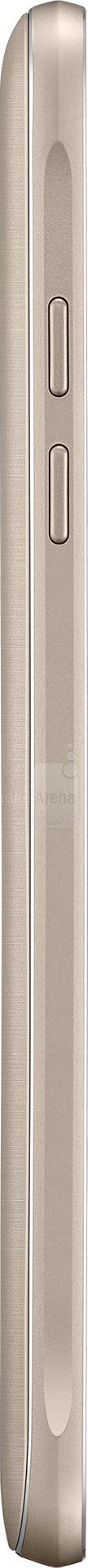


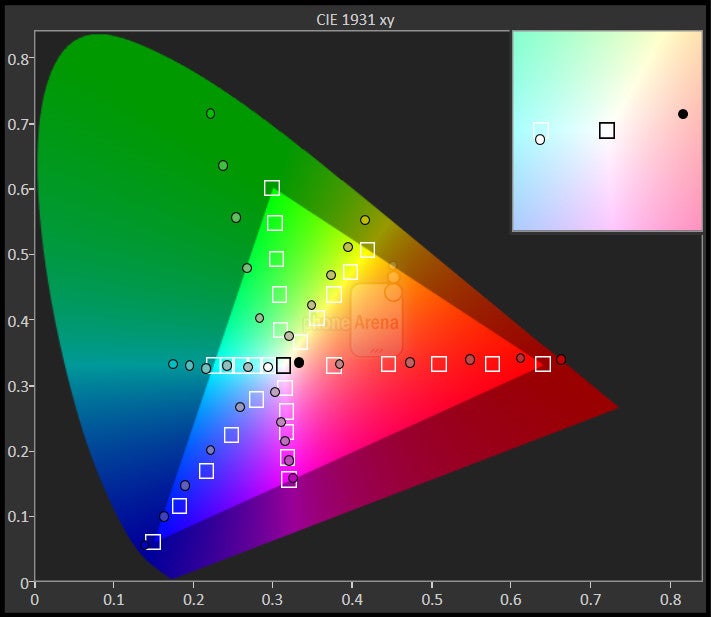
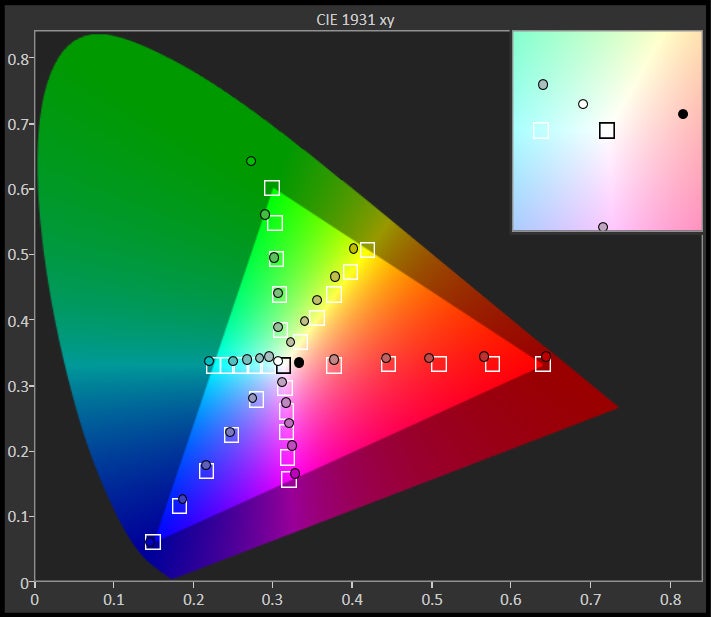
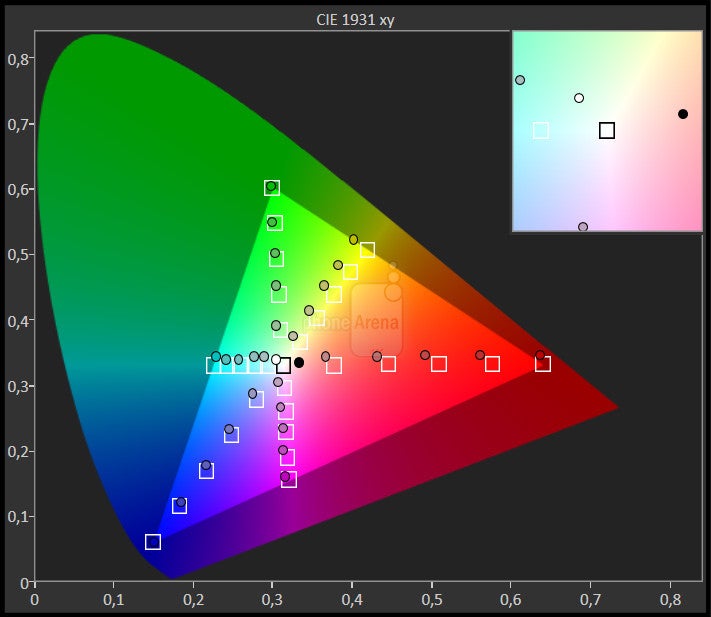
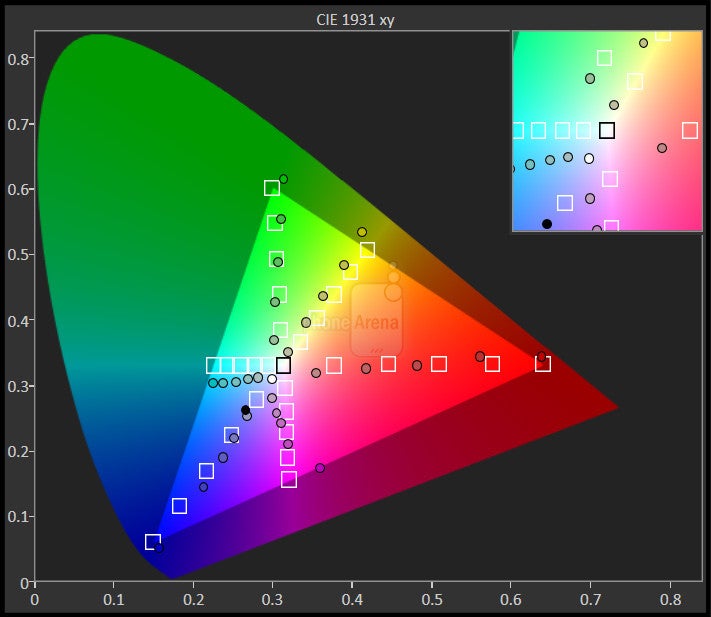
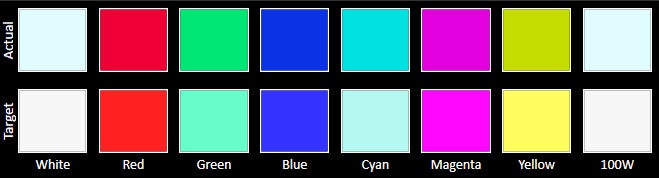
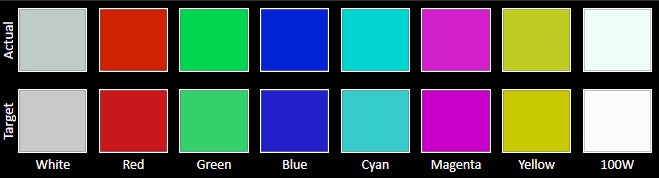


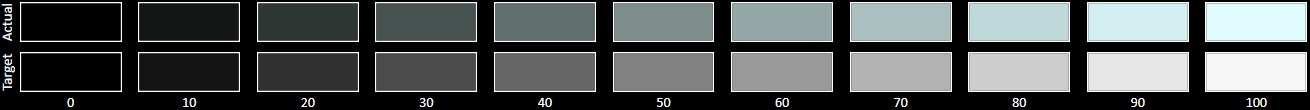
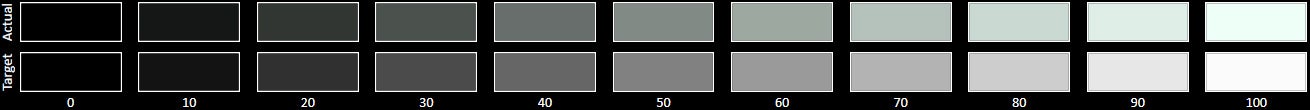
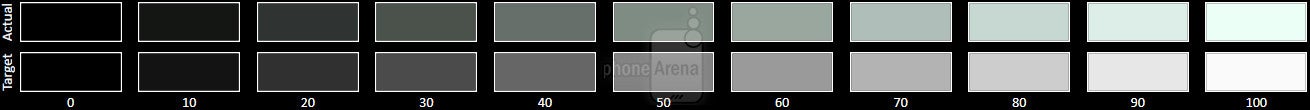
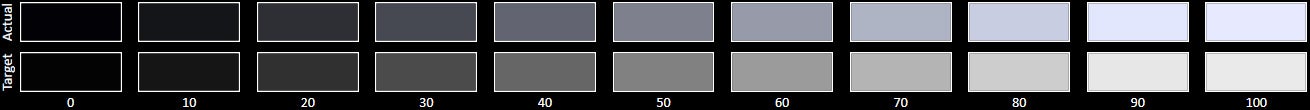













Things that are NOT allowed:
To help keep our community safe and free from spam, we apply temporary limits to newly created accounts: