Kyocera Hydro Elite Review

Introduction
Over the years, we’ve seen various rugged and water resistant phones come out of Verizon Wireless. Recently we reviewed the Casio G’zOne Commando 4G LTE and were quite impressed with its design, but now there’s a new player on the field, the Kyocera Hydro Elite, which comes in at $50 with a 2-year contract. There are actually several other models in the Kyocera Hydro line, which include the Hydro Edge (from Sprint and Boost), and Hydro XTRM (from US Cellular), though they are all variations of the same phone. The Hydro Elite is the newest of these and touts some better specs, including a larger 4.3” 720x1280 display, 1.5GHz dual-core processor, and an 8MP camera. Let’s take a closer look and see if the Hydro Elite has what it takes.
Design
The appearance of the Kyocera Hydro Elite is simplistic and minimalistic, with an all-black plastic construction throughout. The device is noticeably smaller than the Casio G’zOne Commando 4G LTE, and is also lighter in weight, which allows it to fit better in the hand and is easier to use for longer periods of time, while the rubberized backing provides for a firm grip.
Located above the display is a 1.3MP camera for self-pics and video chatting, while on the left side is the volume rocker, with the power/lock key and 3.5mm headset jack on top, and the microUSB port on the right side. Around on the back is the 8MP camera with LED flash. Both the SIM card slot and microSD memory card slot is accessible by removing the battery cover.
Display
We are pleased to see that Kyocera has equipped the Hydro Elite with a 4.3” LCD display with 720x1280 pixel resolution, as this is pretty much the norm for mid-range smartphones. Images and text are sharp and clear, thanks to the 342 pixel-per-inch-count, and it is plenty bright to view while outside. Colors are natural and uniform, but only when viewed straight-on, as off-axis viewing does alter the colors and contrast some. Kyocera has also elected to use the standard on-screen Android softkeys along the bottom of the display for back, home and recent apps, instead of using separate capacitive buttons.
Interface
The Kyocera Hydro Elite comes running Android 4.1.2 Jelly Bean. It is pretty close to a stock Android experience, as there are no layers or themes on the device, though it does allow you to change between using a standard mode or a starter mode – which is designed for people that haven’t used Android before, as the icons are larger and has easier access to settings and menus.
Naturally, the device does well with Android core apps, such as E-Mail and GMail, contact and calendar. Also included is Amazon Kindle/MP3/Appstore, Amex Serve, Audible, IMDb, My Verizon Mobile, Polaris Office, Slacker, Verizon Tones, Viewdini, and VZ Navigator.
Some additional apps that Kyocera includes is the DiXiM Player, which is a DLNA program that can access or steam files to and from the phone and other DLNA compatible devices, such as PCs and HDTVs. The Eco Mode is designed to help save battery life, by limited settings such as the display brightness and sleep mode, and the MaxiMZR app will automatically limit the amount of background data that is used by certain programs. While these are nice features, it doesn’t really stack-up to the numerous G’zGear apps that are on the Casio Commando.
Processor and Memory
Running the show is a 1.5GHz dual-core Qualcomm MSM8960 Snapdragon S4 Plus processor with 1.5GB of RAM. Even though this falls behind current quad-core powered phones, it is still plenty enough processing power for the Hydro Elite, as it never felt slow or sluggish. As you can see by the benchmark number, both the Kyocera Hydro Elite and Casio G’zOne Commando 4G LTE are pretty much identical in this department.
| Quadrant Standard | AnTuTu | GFXBench | Vellamo (HTML5 / Metal) | |
| Kyocera Hydro Elite | 5766 | 10490 | 2486 / 22 fps | 2176 / 637 |
| Casio G’zOne Commando 4G LTE | 5128 | 10391 | 3441 | 1793 / 633 |
| Motorola DROID Ultra | 8609 | 19384 | 5973 / 53 fps | 2455 / 768 |
| Samsung Galaxy S4 | 12078 | 24701 | 4437 / 39 fps | 1702 / 704 |
We are also glad to see that the Hydro Elite comes with 16GB of internal storage, though with it being divided up, it leaves about 3GB for installing additional applications, and 8.5GB for user file storage. Though you can install a microSD memory card up to 32GB for additional space.
Internet and Connectivity
We are presented with the Google Chrome Browser, which is pretty much standard these days, though you can always install a 3rd party browser if you so desire. It renders pages just fine, with kinetic scrolling and pinch-to-zoom working without a hitch.
No surprise here that the Hydro Elite makes use of Verizon’s 4G LTE 700MHz data network, but it can also use AWS 1700/2100MHz. We fired up the Speedtest.net app and was able to get up to 22Mbps for downloads and 8Mbps for uploads, with a 4G LTE signal reception of -101dBm, which is about average for our area. Naturally, Wi-Fi 802.11 a/b/g/n (2.4GHz, 5Ghz), Bluetooth 4.0 and NFC are supported. But since the Hydro Elite is Global Roaming capable, it also supports GSM 850/900/1800/1900 MHz and UMTS/HSPA 850/900/1900/2100 MHz networks while overseas.
Camera
The camera interface is laid-out well and is easy to use, with settings for the flash, resolution, brightness, white balance, picture modes, exposure, focusing, contrast, image stabilization, GPS location, six scene modes.
Unfortunately, outside images taken by the 8MP shooter are not impressive, as colors generally look dull and dark, and suffer from a lack of clarity. Inside images were also a let-down, as color reproduction was poor and there was plenty of visible grain. Furthermore, the LED Flash doesn’t do its job well, as it hardly illuminates a dark room. With this in mind, the videos captured from the device at 1920x1080p resolution are some of the worst that we’ve recently seen, as again the image is so dark and dreary, that it looks like it belongs in a B rated horror movie.

Multimedia
For playing back your tunes, your only option on the Hydro Elite is the Google Play Music app – unless you download another player. Again, this is a Stock Android app, so it covers the basics, with music categories for genres, artists, and albums. Music playback through the rear speaker is OK, but it does lack the volume and fullness of the front stereo speakers on the Casio G’zOne Commando 4G LTE.
Playing back our own video files looked nice on the 4.3” 720p display, and most formats are supported, such as MPEG-4, H.264, DivX and Xvid.
Call Quality

Battery
The Included 2000mAh battery is said to provide up to 13 hours of talk time or 9 days of standby time. In our testing, we were able to get up to 11 hours of continuous talk time or about 2 days of mixed usage on a full charge, keeping in mind the Casio Commando has a smaller 1800mAh battery that only got up to 8 hours of talk time.
Conclusion
When it comes right down to it, the Kyocera Hydro Elite is your basic mid-range Android smartphone that happens to be splash and waterproof – up to a limit. It’s designed for people that want this added layer of protection, but without stepping up the full ruggedness of the Casio G’zOne Commando 4G LTE. We like the Hydro Elite’s overall simplistic design, 4.3” 720p display, and that it’s running pretty close to stock Android Jelly Bean, though the disappointing camera and lacking call quality are holding it back. The $50 on-contact price for the Hydro Elite is reasonable, though right now the G’zOne Commando is free with contract, which makes it a better buy if you want the extra durability.
Software version on the tested unit:
Android 4.1.2
Software and Baseband version: 1.203VZ
Kernel version: 3.4.0-ge0da7e6
Build number: JZO54K

Follow us on Google News

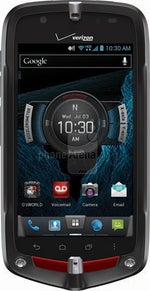


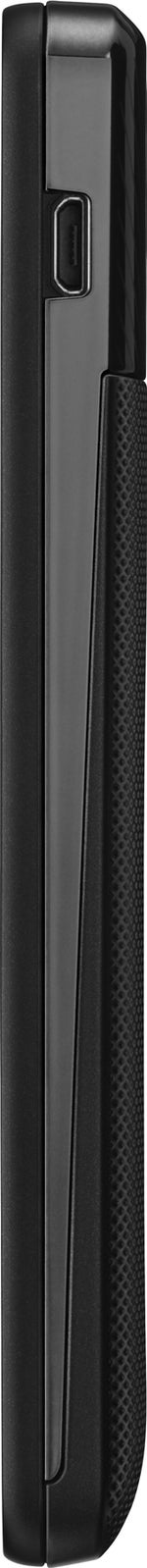
















Things that are NOT allowed:
To help keep our community safe and free from spam, we apply temporary limits to newly created accounts: