Waze for iOS gets update that fixes one issue but fails to exterminate two key bugs

Waze for iOS received an update in the App Store as January came to an end. Version 4.101 of the crowdsourced navigation app was supposed to fix an issue that incorrectly showed railroad crossings on the app. You don't have to be Snidely Whiplash to want to know where the tracks are located and the railroad crossing warnings prevent accidents from occurring. Most times when train meets automobile, fatalities ensue.
Vehicle icons randomly disappear on Waze for Android Auto and CarPlay
The update, according to Autoevolution, was the first for the iOS version of the Waze app since version 4.100 was dropped on December 14th. And Waze users are a bit peeved considering that there are other issues that need to be addressed. In Android Auto and CarPlay, some users are upset to see the icon representing their vehicle randomly disappear from the display whether navigation is on the screen or not.
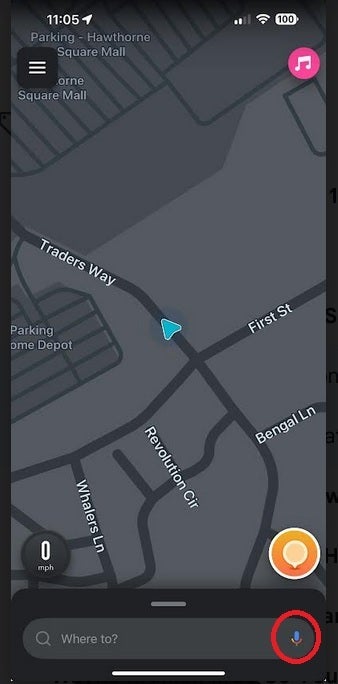
The voice command feature is not working on the Waze for iOS app
Autoevolution's Bogdan Popa notes that his icon vanishes on CarPlay when turn-by-turn guidance is running. As you might have figured out already, this means that you can't find the location of your vehicle on the map. Users also complain that the app sends them on alternate routes that don't make sense. But this could be due to the app's goal which is to get drivers to their destination using the fastest route even if it is not an easy one for the driver to navigate. As long as you have certain navigation settings disabled, such as the one that will "Avoid tolls," and the one that will "avoid freeways," Waze will suggest the fastest route.
Voice command is broken on the iOS version of the Waze app
Another issue is that the voice command feature for the iOS version of Waze is not working and it hasn't been for a few weeks. This prevents users from telling Waze where they want to go by using their voice. For example, when I tapped the microphone icon on the "Where to?" field in the Waze app and said "navigate to Madison Square Garden," the app said "Got it" and repeated my request but did not act on it. In other words, it did not show me how to get to the venue. I was using Waze for iOS on my iPhone 15 Pro Max.
Doing the same thing using the Android version of Waze on my Pixel 6 Pro resulted in the app showing me the directions to the world's most famous arena from my location. So yes, this is a problem for iPhone users although navigation will work if you type in the name of the destination. This could be a big issue if you're driving and want to change your destination by voice command. Since this is not working, what you have to do is pull over to the side of the road and type in the name of the new destination.
Even though Google owns both Google Maps and Waze, the latter is focused on navigation and getting you to your destination quickly and safely. Waze is also about getting traffic updates and road conditions from your fellow drivers who can help you avoid some issues on your journey. Google Maps is about getting you to your destination quickly and safely, but that app also shows recommendations from Google Local Guides showing you places to dine, places to spend the night, and things to do when you get to your destination.
Of course, having the icon that represents your vehicle disappear from the display is a hardship as is the broken voice command. These are just as important if not more important than incorrectly placed railroad crossings. Waze decided to fix only the latter in the latest update to its iOS app and that is a good reason why some users are upset.
Regardless, if you'd like to try Waze, you can install it on your iPhone by tapping this link to download the app from the App Store. If you have an Android phone, install Waze here from the Google Play Store.
Follow us on Google News











Things that are NOT allowed:
To help keep our community safe and free from spam, we apply temporary limits to newly created accounts: