These new Google Messages features make it easier to manage conversations
New features in Google Messages focus on better control and personalization

Google Messages has begun rolling out more widely a series of new features for stable users, bringing much-needed functionality to the messaging app. Among the highlights are "Snooze notifications" and "Delete for everyone," two features that will provide greater control and flexibility when managing conversations.
The "Snooze notifications" feature works similarly to what you may find in email apps, allowing users to temporarily silence conversations without fully muting them. By long-pressing on a conversation in the app’s homepage, users will now see a new clock icon. Tapping this icon opens a panel with several snooze options: 1 hour, 8 hours, 24 hours, or "Always." After snoozing a conversation, it will appear grayed out with a snooze icon beneath the time and date, making it easy to identify. If you change your mind, you can undo the snooze by long-pressing the conversation again and tapping the clock icon.
The new "Snooze notifications" and "Delete for everyone" features are now rolling out more widely in Google Messages. | Images credit — 9to5Google
Another major addition is the highly anticipated "Delete for everyone" feature for RCS (Rich Communication Service) conversations. Now, if you’ve sent a message you regret or made a mistake in a group chat, you can delete it for all participants. Long-pressing a message in an RCS chat brings up a trash icon with two options: "Delete for everyone" and "Delete for me." However, it’s important to note that messages sent from older versions of the app may still be visible to recipients who haven’t updated yet.
This rollout also includes a new way to personalize group chats. You can now rename RCS group chats, a simple but useful feature that helps identify different groups more easily. In addition, the profile avatar section in group chats has been revamped. The default 2×2 circular grid can now be replaced with a custom image, either from your own gallery or picked from a selection of Google Illustrations. This feature adds a level of personalization and flair to group conversations.
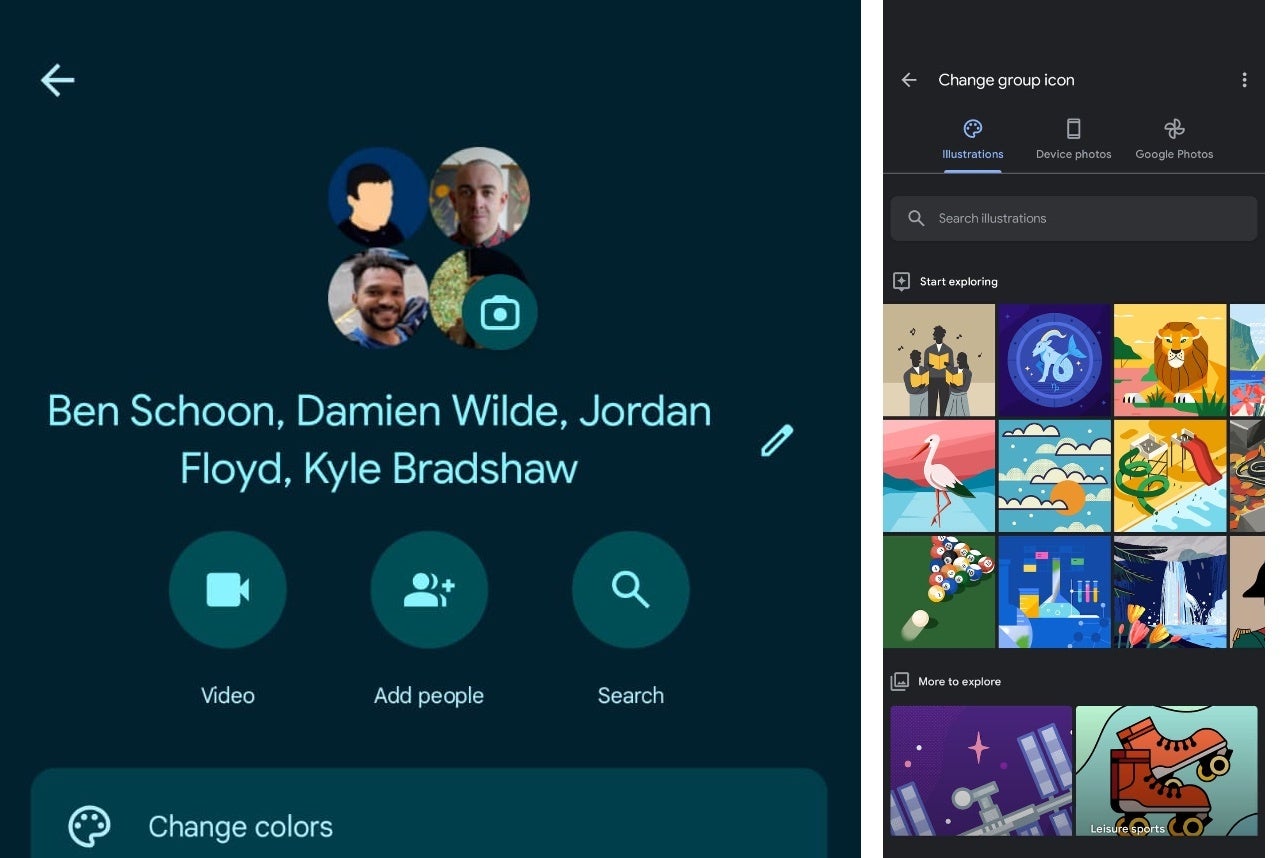
Google Messages now lets you rename group chats and change the group icon. | Image credit — 9to5Google
Lastly, the app has received an update to its New Chat page, where RCS status now appears with a label next to each contact. The app has also introduced dynamic color theming, aligning the interface with the color scheme of your phone’s settings, creating a more seamless experience across apps. This update is part of the stable version (20250528_00_RC00).
Overall, I think these updates make Google Messages even more competitive, catching up little by little with other popular platforms like iMessage. Whether you're trying to recover from an accidental message, mute a conversation temporarily, or give your group chats a more personal touch, these new features are a step forward in making Google Messages more flexible and user-friendly.
Follow us on Google News

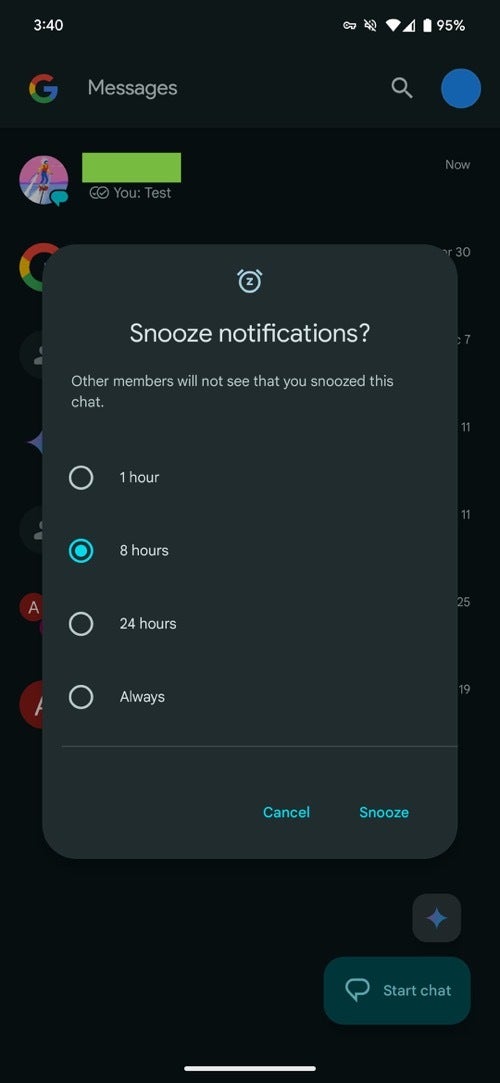
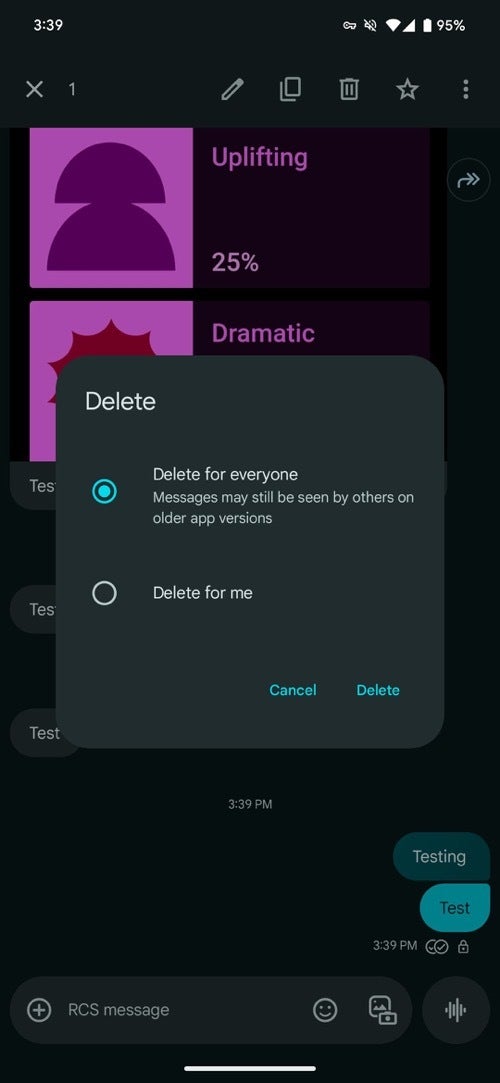













Things that are NOT allowed:
To help keep our community safe and free from spam, we apply temporary limits to newly created accounts: