Samsung's new useful Tap to Transfer feature starts rolling out today
Samsung's new feature, allowing users to quickly send money to friends and family, is rolling out now.

Earlier this month we told you that Samsung was going to bring a feature called Tap to Transfer to Galaxy users in the U.S. Today, Samsung announced that Tap to Transfer is now rolling out. This allows a Samsung Galaxy user to send money to the bank account of a friend or family member associated with a debit card in their digital wallet that has been issued by Mastercard or Visa.
If your friend or family member uses Samsung Wallet, Apple Wallet, or Google Wallet, Tap to Transfer will send the money to the recipient without you having to install a third-party payment app. With NFC (Near Field Communications) enabled on both phones, just tap them and within minutes the transfer will take place. For a limited time, Samsung will not charge any fees for using Tap to Transfer although by pointing this out, it seems obvious that Samsung will eventually tack a fee onto the amount of the funds transferred.
You can even send money directly to a Mastercard or Visa debit card by tapping your phone directly with the card. The chip embedded in the debit card will allow you to make the transfer even if the other party doesn't use a digital wallet.
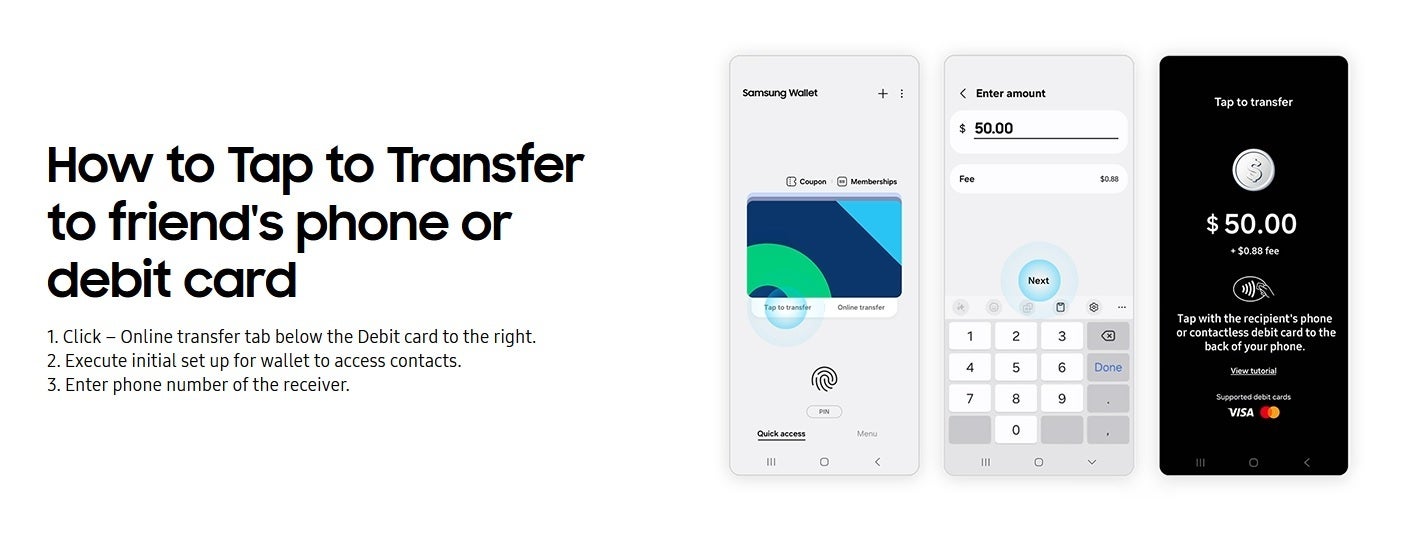
How to use Tap to Transfer rolling out starting today to Samsung Galaxy handsets. | Image credit-Samsung
If the recipient isn't with you but is somewhere in the U.S., you can still send them money by using the Online Transfer tab in Samsung Wallet. The other person must be using Samsung Wallet for this option. Find the recipient in your contacts and with the phone number associated with the Mastercard or Visa debit card in their Samsung Wallet, you can send funds directly to their bank account.
The minimum transaction allowed is $1 and the maximum transaction size is $500. The daily transaction limit is $500 and no more than 10 transactions are allowed over a 24-hour period. The weekly transaction limit is $1,500 with no more than 50 transactions allowed over a 7-day period. The monthly transaction limit is $7,000 with no more than 50 transactions permitted to take place in a 30-day period.
Samsung says that you can use Tap to Transfer in the following scenarios:
- Pay a friend back for last week’s dinner
- Receive money from a group of friends to buy concert tickets
- Collect payment from people not in the user’s contact list by directly tapping their debit card onto the user’s phone
- Send funds to others regardless of location by simply searching for their Samsung account
All U.S. domestic Samsung phones that are "Samsung Wallet eligible" and have Android 12 or later installed can use Tap to Transfer.
Follow us on Google News













Things that are NOT allowed:
To help keep our community safe and free from spam, we apply temporary limits to newly created accounts: