Want to pay less for a Galaxy Z Fold 3? Samsung allows you to trade-in up to four phones at one time
We may earn a commission if you make a purchase from the links on this page.

Interested in trading in your old phone for one of Samsung's new foldables? Suppose we told you that Samsung will now allow you to trade in as many as four phones at one time to help you reduce the price of a new Galaxy device you're looking to buy. Keep in mind that you can't simply open up a drawer, blow the dust off your old phones, send them to Sammy, and get the Galaxy Z Fold 3 at a rock bottom price.
The devices being traded in must meet some conditions. First, they must power on, hold a charge, and not power off unexpectedly. That sounds fair, hmm? They also must have a display that functions without any black spots or any hint of pixelation. Samsung will put up with normal wear and tear but it will reject trades with breaks, cracks, and other defects including multiple scratches, dents and dings; water damage (never a crowd-pleaser), corroded charging ports, battery or SIM terminal contacts.
Samsung will allow you to trade in up to four phones at one time
According to AndroidPolice, there are some other conditions that Samsung demands. A phone being traded-in cannot be on a banned list and leased phones are not allowed. In other words, you must own the phones that you are trading in.
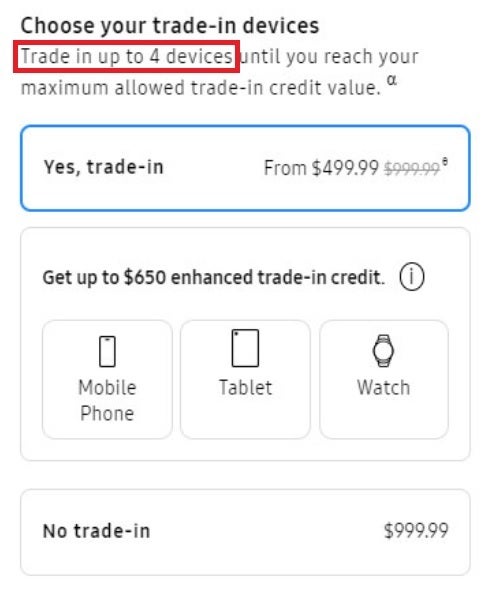
Trade in as many as four devices when purchasing a new Galaxy device through Samsung. Image credit-AndroidPolice
Samsung makes this clear under its Terms & Conditions when it says, "If you bought your Trade-In Device under an equipment installment plan or other financing plan or if you entered into a two-year service contract with your wireless service provider, you will be responsible for any and all remaining payments under such plan or contract, including any contract termination fees."
Now if you do have a phone to trade with a cracked-screen, sometimes Samsung will accept a trade but at a reduced value. It must still turn on and be factory reset before being sent to Samsung. And before the handsets are shipped to Samsung, Reactivation Lock, Google Factory Reset Protection, or any other anti-theft locking software must be disabled. It also must be factory reset and any personal information must be erased.
You can trade in your unwanted phones to reduce the cost of purchasing a Galaxy Z Fold 3 or Galaxy Z Flip 3
The FCC ID must be found somewhere on the phones being traded in. And when Samsung receives your devices, it will evaluate them. If it is determined that any phones do not meet the conditions, you will have seven days to request that the devices be sent back to you at your original shipping address, for free.
Depending on the price of the device you are looking to purchase, Samsung has a limit on how much it is willing to give you via a trade. But since you usually get low-balled when turning in non-Samsung devices, the odds are that you will never approach that limit.
Pre-order your Galaxy Z Fold 3 or Galaxy Z Flip 3 here
Using a trade-in to save money on a new Galaxy device requires only four steps. First, decide which new phone, tablet, laptop, or smartwatch you want to purchase and which device(s) you want to trade-in. Check with the conditions we mentioned in this article to determine if your trade in device(s) are eligible. Learn how to factory reset your device and disable any anti-theft features.
Use the box that your new Galaxy device came in to ship back the trade-in unit(s). Samsung will evaluate the device(s) you send in and if your trade in(s) are declined, Samsung will return the rejected device(s) for free. It should be noted once again that if you have a phone that you haven't finished paying off, it cannot be used as part of a trade in until the balance is $0. Leased phones are not allowed to be used with this program.
Follow us on Google News












Things that are NOT allowed:
To help keep our community safe and free from spam, we apply temporary limits to newly created accounts: