How to put the eagerly-awaited Battery widget on your Pixel phone
We may earn a commission if you make a purchase from the links on this page.

Yes, there is some good news to report for Pixel 6 and Pixel 6 Pro users. The delayed March Feature Drop, originally scheduled for March 7th, arrived on the evening of March 21st. But it wasn't until last night that the update to "Settings Services" showed up on this writer's Pixel 6 Pro allowing yours truly to put the new Battery widget on my phone. To see if your Pixel (from Pixel 3a all the way to the Pixel 6 series) received this update, open the Play Store app and tap on the profile picture on the upper right corner.
Here's how to put the new Pixel Battery widget on your phone's display
Once you do that, tap on Manage apps & device and you'll see the list of pending downloads. Look for "Settings Services" and then, assuming that you want to update all of the apps on the list, tap on the "Update All" button on the upper right of the display. If it is not there, try this again later. Or, if you think that you might have updated it previously, skip to the next step.
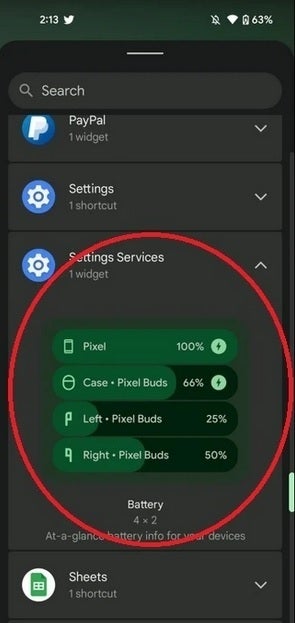
The Pixel Battery widget has arrived
If you've installed widgets on your Pixel before, you know how this goes. If not, this is what to do. Find some empty real estate on your phone's home screen and long-press on it. A pop-up menu will give you three options to choose from: Wallpaper & style, Widgets, and Home settings. Press on Widgets and scroll down to "Settings Services.
Tapping on that will reveal the one widget under that listing which is a 4 x 2 Battery widget that Google says delivers "At-a-glance battery info for your devices." Press on the widget and it will take you to an open spot on your phone's home screen.
Now is the time to pick up the Pixel 6 or Pixel 6 Pro
The widget will show you the battery life remaining on your Pixel and connected devices like the Pixel Buds. The remaining battery life (in percentage terms, of course) is shown for each individual Pixel Bud and the charging case. It also will show the battery life remaining for other Bluetooth-powered earbuds besides Google's Pixel Buds.
Unfortunately, if Google does introduce a Pixel Watch sometime this year as seems likely, the battery life for the timepiece will not show up on the widget. That's because Wear OS-powered devices report their battery data to the Wear OS app instead of Android. It would be nice if Google could make the necessary changes before the Pixel Watch is released.
If you own an iPhone, obviously you don't have access to Pixel widgets. But when Apple added Android-style widgets to iOS last year, it did create a nice battery widget that monitors battery life for the AirPods, Apple Watch, and other Bluetooth-powered devices paired with the iPhone.
Apple iPhone users have three variations of a Battery widget available
To install the Battery widget on iOS, long-press on an empty space on your iPhone screen that puts your app icons into "jiggle mode. Tap the "+" icon on the upper left of the display and using the search bar at the top of the page, type in "batteries" The listing for this widget will appear and you tap on the green bar at the bottom of the screen that says "Add Widget."
Apple offers three versions of the widget from a small one that shows the battery life of one device, to a mid-sized option that shows the battery life of up to four devices at one time. The largest option resembles the one choice that Android users have which includes the full name of the device(s) being monitored on the left with the battery life remaining on the right.
The Battery widget for the Pixel had been eagerly awaited and it is now available. Personally, when this writer's daily driver was the iPhone 11 Pro Max, the Battery widget came in handy since it delivered battery info on both the handset and the Apple Watch. The widget is most useful for those running several Bluetooth devices connected to their Pixel or iPhone handsets.
Follow us on Google News













Things that are NOT allowed:
To help keep our community safe and free from spam, we apply temporary limits to newly created accounts: