A new icon arrives for the Google Play Books app

According to 9to5Google, a new icon for the Google Play Books app is rolling out now starting with version 2023.5.30.0.1 of the Android app. The previous version of the icon had a book with a light blue cover sticking out from the triangular background. That book has been removed in the new icon. With that book gone, the purple color of the triangle can now be seen. The bookmark that hangs from inside the book still appears as though it is hanging out of the triangle. And the three corners of the triangle are now more rounded.
You can find the revised icon on the app's listing in the Google Play Store. And the icon wasn't the only change that Google made to the Play Books app. On tablets, the bottom bar is replaced with a "navigation rail" on the left side of the screen. The rail includes icons for Home, Library, Wishlist, and Shop. No other changes were made to the tablet version of the Google Play Books app.
If you don't have the Google Play Books app on your mobile device, you can install it from the Play Store by tapping on this link. If you're using iOS, the Play Books app can be installed from the App Store via this link.
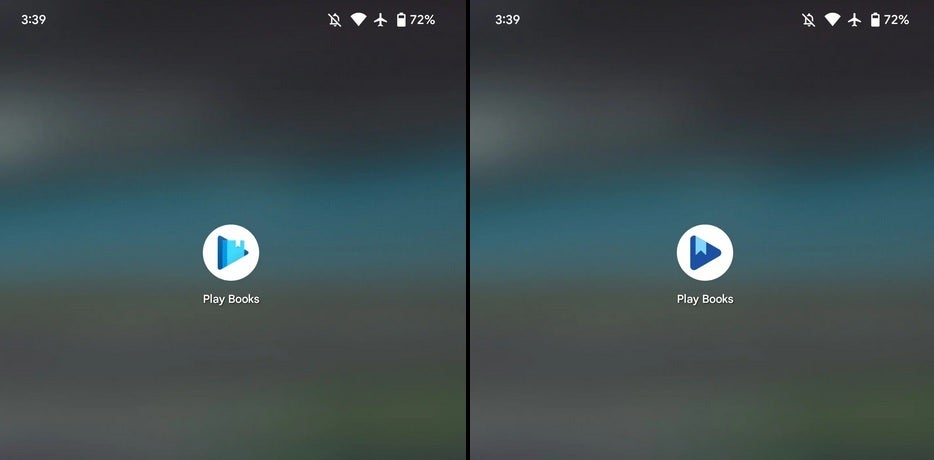
The old Play Books icon on the left and the new one on the right. Image credit 9to5Google
As we mentioned in the first paragraph, the new Google Play Books icon can be seen starting with version 2023.5.30.0.1. You can check out which version of the app you have on Android by going to Settings > Apps > See all xxx apps and scroll until you see Google Play Books. Tap on the listing and scroll down to the bottom of the page where the version number is listed. Currently, my Pixel 6 Pro is running 2023.5.15.0.0 which means the new icon has yet to hit my phone.

The Android widget for the Google Play Books app
From the Google Play Books app, you can preview ebooks and read the ones that you purchase. Google also includes a cool Android widget for the app that shows as many as the last six titles you've sampled or purchased. To add the widget, you must have the Play Books app installed on your Android device. If you do, find an empty piece of home screen real estate and long-press on it. You'll see a pop-up with three options. Tap on Widgets. Scroll down to Google Play Store, long-press on the 3x2 widget, and slide it to the opening on the page you are taken to.
Follow us on Google News













Things that are NOT allowed:
To help keep our community safe and free from spam, we apply temporary limits to newly created accounts: