Google makes it possible to share data with your own sleeping Android phone
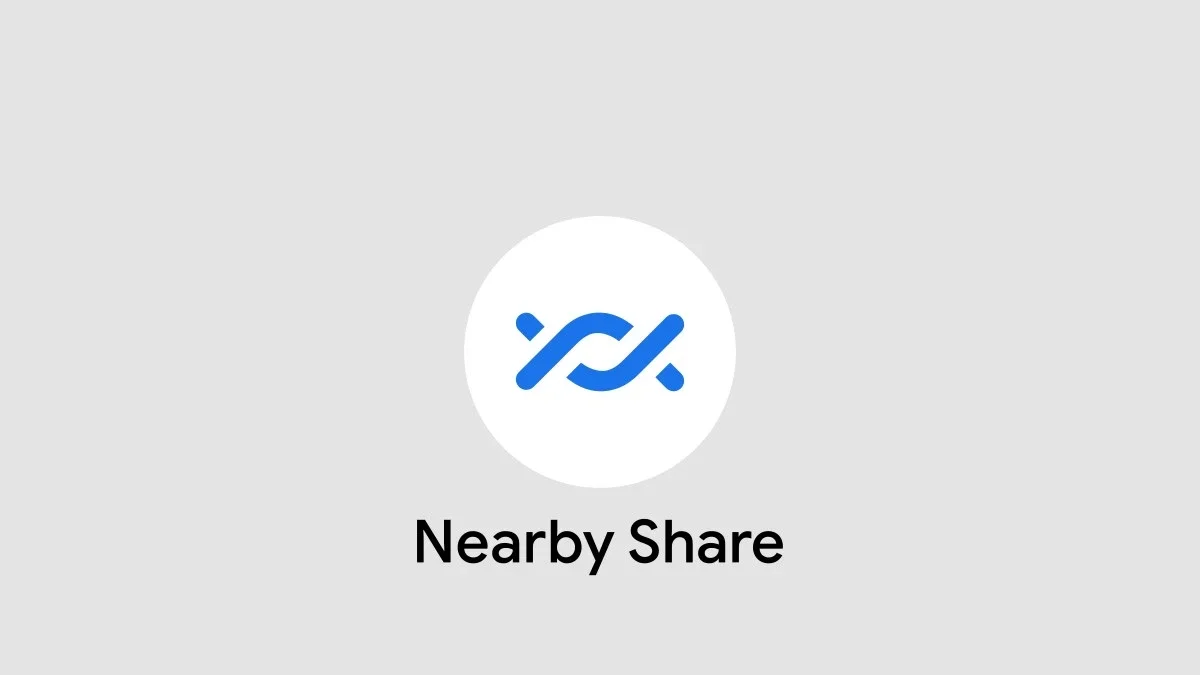
Nearby Share is essentially the Android version of Apple's AirDrop as it allows you to send large files from one Android device to another wirelessly through Bluetooth and Wi-Fi. You can even use Nearby Share to send data and files between your own devices. To do that, you would have to make sure that the receiving device appears as an option in the Nearby Share sharing menu of the sending phone.
To make sure that the secondary phone appeared in the sharing menu, the device would have to be unlocked and the screen turned on. If the device receiving the data and files is not unlocked and the screen disabled, it will not show up as an option to receive files on the sending phone. According to a Twitter subscriber known as @GreenShades9 (via Android Authority), Google has changed Nearby Share so that even phones that are, in effect, sleeping will still show up as an option on the sharing list with one important caveat.
So if you are planning to use Nearby Share to send data and files from one of your Android phones to another, that secondary device can be off and still receive the "package" you send it via Nearby Share. That one caveat? The ability to use Nearby Share to send data and files to a sleeping Android phone doesn't work unless both the sending device and the receiving deviceare signed into the same Google account. This is why the new capability is geared toward those who share data and files with their own phones.


A video shared by Android Authority shows how a Pixel 6 Pro lists a Pixel 7 Pro on its Nearby Share sharing list even though the Pixel 7 Pro is not turned on. The third phone in the group, an Asus Zenfone 9, had to have the screen turned on and the device unlocked to appear on the list. That's because the Zenfone 9 was not signed into the same Google account used by the two Pixels. Once the Zenfone 9 was signed into that same account, it showed up on the Pixel 6 Pro's Nearby Share sharing list even with the screen off and the device locked.
We don't know how many of you use Nearby Share to share data and files between your own phones, but if you do, this is a nifty little shortcut that can save you time and effort.
Follow us on Google News













Things that are NOT allowed:
To help keep our community safe and free from spam, we apply temporary limits to newly created accounts: