Get rid of these apps with 300k+ installs Google just kicked off Play Store for being dangerous

Though Google's Play Store is supposed to be a safe source for app downloads, bad actors are getting smarter every day and finding new ways to evade measures designed to keep them out.
Cloud security company Zscaler's research team ThreatLabz discovered numerous apps on the Play Store that were laced with Joker, Facestealer, and Coper malware families. The Google Android Security team has removed them, so if you have any of them downloaded on your Android phone, you must delete them immediately.
Joker Android apps removed from Google Play Store
Joker was first discovered in 2019 and we have seen many variants of this spyware that stealthily subscribes people to premium services and steal text messages, contact lists, and device information, among other things. It keeps finding its way to the Play Store by regularly modifying its trace signatures. Over the past two months, the following Joker apps were found on Google's official app store.
- Simple Note Scanner
- Universal PDF Scanner
- Private Messenger
- Premium SMS
- Smart Messages
- Text Emoji SMS
- Blood Pressure Checker
- Funny Keyboard
- Memory Silent Camera
- Custom Themed Keyboard
- Light Messages
- Themes Photo Keyboard
- Send SMS
- Themes Chat Messenger
- Instant Messenger
- Cool Keyboard
- Fonts Emoji Keyboard
- Mini PDF Scanner
- Smart SMS Messages
- Creative Emoji Keyboard
- Fancy SMS
- Fonts Emoji Keyboard
- Personal Message
- Funny Emoji Message
- Magic Photo Editor
- Professional Messages
- All Photo Translator
- Chat SMS
- Smile Emoji
- Wow Translator
- All Language Translate
- Cool Messages
- Blood Pressure Diary
- Chat Text SMS
- Hi Text SMS
- Emoji Theme Keyboard
- iMessager
- Text SMS
- Camera Translator
- Come Messages
- Painting Photo Editor
- Rich Theme Message
- Quick Talk Message
- Advanced SMS
- Professional Messenger
- Classic Game Messenger
- Style Message
- Private Game Messages
- Timestamp Camera
- Social Message
All in all, more than 50 Joker downloader apps have been found on the Play Store by ThreatLabz till now with a combined download count of more than 300,000. They usually fall in the Communication, Health, Personalization, Photography, and Tools categories.
The mode of attack is that many apps are released together and hide within them a malicious payload. The Joker malware often hides in messaging apps that require you to grant escalated access permissions. It then uses those permission to achieve its motives. For instance, in the Enjoy SMS app, the payload is hidden in an obfuscated path.
Facestealer malware
Facestealer malware is used to steal Facebook credentials with fake login screens. One of the apps that ThreatLabz came across was cam.vanilla.snapp and it has been downloaded more than 5,000 times.
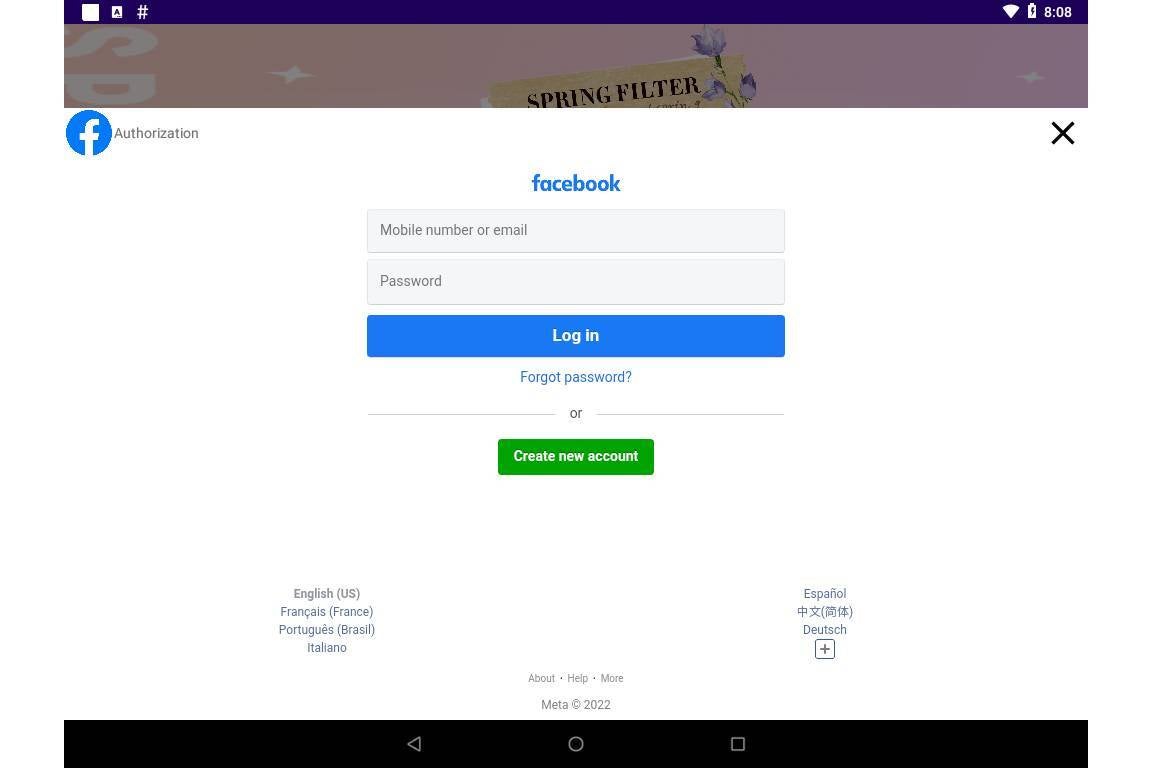
Apps like cam.vanilla.snapp try to steal your Facebook login info using a fake login page
Coper trojan
This banking trojan uses a multi-stage infection chain to compromise Android smartphones and run harmful activities. It targets banking apps in Europe, Australia, and South America. They are disguised as legitimate apps and once a user downloads them from Google's Play Store, they unleash the malware infection capable of intercepting and sending SMS messages, keylogging, locking and unlocking screens, preventing uninstalls and allowing bad actors to take control of infected phones. This ultimately leads to the perpetrators gaining access to the information they need to rob victims of their money.
For instance, an app called Unicc QR Scanner prompts users to update the app as soon as it is installed. After that, a backdoor or malware is installed in the device to help the attacker gain full control of the phone.
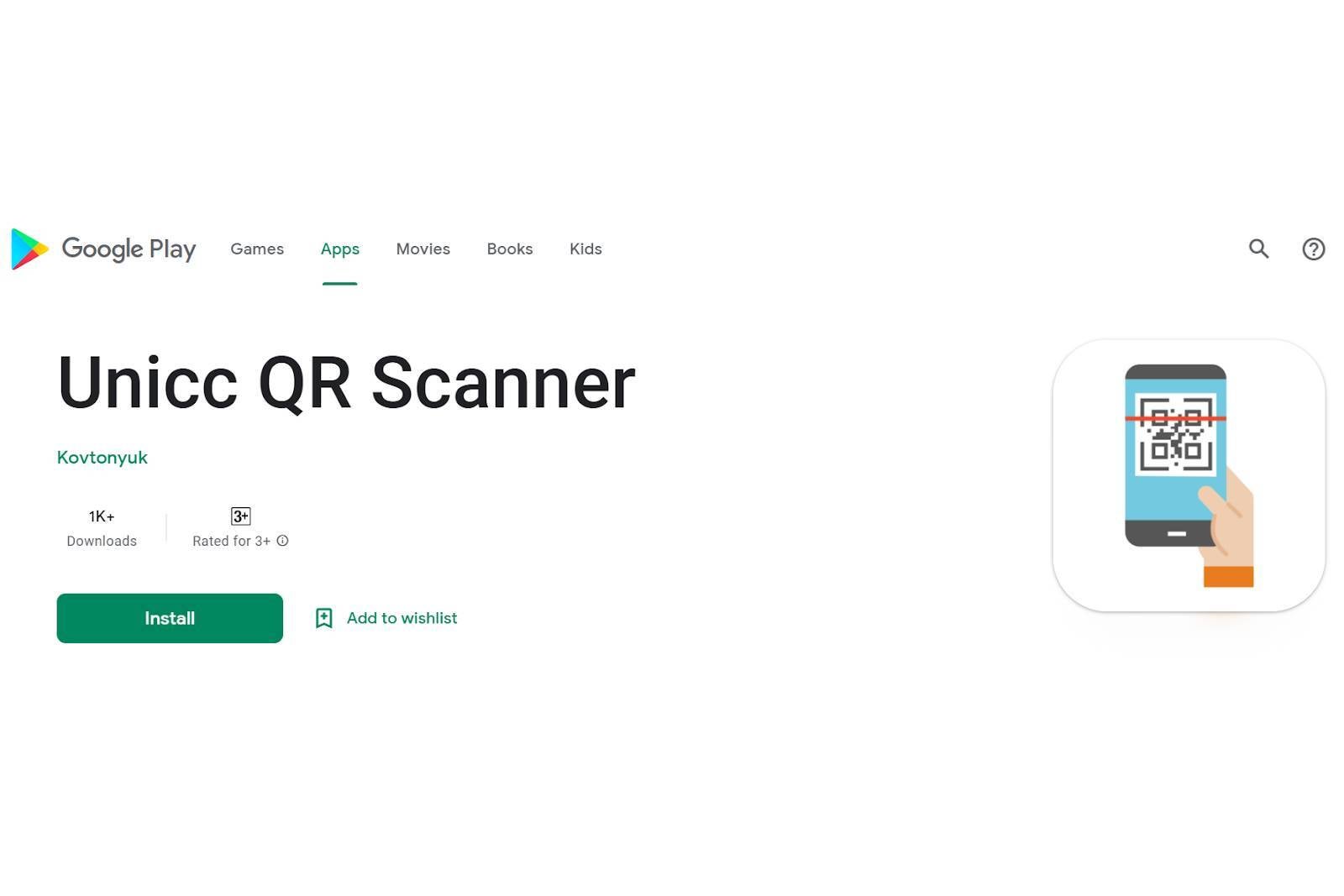
Unicc QR Scanner with Coper malware on the Play Store
Such apps keep popping up on the Play Store and even Apple's app store, so it's best to be vigilant and only install apps that come from trusted developers and have been downloaded many times. To be on the safe side, you should also go through the reviews posted about the apps.
It's recommended not to install messaging apps. You should also avoid granting notifications listener and escalated accessibility permissions to apps that look shady.
Follow us on Google News













Things that are NOT allowed:
To help keep our community safe and free from spam, we apply temporary limits to newly created accounts: