Tests indicate the heat is off iPhone following iOS 17.0.3 update

As we told you yesterday, Apple released iOS 17.0.3 and while the update does patch a couple of software vulnerabilities (one of which might have been exploited), it also fixes the bug that caused iPhone models running on iOS 17 to overheat when certain apps were being used or when the phone was being charged. Temperatures reached triple-digit numbers in Fahrenheit and video from iPhonedo showed a digital thermometer hitting over 96 degrees when Instagram was open.
Now that iOS 17.0.3 has been released, it appears that Apple did indeed fix the overheating issue as a new video from iPhonedo shows. The video shows the reduced temperatures, but it also reveals that Apple did not have to throttle the A17 Pro chipset to do fix the bug, something that many feared would be part of the bug fix. This was proven by running Geekbench on two iPhone 15 Pro Max units. One phone was running iOS 17.0.3 and the other was on the 17.1 beta which pre-dated iOS 17.0.3. Both phones had similar Geekbench results (both had a single-core score of 2945, and the multi-core scores were 7274 and 7259) which means no throttling!


Further testing indicated that Instagram was one of the apps that caused the iPhone to overheat. So while iOS 17.0.3 fixes the general overheating issues, the recent update to the iOS Instagram app takes care of the overheating that was specifically caused by the popular social-media app. If you use Instagram a lot, you might want to install the update on your iPhone.
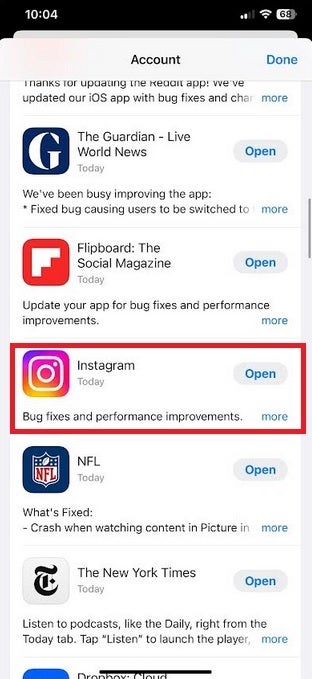
I've already received the Instagram update on my iPhone
To do that, open the App Store on your iPhone and then tap the profile picture in the upper right corner. Scroll down and you'll see a list of apps to update or apps that already have been updated. As you can see from the screenshot included in this story, Instagram recently sent out an update that includes bug fixes and performance improvements. If the button says "Update," it means that you should press the button to update it. If the button says "Open," it means that the update has already been completed.
And thanks to quick action taken by Apple, Meta, and Uber (ride-share app Uber was another app that overheated the iPhone), there will be no #Toohottohandlegate.
Follow us on Google News













Things that are NOT allowed:
To help keep our community safe and free from spam, we apply temporary limits to newly created accounts: