Instagram Reels gets a big upgrade with multiple audio tracks now available
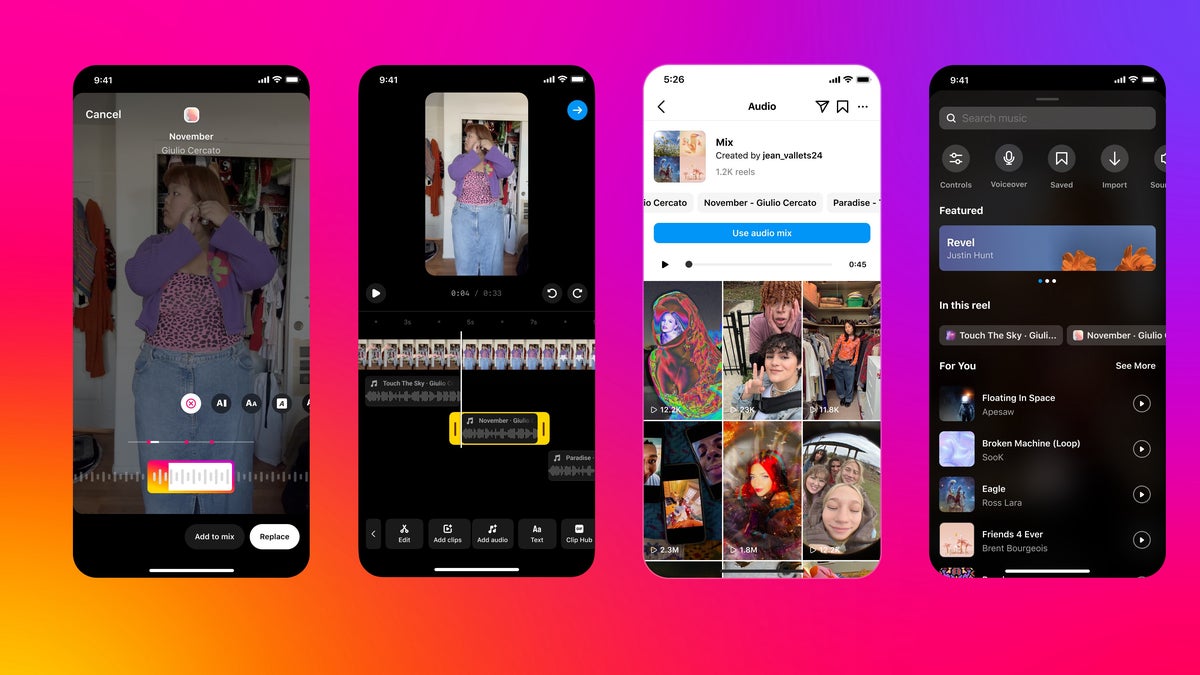
Instagram just dropped a major update for Reels: multitrack audio. This feature allows users to add up to 20 different audio tracks to a single Reel, transforming the way we create and experience short-form video content.
This is a step forward from the previous limitations of Reels' audio editing capabilities. Users no longer have to rely on third-party apps to combine multiple sounds. Instead, they can do it all within the Instagram app, making the creation process easier and making it more accessible to a wider audience.
One of the most exciting aspects of multitrack audio is the ability to sync different sounds with specific moments in your video. For instance, you can time a sound effect to coincide perfectly with an action in your Reel, or you can schedule a music track to begin as a new scene unfolds. This level of precision improves the overall viewing experience and adds depth to your storytelling.
Beyond that, multitrack audio empowers creators to craft personalized audio mixes. You can blend various sound elements, incorporate voiceovers, or even add your own original music to your Reels. This opens up a wide variety of possibilities for musicians, comedians, podcasters, and anyone who wants to express their unique style through audio.
Beyond that, multitrack audio empowers creators to craft personalized audio mixes. You can blend various sound elements, incorporate voiceovers, or even add your own original music to your Reels. This opens up a wide variety of possibilities for musicians, comedians, podcasters, and anyone who wants to express their unique style through audio.
To take advantage of multitrack audio, simply record or upload a video in Reels, and then tap the music icon to add your first track. You can add more tracks by tapping the "Add to mix" option. Once you've added all your tracks, you can use Instagram's built-in video editor to arrange, trim, overlap, and adjust the volume of each track to create your perfect audio mix.
Instagram is rolling out this feature globally starting today, however, it might not be available to everyone immediately. However, as this feature continues to roll out, we can expect a wave of fresh new content to grace our feeds.
Follow us on Google News



![Some T-Mobile users might be paying more starting in March [UPDATED]](https://m-cdn.phonearena.com/images/article/176781-wide-two_350/Some-T-Mobile-users-might-be-paying-more-starting-in-March-UPDATED.webp)










Things that are NOT allowed:
To help keep our community safe and free from spam, we apply temporary limits to newly created accounts: