Google Meet now lets users make annotations during presentations
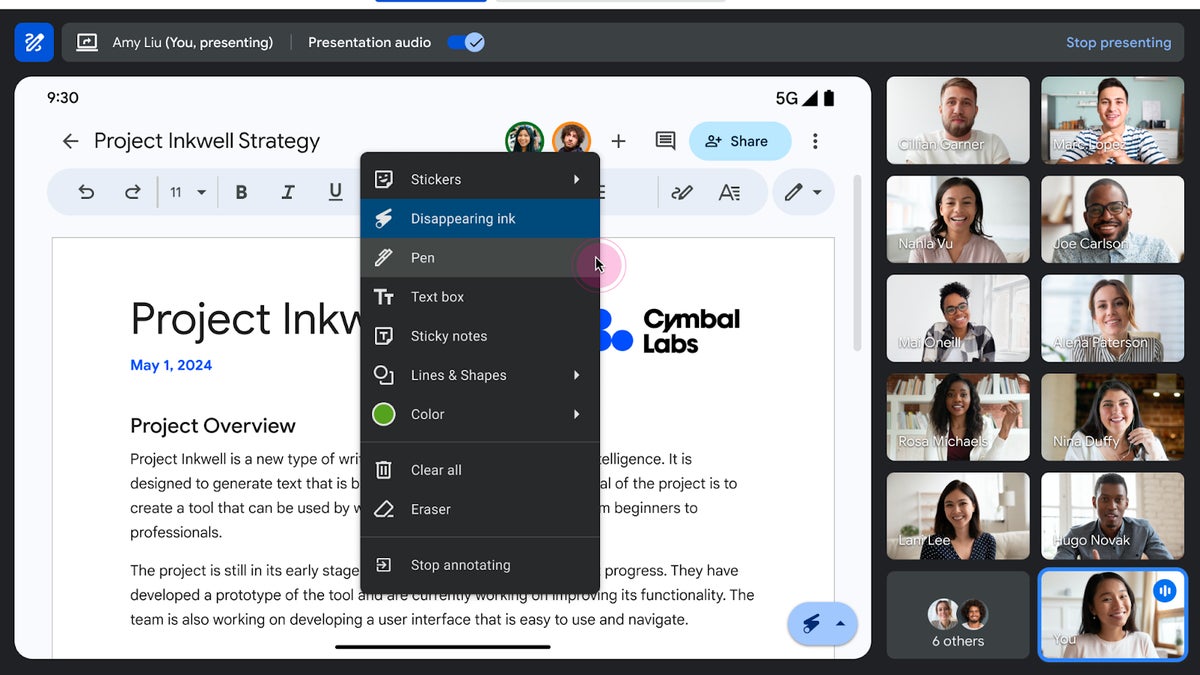
Google recently updated its Meet app with the ability to make annotations during presentations. The new feature will be enabled by default when users start presenting.
A new annotations menu where users can access various tools such as a pen, disappearing ink, sticker, text box, and more is now available in the Meet app. In addition to bringing this feature to Meet, Google also made it possible to assign a co-annotator.
To add a co-annotator, simply head to the people panel or hover over a user’s video tile, select more options (three-dot icon) and choose the “add as co-annotator” option.
According to Google, both annotating and co-annotating features are available for the following Google Workspace editions:
It’s important to mention that at the time of launch, Android users can use annotations when they present their screen and select the Entire Screen option. Unfortunately, the co-annotation feature is not available for Android users, but it will be added in a future update.
On the other hand, iOS users can’t use annotations when presenting. However, they can use annotations if they are appointed a co-annotator by a web user.
As far as availability goes, Rapid Release domains should get the new feature in the next two weeks, while Scheduled Release domains will have to wait until April 25 for the rollout to begin, which should take up to 15 days.
A new annotations menu where users can access various tools such as a pen, disappearing ink, sticker, text box, and more is now available in the Meet app. In addition to bringing this feature to Meet, Google also made it possible to assign a co-annotator.
According to Google, both annotating and co-annotating features are available for the following Google Workspace editions:
- Business Starter, Standard, and Plus
- Enterprise Starter, Standard, and Plus
- Frontline Starter and Standard
- Essentials, Enterprise Essentials, and Enterprise Essentials Plus
- Education Standard, Plus, the Teaching & Learning Upgrade
- Workspace Individual subscribers
It’s important to mention that at the time of launch, Android users can use annotations when they present their screen and select the Entire Screen option. Unfortunately, the co-annotation feature is not available for Android users, but it will be added in a future update.
As far as availability goes, Rapid Release domains should get the new feature in the next two weeks, while Scheduled Release domains will have to wait until April 25 for the rollout to begin, which should take up to 15 days.
Follow us on Google News














Things that are NOT allowed:
To help keep our community safe and free from spam, we apply temporary limits to newly created accounts: