Google Workspace apps get optimized for Android tablets, here is what to expect
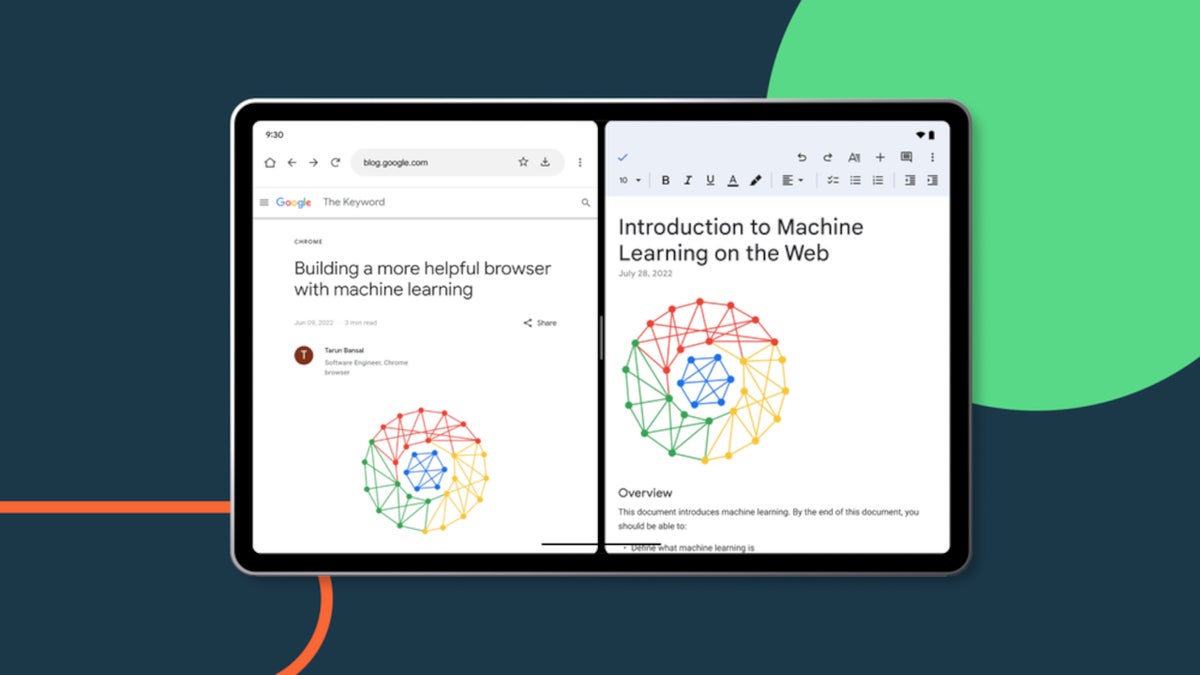
Google is rolling out a little bit of an upgrade to some of its Workspace apps for Android devices. The upgrade is particularly aimed at Android’s larger screens, namely tablets, so if you’d rather use these apps on your phone, you probably won’t notice any improvements after this update.
However, if you’re using Workspace apps on an Android tablet, there are quite a few improvements coming with the latest update. For example, multitasking has been enhanced, so you’ll now be able to drag text or images from apps, such as Chrome or Sheets, and drop them into an existing document or spreadsheet cell.
Furthermore, those who use Google Drive on Android tablets will be able to quickly upload files by dragging and dropping them into the app. You can even open two Drive windows side-by-side to see more information by simply selecting the three-dop menu on any Drive file and tapping on the “Open in new window” option. Additionally, it’s now possible to add links to Drive files by dragging the file into an open app like Keep.
Speaking of Keep, the app has been further update to allow users to insert images saved in the app’s notes into other apps by simply dragging them out from the image carousel.
Last but not least, Google has finally added support for keyboard shortcuts. If you’re using an attached keyboard with your Android tablet, you’ll now be able to use keyboard shortcuts like select, cut, copy, paste, undo and redo, in apps like Drive, Docs and Slides.
All the updates announced today will be rolling out to Android tablets with Google Workspace and personal Google Accounts over the next few weeks.
Speaking of Keep, the app has been further update to allow users to insert images saved in the app’s notes into other apps by simply dragging them out from the image carousel.
All the updates announced today will be rolling out to Android tablets with Google Workspace and personal Google Accounts over the next few weeks.
Follow us on Google News













Things that are NOT allowed:
To help keep our community safe and free from spam, we apply temporary limits to newly created accounts: