Google announces changes to Docs, Sheets and Slides comments sections
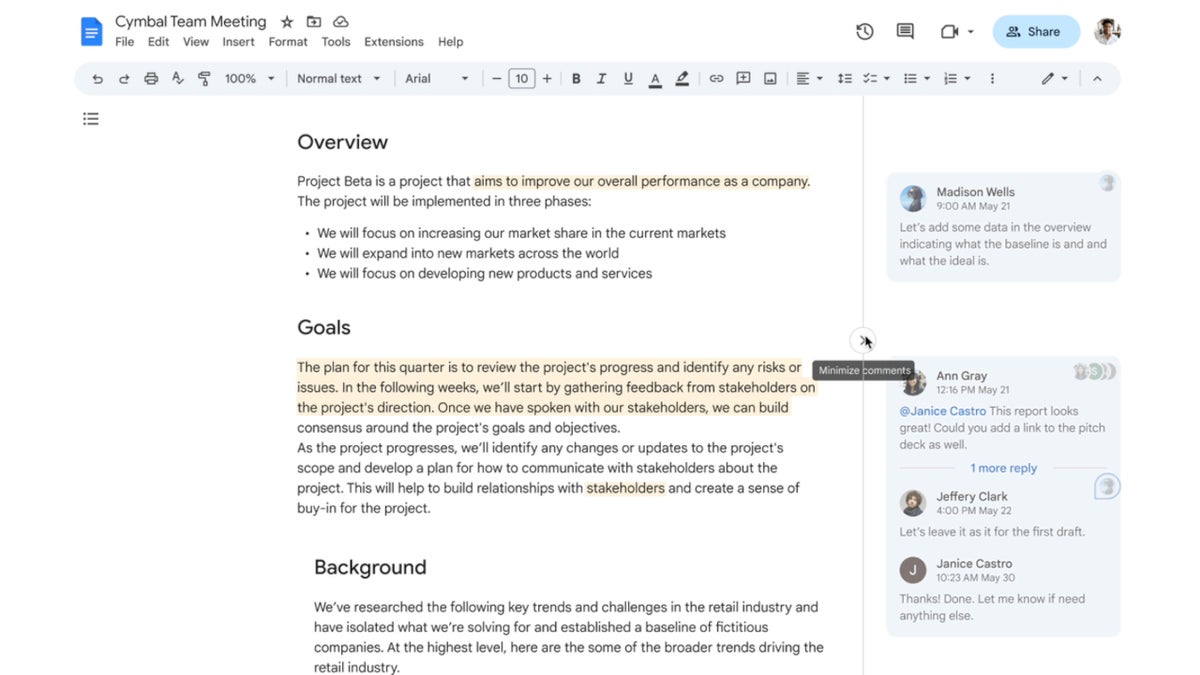
Google plans to implement important changes to comments sections of Docs, Sheets and Slides, the Mountain View company announced this week. This is an attempt to offer users an improved comments experience in these apps, so here are the main key features that are coming next month.
Firstly, Google is adding new ways to interact with comments that can be selected by going to View / Comments. For example, users will be able to click the new “Show all comments” option to open a full-length view to peruse through multiple comments more easily.
Also, the updated search and filter functionality will make it easier to find what you’re looking for. A curated “For you” list will also be added, which brings up all the comments that require action.
Another helpful new feature coming to Docs and Slides in just a few weeks is the option to expand comments. Basically, users will be able to see comments next to the document or presentation content, thus making it easier to review them alongside the content they’re working on.
Furthermore, Google Docs and Sheets users will be getting the ability to minimize comments. This specific feature will reduce comments to icons allowing for a more focused view of the content in these apps. It’s also important to add that this setting will offer users a quick preview with a bunch of info about who is commenting.
Last but not least, the option to hide comments is one of the most important features coming next month to all three Google apps: Docs, Sheets, and Slides.
The new features announced this week will be available to all Google Workspace customers, Google Workspace Individual subscribers, as well as users with personal Google accounts. The roll-out is expected to start on March 1 and should take about three days.
Another helpful new feature coming to Docs and Slides in just a few weeks is the option to expand comments. Basically, users will be able to see comments next to the document or presentation content, thus making it easier to review them alongside the content they’re working on.
Furthermore, Google Docs and Sheets users will be getting the ability to minimize comments. This specific feature will reduce comments to icons allowing for a more focused view of the content in these apps. It’s also important to add that this setting will offer users a quick preview with a bunch of info about who is commenting.
The new features announced this week will be available to all Google Workspace customers, Google Workspace Individual subscribers, as well as users with personal Google accounts. The roll-out is expected to start on March 1 and should take about three days.
Follow us on Google News














Things that are NOT allowed:
To help keep our community safe and free from spam, we apply temporary limits to newly created accounts: