Google Contacts app can lead you to the location of friends and family members

How would you like to find out a friend or family member's current location from your Google Contacts app? It sounds pretty cool, right? Android users are beginning to get this feature pushed out to them by Google in version 4.22.37.586680692 of the Google Contacts app. My Pixel 6 Pro running Android 14 QPR2 Beta 2 has yet to receive this update.
You can check to see which version of the Contacts app your Android phone is running by going to Settings > Apps and scrolling to Contacts. Tap on Contacts to see the App info page. Scroll down to the bottom of the page and at the very bottom of the screen, the version number of the app will appear. If you don't have the necessary version running on your phone, there is no need to panic. You'll get it in due time.
Now there are some important instructions. This feature is available to you only for those contacts who share their location with you in Google Maps and whose Gmail address you have on their Contacts card. If so, you'll see a small part of the bottom of the screen dedicated to Google Maps-Location sharing. This will reveal whether the other party can see your location and if so, for how long they will be able to do so.
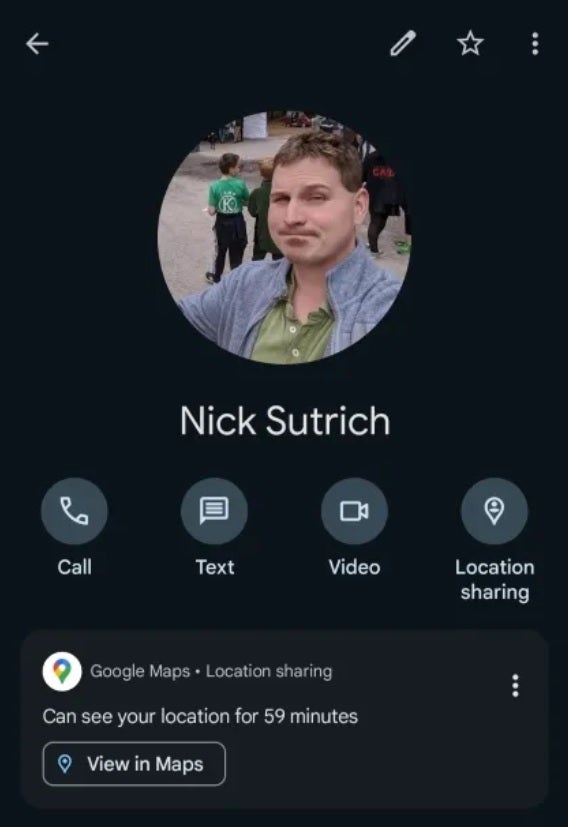
Find the location of your friends and family in the Google Contacts app. Image credit-Android Central
A button that says Maps will appear on this portion of the Contacts card. Tap on it and you'll be able to see the person's location in Google Maps. Besides making sure that your Contacts card for a specific friend or family member includes his/her Gmail address, and that the person shares his/her Google Maps location with you, you must use the Google Contacts app on your Android phone and not one offered by the manufacturer of your phone.
If your Android phone isn't using Google Contacts, you can find the app in the Play Store by tapping on this link. And the beauty of this feature is that once you find the location of your friend or family member on Google Maps, one tap will give you directions to his/her location.
Follow us on Google News













Things that are NOT allowed:
To help keep our community safe and free from spam, we apply temporary limits to newly created accounts: