Your browsing on Google Chrome will soon become easier once these new features roll out
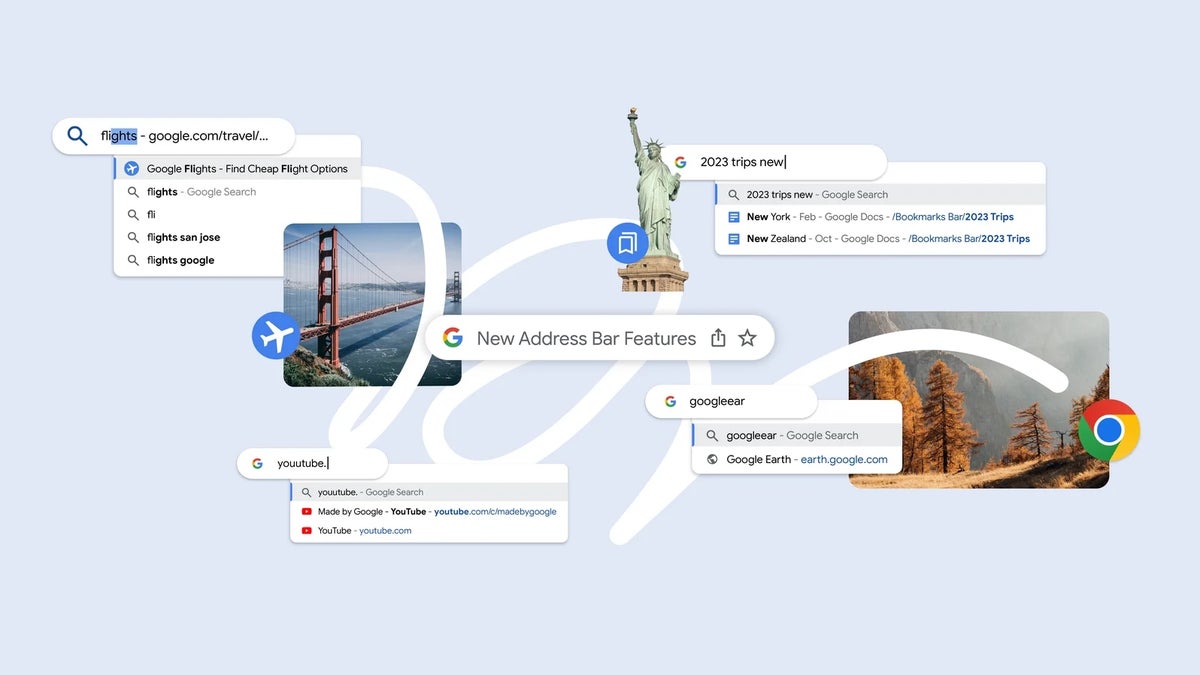
The Chrome address bar is more than just a way to navigate to websites. It's also a powerful search tool that can help you find information quickly and easily. In a recent update, Google has announced that the address bar will be getting a much-needed makeover in the form of five new features that will make it even more useful.
For those that browse the web regularly from a mobile browser, be it from Android or iOS, you'll be glad to know that a couple of these improvements will be available to you as well. For those that prefer the use of a desktop or laptop, you'll be able to enjoy all of the below soon on Google Chrome in order to browse faster and more efficiently:
Automatic typo corrections
Chrome will now automatically correct common typos in the address bar. For example, if a user types "googl" instead of "google," Chrome will automatically correct the typo. This will help users avoid landing on the wrong websites. This will be available on both mobile and the web.
Searches within bookmark folders
Chrome will now allow users to search within their bookmark folders directly from the address bar. This will help users find their saved websites more easily and will also be available on both mobile and the web.
Smarter autocompletion
Chrome will now suggest more relevant websites and search queries as users type into the address bar. This will help users find the information they need more quickly.
Suggestions for popular sites
When you start typing in a URL, Chrome will suggest websites that you might be interested in based on your browsing history and search history. This can be a great way to find new websites that you might not have otherwise discovered.
Faster response and easier-to-read layout
Chrome's address bar has been redesigned to be faster and easier to read. The new layout is more streamlined and features larger text and icons.
All of these new features are expected to be rolled out to all Chrome users in the coming weeks, hopefully with the upcoming version of the browser.
Follow us on Google News













Things that are NOT allowed:
To help keep our community safe and free from spam, we apply temporary limits to newly created accounts: