Apple adds Dark mode support to another app
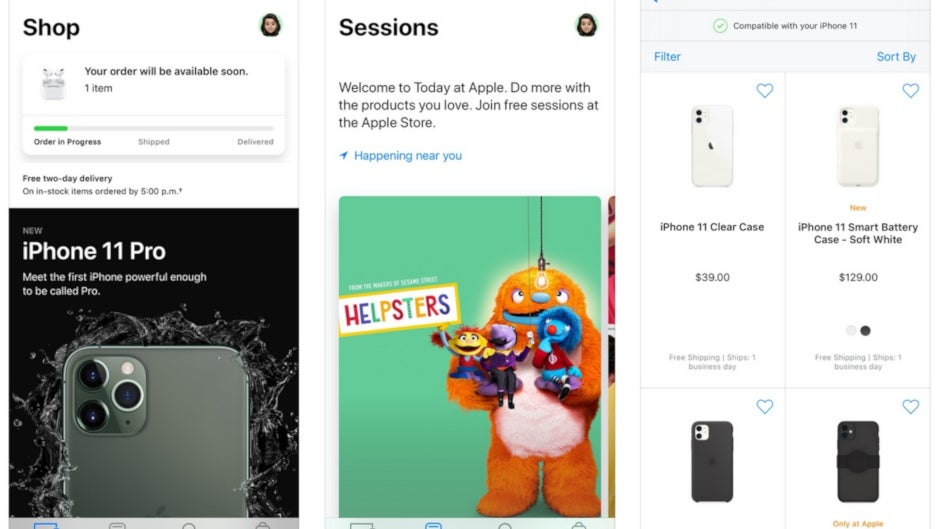
Last month we told you that the Apple Support app had been updated to include Dark mode. This means that the UI is reversed from showing black text on a white background to showing white text on a black background. Dark mode prevents the screen from blinding the eyes of users and any unfortunate passersby in a dark room or at night. And it also saves a little battery life on those iPhone models that sport an AMOLED display. Because these panels do not use a backlight, the color black is created by turning pixels off on the appropriate areas of the screen. Since pixels that are off do not draw power from the battery, using Dark mode will allow an iPhone battery to run a little longer.
Spotted by 9to5Mac, Apple is adding Dark mode support to the Apple Store app. The app can be used to purchase Apple devices and accessories, and if you point your camera at the barcode found on an accessory's listing, you'll be told whether or not it is compatible with your device. According to Apple, the update allows users to "Browse, buy, and explore in Dark Mode, a dramatic new look that seamlessly integrates into the app." And it also includes "various bug fixes and enhancements." The Apple Store app will use whichever mode you've set for your iPhone or iPad. You can change your selection by going to Settings > Display & Brightness and tapping on either Light or Dark mode.
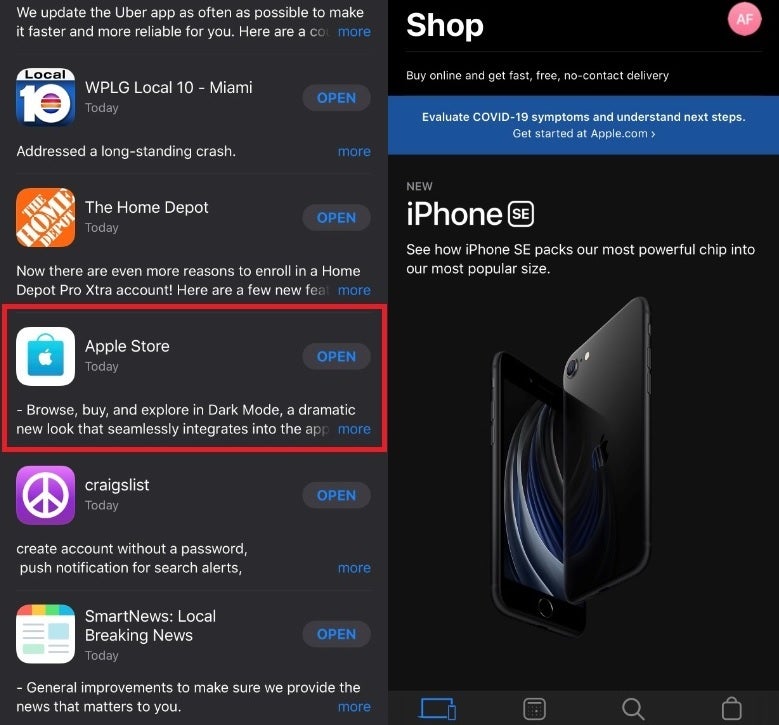
Apple pushed out an update for the Apple Store app that includes Dark mode
Once Apple starts reopening the brick and mortar Apple Stores and resumes the free hands-on Today at Apple sessions, you can use the app to reserve a place to attend at your nearby Apple Store. If you don't have the Apple Store app on your phone, you can install it from the App Store.
Apple added system-wide Dark mode support to the iPhone and iPad when it launched iOS 13 and iPadOS 13 last September.
Follow us on Google News













Things that are NOT allowed:
To help keep our community safe and free from spam, we apply temporary limits to newly created accounts: