Apple's tool transfers photos and videos from Apple Photos to Google Photos

According to CNBC, Apple has on the QT created a new tool that allows users to move photos and video stored in the Apple Photos app to Google Photos. If you're moving from an iPhone to an Android device, this tool makes things easier and also helps Android users back up their data. If you've never used Google Photos before, it has many of the same features found in Apple Photos including displaying certain photographs in a "highlight reel" while music plays in the background. Transfers from Apple Photos to Google Photos don't happen instantly and it could take as long as a week for the transfer to take place.
In addition, the tool makes it easy to move files stored in Apple's iCloud to Google One Storage. Both have similar pricing for cloud storage. But Google has a plan for 10TB of data each month that Apple doesn't offer, just in case you do need to store such a large amount of data each month. The price for such service is $49.99 monthly.
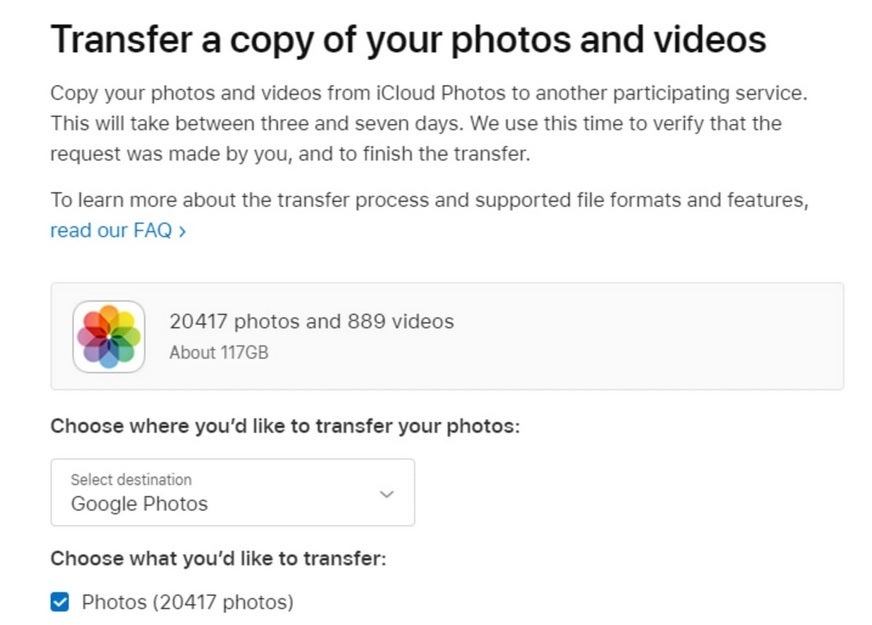
Apple's tool allows Apple users to transfer their Apple Photos files to Google Photos
To transfer your photos from Apple Photos to Google Photos, go to Apple's Privacy website at (privacy.apple.com/account) and sign in with your Apple account. Chose "Request to transfer a copy of your data." You'll see a listing of the photos and videos in Apple Photos including the amount of storage they use. Under the heading "Choose where you’d like to transfer your photos" select "Google Photos." It should be easy to find since it is the only option you have right now. Check the boxes for both video and pictures and click on continue. Tap on "continue" again to confirm that you know that your photos and videos won't transfer if your Google One account runs out of storage.
On its website, Apple writes, "Copy your photos and videos from iCloud Photos to another participating service. This will take between three and seven days. We use this time to verify that the request was made by you, and to finish the transfer."
Next, log in with your Google Account and give Apple access to your Google Photos library. Choose "Confirm Transfers." That is it. Eventually, the Apple Photos you've selected will appear in your Google account. To reiterate, the transfer could take a week to complete.
Follow us on Google News













Things that are NOT allowed:
To help keep our community safe and free from spam, we apply temporary limits to newly created accounts: