Apple releases iOS 15.1.1 to kill bug that caused dropped calls on 5G iPhone 12 and iPhone 13

Apple has released a minor software update, iOS 15.1.1, for the iPhone 12 and iPhone 13 models. The update is designed to repair an issue that caused phone calls to be dropped on certain 2020 and 2021 iPhone units. Thus, the update is available for those phones only.
Apple releases a minor iOS 15.1.1 update for the iPhone 12 and iPhone 13 models
If you do happen to own one of the affected iPhone models, you should know the drill by now. Go to Settings > General > Software Update. Speaking of updates, the next widely released version of iOS that Apple is currently testing is iOS 15.2 which includes a switch to turn off Macro Mode. The latter allows you to take extreme close-ups using the ultra-wide camera and it switches into Macro Mode automatically when the subject matter is thisclosetothelens.

Apple drops iOS 15.1.1 for the iPhone 12 and 13 lines
The update will also allow users to select their Legacy Contacts. The latter will be allowed to go rooting through an iPhone after the owner of that particular unit has passed away. The data that these contacts will be able to view include "photos, messages, notes, files, contacts, calendar events, apps you’ve downloaded, device backups, and more."
Earlier this week, Apple released the third iOS 15.2 beta for developers
The iOS 15.2 update includes a communication safety feature for children that automatically blurs photos sent to children in Messages that contain nudity. Still, the child will have the option of viewing the picture. This feature is not available on the iPhone by default as a parent or guardian must opt-in a child to this feature via Family Sharing.
In iOS 15.2 and iPad 15.2, a feature called "Hide My Email" will be able to create a random email address that is used in the "From" field to hide your real email address. While you are hiding your real email address, content will still be forwarded to the correct inbox. And iOS 15.2 will also replace the "Identify Found Item" option in the Find My app with "Help Return Lost Items."
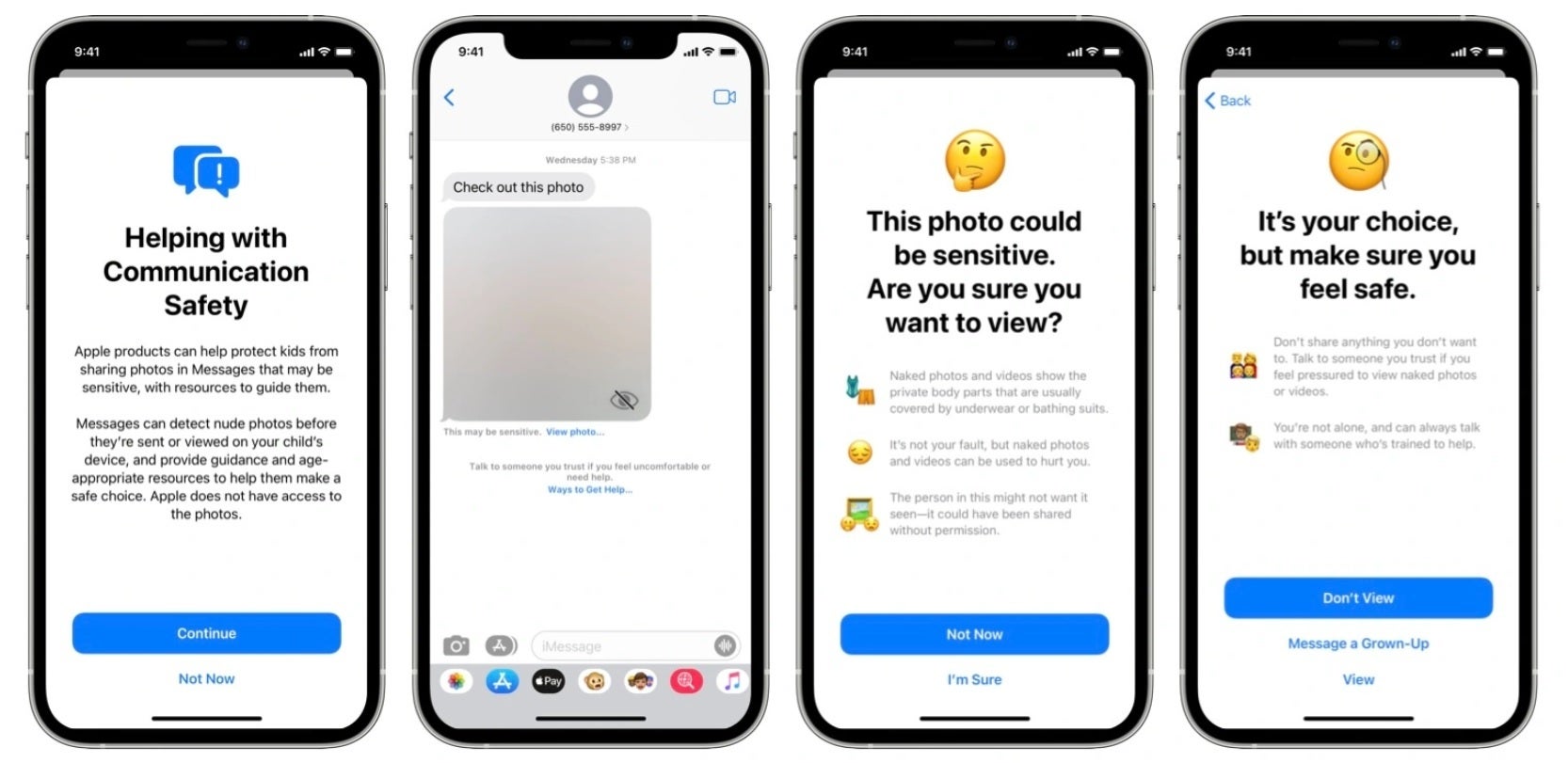
Children will gain some protection from receiving nude images in iOS 15.2
The update will also add the "Items That Can Track Me" option in the Find My app. This will alert you to nearby items containing an AirTag that could be tracking you without your knowledge. Apple earlier said that it would include this in a future update and the future is (almost) now.
With the change, items found with an Apple AirTag attached that don't belong to you can be identified and will include instructions on how to get the lost item back into the hands of its owner. And there are some other cosmetic changes to the Apple TV app that are part of the update as well, and notification summaries will be presented in a card format once iOS 15.2 is released and installed.
Earlier this week, Apple released the third beta version of iOS 15.2 for developers and this adds support for the App Privacy Report. This tells users how often an app is accessing certain features that they have permission to use such as your location, the camera, the microphone, and the contacts list on your iPhone.
And lastly, iOS 15.2 will make some changes to how you place an emergency call. A rapid press of the side button will make an SOS call as will the simultaneous press of the side and volume buttons. And Apple is giving you eight seconds to decide whether to cancel an emergency call, up from the previous three seconds.
Just as important, this feature will tell you the domains being contacted by the apps and websites you are using on your phone. This should give you some idea about where your data might be ending up. The App Privacy Report can be seen by going to Settings > Privacy > App Privacy Report. Once you toggle on the feature to enable it, data will appear based on the apps that you are opening.
Follow us on Google News













Things that are NOT allowed:
To help keep our community safe and free from spam, we apply temporary limits to newly created accounts: