Check out some of the changes made with the latest iOS, iPadOS and watchOS updates

Apple today released the second developer beta version of iOS 14.5 and it adds some new features that weren't found in the first beta. For example, some Reddit users are reporting that their iPhone no longer has an ugly green tint. New swipe measures have been added to the Apple Music app that add songs to your queue while new pop-over menus are available to finish certain functions. If you're registered as an Apple Developer, you can update your iPhone by going to Settings > General > Software Update. The version number is 18E5154f.
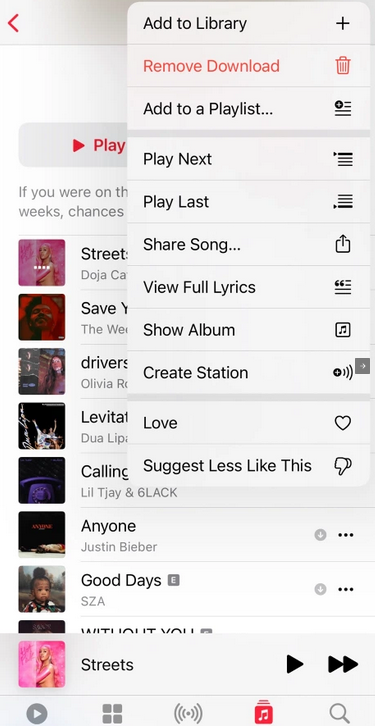
Apple Music gets a new swipe gesture and pop-over menus
Today's update adds 200 new emoji and changes the headphone emoji to a design inspired by the AirPods Max over-ear accessory. In another change, the syringe emoji is no longer filled with blood. The iPadOS 14.5 beta 2 update will shut the microphone automatically when the Smart Folio is closed on the eighth-generation iPad, fourth-generation iPad Air, second-generation 11-inch iPad Pro, and fourth-generation 12.9-inch iPad Pro. And iPhone users will now feel a triple tap when they remove a MagSafe accessory from the back of their iPhone. Speaking of MagSafe, a Mobile Charge Mode mentioned in the latest iOS 14.5 beta mentions a "battery pack." This could be a clue that Apple will soon offer a MagSafe portable charger. Thebattery pack will keep an iPhone charged at 90% to "improve charging efficiency" and "maximize battery life."

The iOS 14.5 developer beta 2 update removes the blood from the syringe emoji
When the final version of iOS 14.5 is disseminated, it will include the controversial App Tracker Transparency feature that will require users to opt-in if they don't mind being tracked by third-party apps for advertising reasons. It also will allow face mask wearing iPhone users to automatically unlock their Face ID enabled handset by using an unlocked Apple Watch. This won't work to verify Apple Pay purchases however. In today's release of watchOS 7.4 beta 2, Apple slightly changed the wording on the Apple Watch.

At left, iOS 14.5 beta 1, at right beta 2
Follow us on Google News













Things that are NOT allowed:
To help keep our community safe and free from spam, we apply temporary limits to newly created accounts: