Android 15 update cripples Instagram

Google released Android 15 yesterday as eligible Pixel models (from the Pixel 6 and later) were able to install the new update. However, there appears to be some collateral damage as several Pixel users who installed the stable version of Android 15 found out that the updated software caused them to have problems using Instagram. On Reddit, subscriber "Iamnotindanger" said that after completing the Android 15 update, he could not move back or forward in Stories. Instead, Instagram Stories froze on his Pixel 9.
A very similar complaint comes from another Reddit subscriber with the user name, "TheNewtBeGaming." He writes that since updating his Pixel to Android 15, Instagram Stories no longer seems to work. While he can swipe between Stories from different Instagram users, he can't go to the next part of the story or even dismiss them. That post led Redditor "sachkm" to write that he is having the same experience.
If you are having problems with the Instagram app on your Pixel, you can report the issue to Instagram. Simply open the app on your phone and shake your device. That will result in a pop-up appearing on the bottom half of the screen that is titled "Report a technical problem." Keep in mind that this process is not for reporting spam or abuse. There is a blue button that says "Report problem." Tap on it and you'll be asked if you want to include diagnostic info about your device, account, and the version of the Instagram app you're using with your complaint.
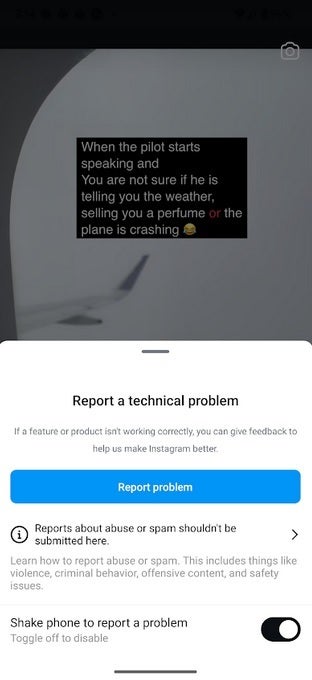
If you want to report a problem with Instagram, shake your device with the Instagram app open to start the process. | Image credit-PhoneArena
You can choose to include this data with your complaint or leave that information out. Either way, you will be sent to a page titled "Report problem" where you can explain the issues you're having. When finished, you can submit the complaint by tapping the Send button in the top right corner.
There is a fix that normally would be much faster and easier than filing a complaint. By going to the Google Play Store and installing the latest version of Instagram, all of the issues created by the Android 15 update will go away. Alas, there is one problem. The new version of Instagram is not yet available from the Play Store.
If you absolutely must have Instagram Stories running smoothly, you can sideload the latest Instagram app, version 353.1.0.47.90. If sideloading an app makes you break out with a rash, you'll have to wait for the new version of Instagram to hit the Play Store. That might be the safest and most conservative thing you can do.
Follow us on Google News








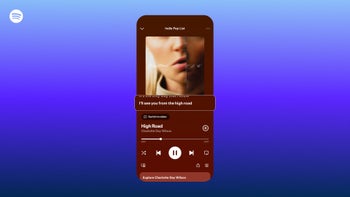


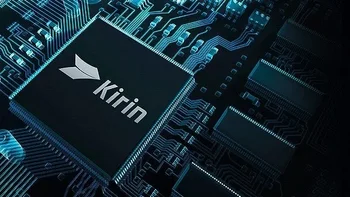

Things that are NOT allowed:
To help keep our community safe and free from spam, we apply temporary limits to newly created accounts: