Original Pixel and Pixel XL are hit with SMS bug that prevents messages from getting through
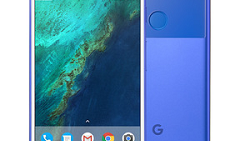
Those sporting the first-generation Google Pixel and Google Pixel XL are having a problem. A bug is affecting the ability of the two handsets to receive SMS messages. Comments on the Pixel User Community forum state that Google has been informed of the problem, and while this is an issue that has been affecting the two phones for some time, Google hasn't said anything about it. Other comments state that Verizon has also been informed of the bug.
A manager from the Pixel User Community wrote that "the team" is aware of the problem and is indeed working on a fix. The post also suggested that some Pixel and Pixel XL owners with the SMS issue were able to exterminate the bug by rebooting their phone, or by performing a factory reset on it.
Unless you want to wait for Google to push out an update, trying a reboot is a rather innocuous option. If that doesn't work, the factory reset would be the next thing to try. While you might be loathe to press that button, if you do get desperate enough to eliminate the problem, make sure that you back up your data before starting the factory reset process.
source: PixelUserCommunity via AndroidCentral
"Hey all,
Thanks for all of the reports. The team is aware of the issue and working towards a fix. Some of you have mentioned that rebooting or factory resetting the device resolved the issues. Definitely try to reboot, and if you factory reset, make sure all of your data/info is backed up.
I'll keep you all posted!"-Post from a manager of the Pixel User Community"
Thanks for all of the reports. The team is aware of the issue and working towards a fix. Some of you have mentioned that rebooting or factory resetting the device resolved the issues. Definitely try to reboot, and if you factory reset, make sure all of your data/info is backed up.
I'll keep you all posted!"-Post from a manager of the Pixel User Community"
Unless you want to wait for Google to push out an update, trying a reboot is a rather innocuous option. If that doesn't work, the factory reset would be the next thing to try. While you might be loathe to press that button, if you do get desperate enough to eliminate the problem, make sure that you back up your data before starting the factory reset process.
Follow us on Google News










![A new Android bug is making it impossible to install new apps. Are you affected? [UPDATE]](https://m-cdn.phonearena.com/images/article/176703-wide-two_350/A-new-Android-bug-is-making-it-impossible-to-install-new-apps.-Are-you-affected-UPDATE.webp)

Things that are NOT allowed:
To help keep our community safe and free from spam, we apply temporary limits to newly created accounts: