How to root Galaxy S6 with one click without tripping the KNOX counter (Verizon included)

1. Download the party_beta5.7z package on your phone, or sideload the archived app;
2. Unpack it, allow apps from unknown sources in your settings, and run the PingPong root installer;
3. Open PingPong, and just tap on the "Get root" button - if it asks for any permissions, allow those. Run it another time, if it doesn't root from the first time;
4. Reboot when recommended, then go and search for the new Kinguser app that PingPong would have installed;
5. Open Kinguser, and tap on the "Root authorization" section, then grant access to the Root Checker app by tapping on the "Prompt" arrow on the right of the Root Checker app listing, and choosing the green "Allow" checkmark;
6. Run the Root Checker app, and pat yourself on the back if it says "Congratulations!"
That's all, folks, you now should have root access to your precious little Galaxy S6 and S6 edge phones without having tripped the KNOX counter, confirmed working on the Verizon version, too - can't get much easier that that. Alternatively, there is a nice and sweet video tutorial you can follow.
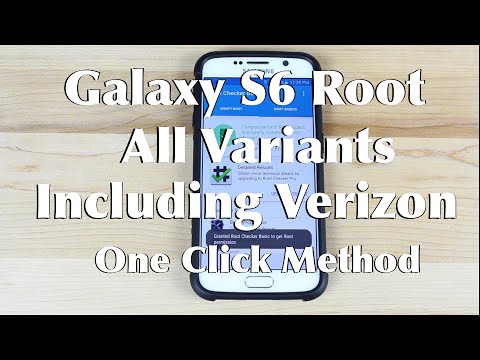
source: idler1984 (XDA-Devs)
Follow us on Google News













Things that are NOT allowed:
To help keep our community safe and free from spam, we apply temporary limits to newly created accounts: