How to listen to and delete the conversations recorded by Alexa inside your home
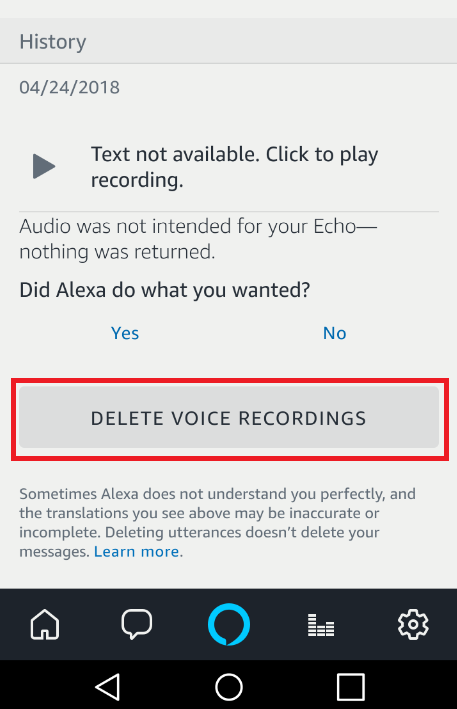
Listen to and delete the conversations recorded by Alexa by opening the Alexa app
If you own an Amazon Echo smart speaker and have installed the Alexa app on your smartphone, you can actually hear the conversations that the virtual personal assistant recorded inside your home. And, you can also delete these files. To do this, you first open the Alexa app and tap on the hamburger icon on the left of the screen. From there, tap on Settings. You then scroll down to History. Click on History and you will be able to listen to some of "your voice interactions with Alexa."
After you follow the directions to play the recording, you can then provide Amazon with feedback about Alexa. Did the virtual personal assistant do what you wanted her to do? If you're not happy that Alexa taped your conversation, tap on "no." Some of the conversations include a written transcription, although you won't find any text transcribed in those cases where Alexa heard her name, but did not detect a task for her to handle, or a request for information.
Any voice recordings under the "History" heading can be deleted by tapping on the bar that reads, "Delete Voice Recordings" (see screenshot on the right). We tried this out and listened to a snippet of a conversation where yours truly was discussing Alexa. To be honest, it was a bit creepy. There is no doubt that most who follow the directions laid out in this article will feel the same way when they hear their own voice talking about Alexa.
source: USAToday
Follow us on Google News














Things that are NOT allowed:
To help keep our community safe and free from spam, we apply temporary limits to newly created accounts: