Siri, the voice assistant that came alongside the
Apple iPhone 4s and iOS 5 back in late 2011, was the first intelligent smartphone “concierge” from the Great Triumvirate (Siri, Google Now, Cortana) that saw the light of day. It's been around for quite a long time now and probably most of the iUsers out there have probably used it at least several times.
What sets it apart from the competition that's coming from Google and Microsoft is that Siri is a tad more personal and witty than the rest, thus providing each user with a different experience. Even if you are not using an Apple product, it's pretty safe to say that you've heard Siri's voice several times at least.
In fact, even Siri's name means “beautiful woman who leads you to victory” in Norwegian, which makes a pretty strong connection between the gender of the voice and Apple's voice assistant itself. But what if we made Siri... male? What if we could opt for a more masculine voice and take a break from the default feminine one? Well, this is totally possible and as easy as pie.
And, as usual, we'll show you how to do this.
Read the latest from Peter Kostadinov
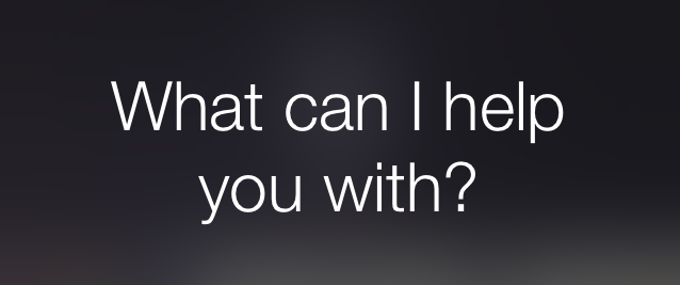













Things that are NOT allowed:
To help keep our community safe and free from spam, we apply temporary limits to newly created accounts: