Google finishes launch of first wave of Lock Screen widgets for iOS 16
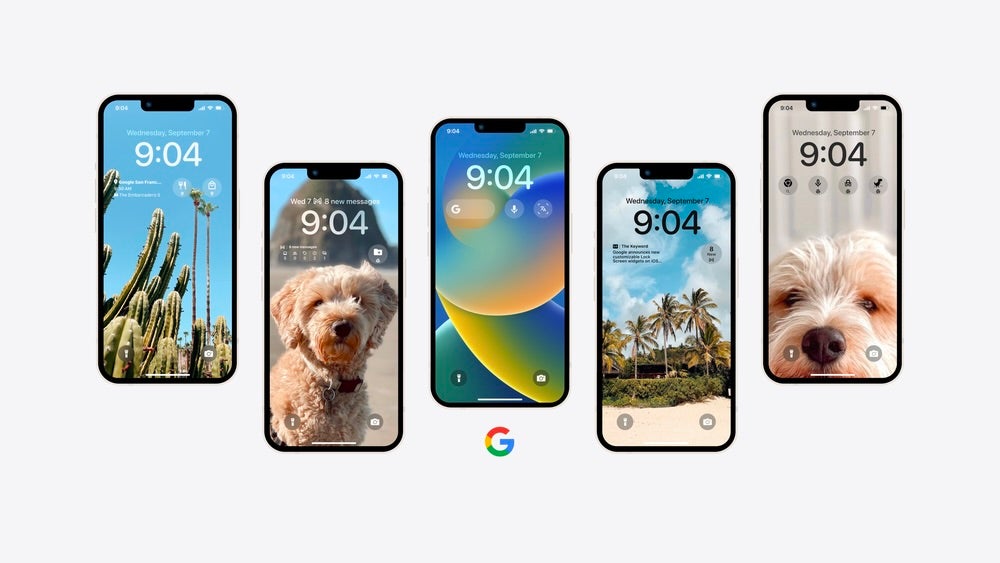
Undoubtedly, the biggest highlight of iOS 16 is the extensive Lock Screen customization that Apple’s latest software introduces. And while the different Font & Color options for the Clock, coupled with the depth effect could make for some fancy designs, in terms of productivity, the most important new addition is the implementation of Lock Screen widgets.
Apple has a plethora of default ones that do an excellent job of displaying useful information and/or enabling swift interaction with important features. However, third-party developers are ultimately the ones that will determine just how useful the new Lock Screen widgets are going to be.
Google was one of the first to introduce lock screen widgets for its many apps. Back in September, well before the launch of the iPhone 14, the company announced its plans to bring Lock Screen widgets to iOS 16 in an official blogpost.
Now, the first wave of Lock Screen widgets are all finally here. Initially, Google listed six specific apps: Gmail, Google News, Drive, Chrome, Google Maps and Search. The first 4 have already been updated.
Now, Google has also added Lock Screen widgets for the last 2 (i.e. Google Maps and Search). This information was first brought forward by 9to5Google in a dedicated article.
Google Maps will have a total of 2 Lock Screen widgets. Firstly, one which displays frequent trips, estimated travel time and traffic alerts. Secondly, there will be a dedicated Maps Search widget, allowing users to easily locate their favorite spots.
Google’s default Search app will bring no less than 4 new Lock Screen widgets. They will each allow the user to easily initiate a Google search with their voice, by typing or by taking a photo.
With Search and Google Maps finally joining the fold, all six of Google’s initial bunch of apps have been updated. There is still the possibility of Google introducing additional Lock Screen widgets in the future.
Now, the first wave of Lock Screen widgets are all finally here. Initially, Google listed six specific apps: Gmail, Google News, Drive, Chrome, Google Maps and Search. The first 4 have already been updated.
Now, Google has also added Lock Screen widgets for the last 2 (i.e. Google Maps and Search). This information was first brought forward by 9to5Google in a dedicated article.
Google’s default Search app will bring no less than 4 new Lock Screen widgets. They will each allow the user to easily initiate a Google search with their voice, by typing or by taking a photo.
With Search and Google Maps finally joining the fold, all six of Google’s initial bunch of apps have been updated. There is still the possibility of Google introducing additional Lock Screen widgets in the future.
Follow us on Google News



![Some T-Mobile users might be paying more starting in March [UPDATED]](https://m-cdn.phonearena.com/images/article/176781-wide-two_350/Some-T-Mobile-users-might-be-paying-more-starting-in-March-UPDATED.webp)









Things that are NOT allowed:
To help keep our community safe and free from spam, we apply temporary limits to newly created accounts: