Google Sheets update adds option to sync files with Docs or Slides, machine learning features
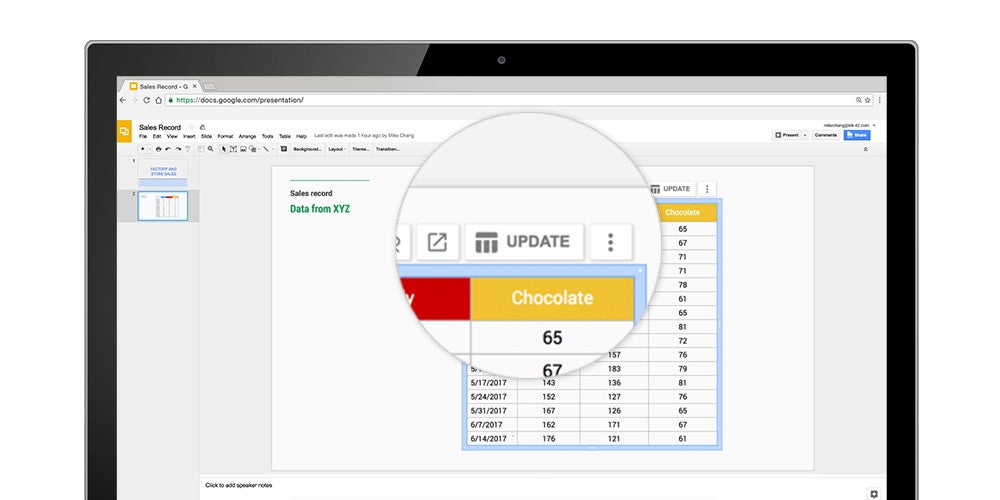
The same machine learning the powers Explore in Sheets now builds charts for users in an instant. It's enough to ask questions using words, not formulas, to analyze the data in the Sheets much quicker.
Other highlights of the update include keyboard shortcuts, improved printing experience, along with a powerful new chart editing experience (available for iPhone and iPads too). A couple of new spreadsheet functions have been added as well, such as “SORTN” (shots the top three orders or best-performing months in a sales record spreadsheet).
source: Google
Follow us on Google News













Things that are NOT allowed:
To help keep our community safe and free from spam, we apply temporary limits to newly created accounts: