Nothing’s most important piece of software gets a major upgrade
The standout feature of Nothing’s latest phones, Essential Space, gains new functionalities that make it even more useful.

Nothing Phone (3) | Image credit: PhoneArena
Nothing has just announced that its unique Essential Space is getting larger with the addition of new functions. One of the many standout features of the latest Nothing phones, Essential Space just got smarter thanks to the new functionalities announced by the UK-based company: Google Calendar integration, Editable Memory, and Essential Recorder.At first glance, the star of the update is Google Calendar integration, which means that Essential Space’s AI-generated to-dos and events are automatically synced over to Google Calendar. Everything is done by the AI, so you won’t have to do anything.
Do you think Essential Space makes Nothing phones feel more premium?
Yes, it's better than anything available on the market.
33.33%
No, Google and Samsung phones have much better UX/UI.
0%
I don't own a Nothing phone, so I'm not sure.
66.67%
Speaking of AI, this is not a perfect solution and mistakes can happen. In case AI doesn’t get it right the first time, you can easily review, edit, and refine summaries thanks to the new Editable Memory functionality.
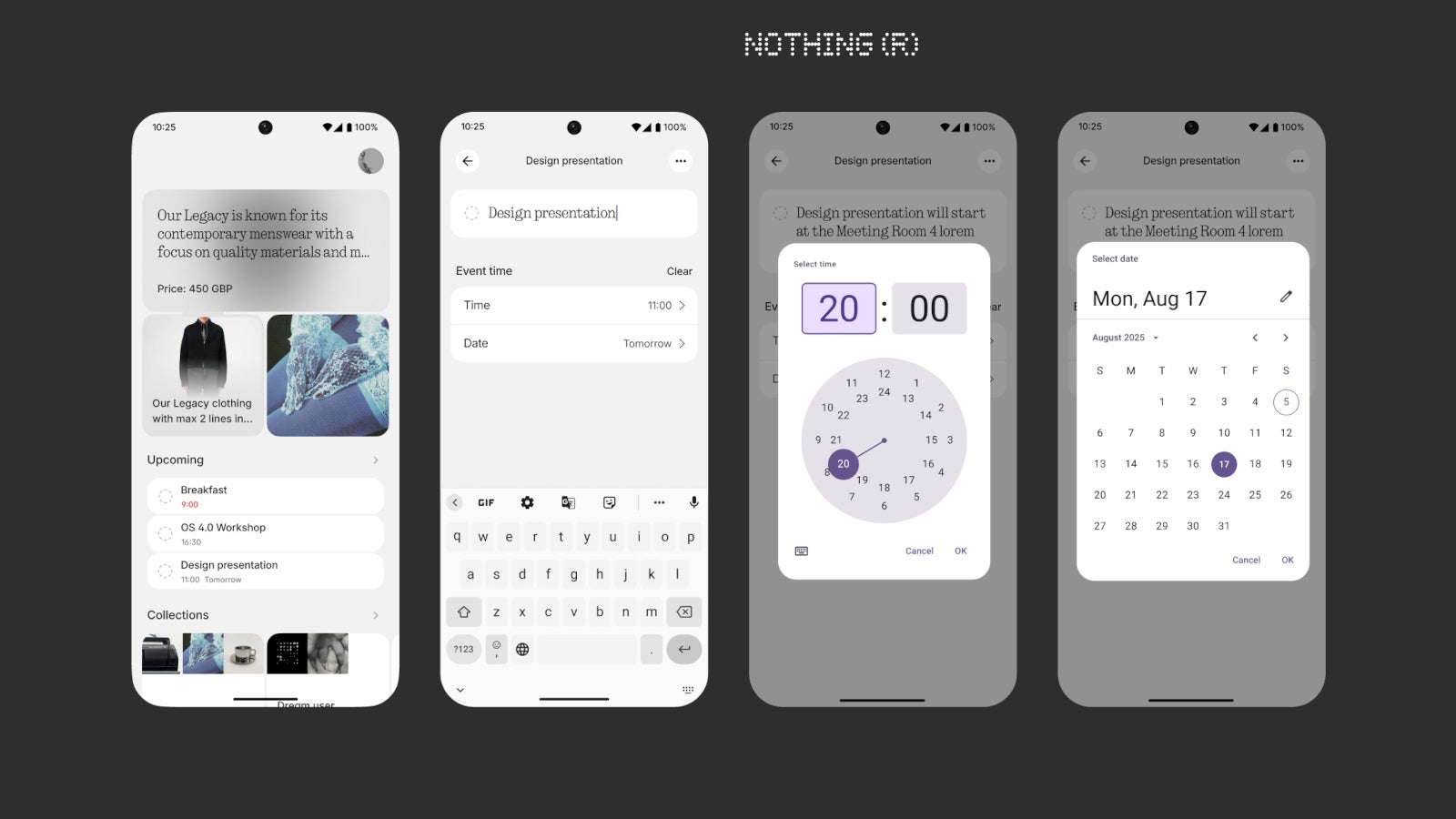
Essential Space now features Google Calendar integration | Screenshots credits: Nothing
For those who use the recording feature of their Nothing phones a lot, the company now makes it possible to edit and share your recordings. You’ll be able to fix and complete AI summaries obtained after recording meetings, interviews, and conversations.
Before you check your phone for the new changes to Essential Space, it’s important to mention that the latest updates to Essential Recorder are only available on the Phone (3). According to Nothing, support for other phones with Essential Key is coming soon.
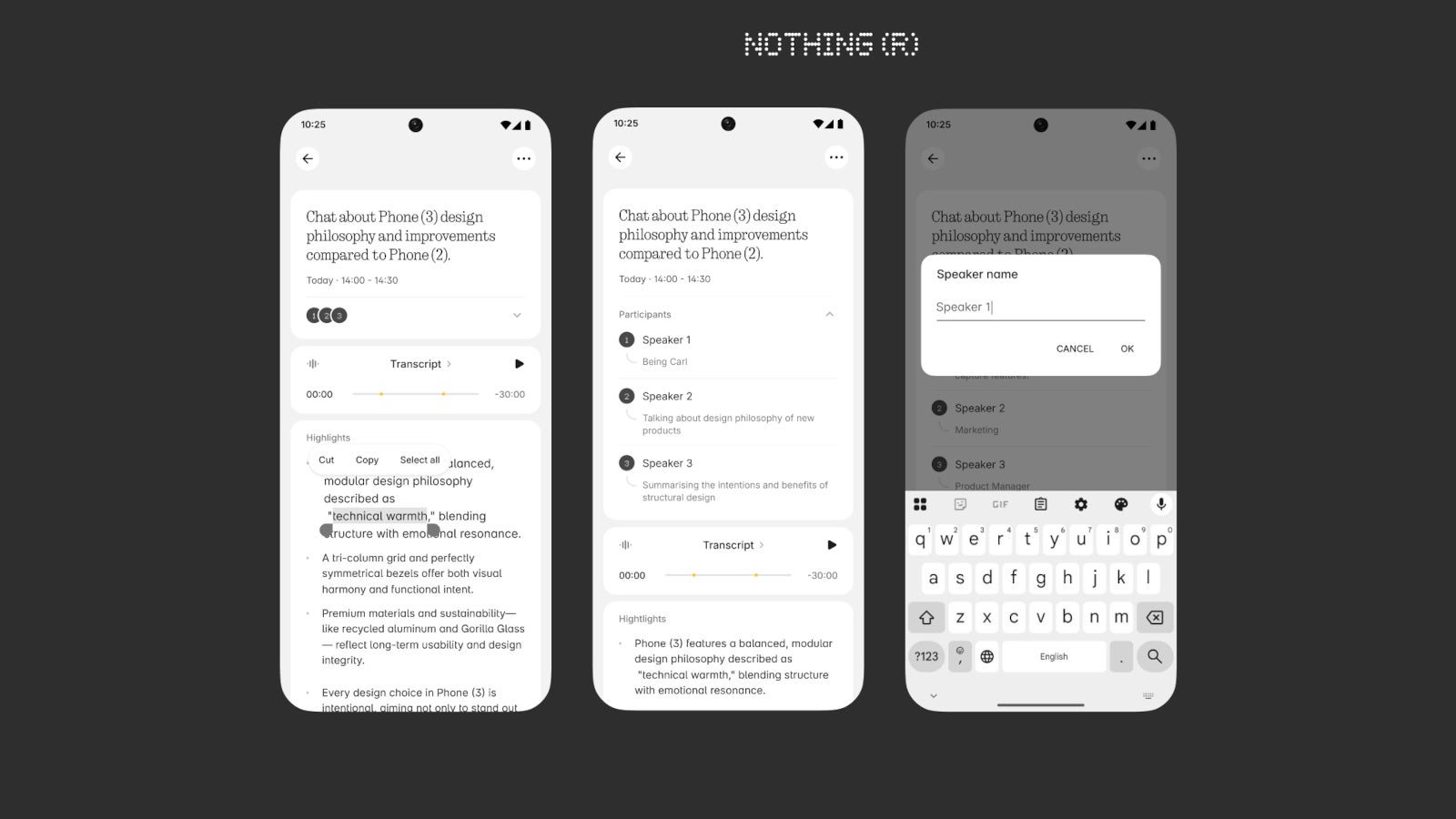
Essential Space's Recorder gets upgraded | Screenshots credits: Nothing
For the unaware, this is not a Nothing OS update, so in order to get the new features it’s enough to update Essential Space via the Google Play Store. If you have auto-update enabled on your Nothing phone, you don’t even need to visit the Google Play Store.
Introduced with the Phone (3a) and Phone (3a) Pro back in March, Essential Space has proven to be one of the standout software features of Nothing’s latest phones. The level of polish and functionality of Nothing’s Essential Space surpasses anything that Google and Samsung have included on their phones to date.
Add to that the fact that Nothing continues to refine Essential Space and introduce new features, and it seems that we’re witnessing a rather unfair race for the most streamlined and useful UX/UI for smartphones.
Follow us on Google News













Things that are NOT allowed:
To help keep our community safe and free from spam, we apply temporary limits to newly created accounts: