Google has just announced new features for its
Contacts app for Android devices. A major update was recently released in the Play Store as Google Contacts 2.2, so make sure you get it if you want to benefit from all these improvements.
But let's start with the most obvious changes that you'll see at first glance. First off, the large photos have been brought back, although Google dropped them a few iterations ago. Following user feedback, Contacts will now display a larger, more vibrant contact photo.
Furthermore, action buttons under the photo will now make it easier to connect to your contacts. There are separate buttons that will allow you to call, text, video chat or email a contact. Moreover, a Direction button will be added to each contact that has an address.
Finally, the last major improvement in the Contacts view area is related to directory cards, which will now show directory profile information. Expect to see many details like the contact's job title, work phone number, manager name, office location and so on.
Another big area where Google made various changes is Suggestions. For example, Google Contacts 2.2 brings suggestions to add contacts most frequently used with across Google's products. They will appear under the “Add people you contact often” summary card.
Another “MERGE ALL” button will now be available to Contacts users on Android, which allow them to accept all duplicates suggestions at once.
Last but not least, the update brings new customization option for the Contacts list view, allowing users to view just the labels they want. The customization menu has been added to the main list screen and is called “Customize view.” This particular feature was available in the
previous versions of the app, but now it works for individual accounts as well.
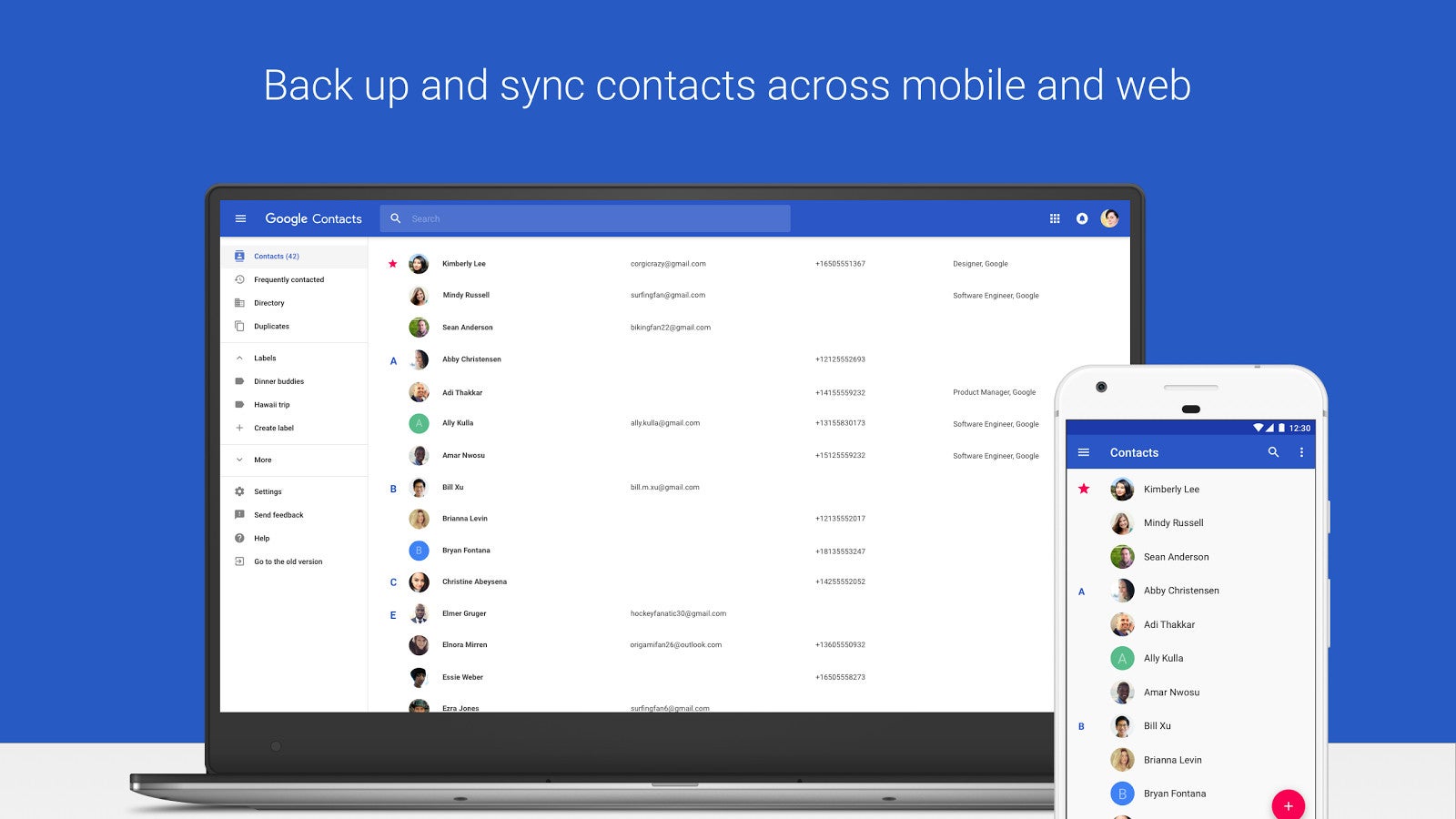













Things that are NOT allowed:
To help keep our community safe and free from spam, we apply temporary limits to newly created accounts: