Google adds support for multiple signatures in Gmail
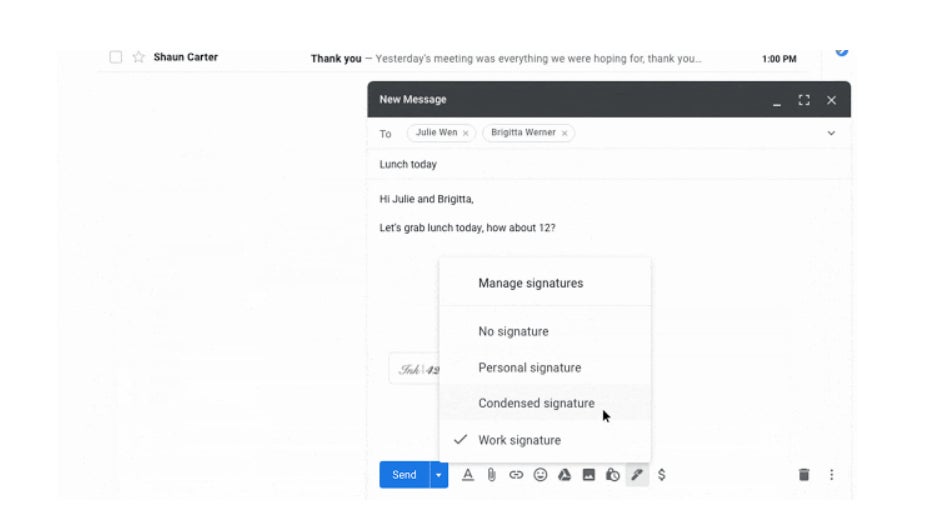
Google revealed earlier today that a new feature is coming to Gmail that allows users to create and use multiple signatures. It's a nifty feature that makes it easier for Gmail users to adapt to any situation when it comes to sending emails that require different signatures.
To make use of the new feature, which Google says will be available by default, simply create multiple signatures by heading to Gmail's Settings / General. From there, choose Signature / Create New, and you should be able to create multiple signatures.
Creating multiple signatures is easy, but let's see how you can put them to good use. After you create at least two signatures, you'll be able to switch between them by opening the signature menu in the compose action toolbar.
Google announced the support for multiple signatures in Gmail will be rolled out starting today and may take up to two weeks to reach all devices. The new feature is available for all G Suite users, as well as Gmail users with personal Google Accounts.
Google announced the support for multiple signatures in Gmail will be rolled out starting today and may take up to two weeks to reach all devices. The new feature is available for all G Suite users, as well as Gmail users with personal Google Accounts.
Follow us on Google News













Things that are NOT allowed:
To help keep our community safe and free from spam, we apply temporary limits to newly created accounts: