Dark mode for Gmail finally arrives on Android 10

A little more than a week ago, we asked why the majority of Android users had yet to receive Dark mode for the Gmail app. After all, Google had reportedly been rolling out this option on Gmail for Android back in September. Well, for those of you who have been waiting, we have some good news; this morning we opened the Gmail app on our Pixel 2 XL running Android 10, and it was in Dark mode.
With Dark mode, apps appear with a dark background and white text as opposed to the usual Light mode. The latter, with a searing white background and black text, can be a strain to the eyes and downright annoying to others in dark rooms or at night. In addition, apps that use a pure black background for Dark mode can save battery life on phones sporting an AMOLED display. That's because to create the color black on such a screen, the appropriate pixels are turned off. Pixels that are not on do not draw power from the battery.
To enable Dark mode on Gmail for Android, tap the hamburger menu icon on the left side of the search bar. Scroll down to Settings and tap on General settings and then Theme. You will see three options: Light (which keeps the usual white background and black text), Dark (black background with white text) and System default (the setting is based on whether the system-wide Dark mode on Android 10 has been toggled on).
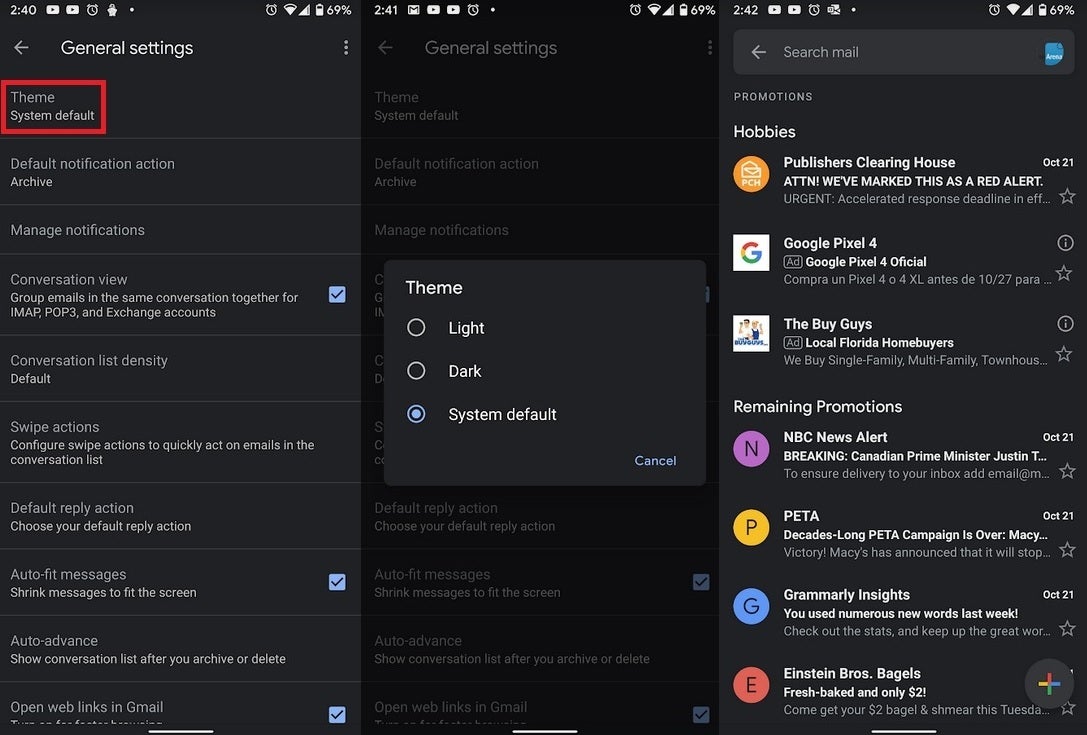
The Android version of Gmail gets Dark mode at last
So if you are using a phone running the latest build of Android, open Gmail and follow the above directions to see if you have finally received Dark mode for the app. Google has now finally added the feature to two apps that users have been dying to see with it: the Google Play Store and Gmail. Just about every core Google app now can be viewed in Dark mode.
Follow us on Google News











Things that are NOT allowed:
To help keep our community safe and free from spam, we apply temporary limits to newly created accounts: