7 key new features and visuals of the Android 7 Nougat update for your Galaxy S7 and S7 edge
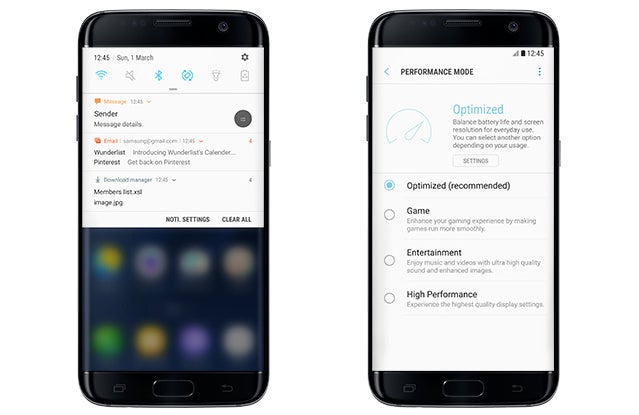
The new status bar and the added Performance mode are among the biggest new visual and feature changes with Nougat on the S7 and S7 edge
We already listed some of the major new features that the Android 7.0 Nougat update will bring to your Galaxy S7 and S7 edge, for those who didn't bother to install a preview version while the Galaxy Beta Program was running, but we have something even better to share with you now.
Coming straight from Samsung's news center, the announcement of the official Android 7.0 Nougat update rollout is the one we have been waiting for to show you the finalized versions of the key new features and visuals that will be introduced with the Nougat software for your Galaxy S7 edge. Some of these, like the App shortcuts for default Samsung apps, or the multi-window mode, are inherent for Android 7, but many others belong to Samsung's new UX, and we aren't talking about the different iconography in the settings menu, or the notification shade background colors.
There is, for example, the ability to change the native screen resolution when you don't need all that granular detail, which would ease the work of the GPU, thus eventually have positive effect on battery life. The messaging app now allows you to classify texts by threads and contacts, and there are plenty of other changes coming your way with Nougat and the new Samsung UX, which you can check out below.
Follow us on Google News












Things that are NOT allowed:
To help keep our community safe and free from spam, we apply temporary limits to newly created accounts: