Samsung Galaxy S II Preview

This is a global GSM phone. It can beused with AT&T and T-Mobile USA (2G only).
Introduction:
The Samsung Galaxy S raised the bar for a high-end Android phone by combining a powerful chipset with an innovative screen technology. Sammy sold millions of those, and now we have the sequel – Samsung Galaxy S II – for a preview round.
Thin is in, people! Have you ever held a bar of slim dark Hershey's chocolate before it starts melting in your hand? That's exactly how Forest Gump would describe the feel he gets from the Samsung Galaxy S II. The crown of the slimmest smartphone this side of Japan is taken for this year, and it will be a tough one to beat.

You can compare the Samsung Galaxy S II with many other phones using our Size Visualization Tool.

The Super AMOLED Plus display is 18% thinnerthan the previous generation
The Super AMOLED Plus display is also 18% brighter and thinnerthan the previous generation, which has probably been one of the precursors for the slim chassis of the Galaxy S II. Samsung is moving to a laser-based production method for its AMOLED displays this year, which will allow for 300ppi + pixel densities, so we are looking forward to such higher resolutions.

Left to right - Samsung Galaxy S, Samsung Galaxy S II, and the Apple iPhone 4
Thanks to the increased brightness, and the low-reflectance coating the display reads very well outside, better than the previous generation, and you can boost the intensity even further from the maximum when framing your shots in camera mode or watching videos in the player, as there is an additional mode there, called “Outdoor visibility”, which comes in handy when it's sunny outside. The browser and video player also have their own brightness setting sliders.
Samsung uses the DNIe + image processing technology from its TV sets to enhance the picture when watching media, similar to what Sony Ericsson does with the Mobile Bravia engine on some of its new Android handsets. Unlike Mobile Bravia, however, which automatically fires up when you watch pictures or video, here we can also choose from the Settings list how to set the screen, as there are three modes available – Dynamic, Standard and Movie - much as on our Samsung TV at home. Dynamic boosts the colors and brightness, while the Movie mode brings a more toned down, cinematic atmosphere to the image. Besides the general display mode, in the video player you can also set color warmth and adjust individual brightness level.
The 0.33” (8.49mm) Samsung Galaxy S II preview unit we are holding leaves you with a totally different impression than its predecessor – the Galaxy S. The design is still all-plastic, but the back cover has a textured surface that differentiates the Galaxy S II from the typical polished backs. The etched edges of the 8MP camera area are the only thing that sticks out in an otherwise bland back. We don't mind the all-plastic design, since you come to appreciate this material whenever you are holding a phone beast with a 4.3” display, as it makes huge handsets feel feathery.
The Galaxy S II is extremely light for its size, it weighs about the same as its first edition, but the feel in your hand is of a large, strictly rectangular block. It's rather tall and wide, though, and not very comfortable to hold - the rounded forms of the original Galaxy S suit us better than the bar of chocolate the Galaxy S II is, so there will be some adjustment period with it.
The 8MP camera has an LED flash this time around, and the phone records the sound accompanying captured videos in stereo, thanks to the microphone duo, which also serves noise-cancellation duties. We don't have stereo speakers like on the LG Optimus 2X, for example, but we have another distinctive feat at the bottom - the microUSB port doubles as an HDMI-out one. It is called a Mobile High-Definition Link (MHL) port, but more about that later.
Samsung Galaxy S II 360-degrees View:
Interface and Functionality:
The new TouchWiz 4.0 doesn't radically change the UI concept, but there are a number of nice visual touches, like a redrawn icon set, throughout the homescreens and menus. Not serving much practical purpose, but great eye-candy nonetheless.
Navigating around, while editing the homescreens and the main menu, has also been graced with a novelty. Hold a widget icon from the animated set that appears at the bottom, and the motion gestures kick in – you can tilt the phone left and right to move around the carousel of homescreens, until you reach the one you want to place the widget on.
The other new gesture – zooming by tilting the phone up and down - is also not very practical, since you need to have two points of contact with the touchscreen. If we have to use two fingers for that, we might as well just pinch-to-zoom, and that's exactly what we did.
Overall, the gestures that use motion sensors to navigate around the interface, are much more useful the way they are done in LG's new handsets. In the LG Optimus 2X tapping on the sides can move the text cursor, for example, while on the LG Optimus Black we could pan around a webpage by tilting the phone in any direction. In the Galaxy S II the motion sensor-powered gestures mostly serve the coolness factor.
There is another phone navigation option, which has received focus in the Samsung Galaxy S II – voice commands. In addition to the usual voice app suspects Voice Search and Voice Recorder, Sammy has partnered with Vlingo to bring in Voice Command, Voice Translate and Zero Clickr. The last one uses your voice to manage the phone, and type with only your voice in the most useful for that situations – while driving, for example. When the phone is connected to a car dock, you can also double-tap its top to start a voice command session.
The interface behaved fine, even on our preproduction unit. Lag is barely there, and the dual-core 1GHz Samsung Exynos chipset carries its duties with pride, no doubt thanks to the 1GB RAM as well, of which 880MB are user available, probably the largest amount on an Android phone. There are also 16GB of internal memory, and an additional memory card slot for more.
We ran Quadrant on the Galaxy S II, and got about 2000, which is less than the other dual-core chipset achievements out there, like the Tegra 2 in the Atrix 4G, and OMAP4 in the LG Thrill for AT&T. Our Samsung Galaxy S II unit, however, is not final yet, and the retail version has the clock frequency 20% higher, at 1.2GHz, so we should be getting much better synthetic benchmark results from the finalized unit. For now it doesn't really matter, since there is nothing to take advantage of a dual-core phone chipset in Android Market, the real benefits are Full HD 1080p video recording, and faster browsing, which we will examine in a bit.
Internet, Connectivity and Software:
The Android 2.3 Gingerbread browser on the Samsung Galaxy S II gets a good speed boost from the dual-core Exynos chipset. We observed the same thing with Tegra 2-based phones, since now the second core can keep rendering the page, while the first one executes one script or another, thus speeding up page loading times quite a bit, with all the JavaScript and Adobe Flash elements to boot.
We got 47621 points in the mobile BrowserMark test from the Samsung Galaxy S II, while the LG Optimus 2X got 42924. Compare that to a modern 1GHz single-core chipset like the Hummingbird one in the Galaxy S, which got 37621, and you get the drift. All three handsets were updated to Adobe Flash 10.2.
Synthetic benchmarking aside, browsing with our prototype Galaxy S II felt very snappy and smooth. The browser here has taken a trick out of Apple's Safari book, as it stops rendering the page when you do pinch-to-zoom or double-tap, to ensure fluid execution, and resumes when you lift your fingers off.
There is a very slight lag when scrolling, the screen starts following your finger a split second after movement, but that might be due to the non-final software we have on our unit. Unfortunately, you can't pan around the page, while you are doing pinch-to-zoom, like on the iPhone 4, or the new Sony Ericsson Android handsets.
The Samsung Galaxy S II is loaded with connectivity options – 21Mbps HSPA +, 3G, A-GPS, high-speed Bluetooth 3.0, Wi-Fi Direct, DLNA, FM Radio, you name it. To top it all off, it is one of the first handsets (the rest being HTC's newest crop) to sport the Mobile High-Definition Link (MHL). It fits an HDMI-out port in a microUSB connector profile, so you can simultaneously mirror your phone's screen on an HDTV while watching movies or playing games, and charge the handset, which will ensure hours of gameplay or movie nights. We hope the adapter cable will be included in the retail box, since we couldn't find any such MHL cables online, besides one HTC accessory on preorder, which costs around $30.
The options to access the phone's content have increased in the Galaxy S II, compared to the Galaxy S. Besides the AllShare app for streaming multimedia to DLNA-enabled TVs or other gear, we now have Kies Air, which allows you to access your phone from your computer, if you are on the same Wi-Fi network. Just type the IP address visible on the phone's screen in the browser, and you are presented with a tidy interface linking to all content on your phone – contacts, pictures, videos, text messages, and so on. You can copy files to and from the Galaxy S II this way, send a text message or email, and even play music and videos that are in the phone, on your computer.
We'd be remiss not to mention the four Hubs Samsung is supplying with the Galaxy S II. The Social Hub we've met before, and we also have Music, Readers and Games Hubs. They all have easy to navigate interfaces, and searching for music, books, games or magazines is made easy, while the option to show you what's hot in each category is pretty helpful. The Games Hub seems predominantly occupied by Gameloft titles in the Premium games section, probably since those are not listed in Android Market.
The new TouchWiz 4.0 doesn't radically change the UI concept, but there are a number of nice visual touches, like a redrawn icon set, throughout the homescreens and menus. Not serving much practical purpose, but great eye-candy nonetheless.
Navigating around, while editing the homescreens and the main menu, has also been graced with a novelty. Hold a widget icon from the animated set that appears at the bottom, and the motion gestures kick in – you can tilt the phone left and right to move around the carousel of homescreens, until you reach the one you want to place the widget on.
The other new gesture – zooming by tilting the phone up and down - is also not very practical, since you need to have two points of contact with the touchscreen. If we have to use two fingers for that, we might as well just pinch-to-zoom, and that's exactly what we did.
There is another phone navigation option, which has received focus in the Samsung Galaxy S II – voice commands. In addition to the usual voice app suspects Voice Search and Voice Recorder, Sammy has partnered with Vlingo to bring in Voice Command, Voice Translate and Zero Clickr. The last one uses your voice to manage the phone, and type with only your voice in the most useful for that situations – while driving, for example. When the phone is connected to a car dock, you can also double-tap its top to start a voice command session.
The interface behaved fine, even on our preproduction unit. Lag is barely there, and the dual-core 1GHz Samsung Exynos chipset carries its duties with pride, no doubt thanks to the 1GB RAM as well, of which 880MB are user available, probably the largest amount on an Android phone. There are also 16GB of internal memory, and an additional memory card slot for more.
We ran Quadrant on the Galaxy S II, and got about 2000, which is less than the other dual-core chipset achievements out there, like the Tegra 2 in the Atrix 4G, and OMAP4 in the LG Thrill for AT&T. Our Samsung Galaxy S II unit, however, is not final yet, and the retail version has the clock frequency 20% higher, at 1.2GHz, so we should be getting much better synthetic benchmark results from the finalized unit. For now it doesn't really matter, since there is nothing to take advantage of a dual-core phone chipset in Android Market, the real benefits are Full HD 1080p video recording, and faster browsing, which we will examine in a bit.
The Android 2.3 Gingerbread browser on the Samsung Galaxy S II gets a good speed boost from the dual-core Exynos chipset. We observed the same thing with Tegra 2-based phones, since now the second core can keep rendering the page, while the first one executes one script or another, thus speeding up page loading times quite a bit, with all the JavaScript and Adobe Flash elements to boot.
We got 47621 points in the mobile BrowserMark test from the Samsung Galaxy S II, while the LG Optimus 2X got 42924. Compare that to a modern 1GHz single-core chipset like the Hummingbird one in the Galaxy S, which got 37621, and you get the drift. All three handsets were updated to Adobe Flash 10.2.
There is a very slight lag when scrolling, the screen starts following your finger a split second after movement, but that might be due to the non-final software we have on our unit. Unfortunately, you can't pan around the page, while you are doing pinch-to-zoom, like on the iPhone 4, or the new Sony Ericsson Android handsets.
The Samsung Galaxy S II is loaded with connectivity options – 21Mbps HSPA +, 3G, A-GPS, high-speed Bluetooth 3.0, Wi-Fi Direct, DLNA, FM Radio, you name it. To top it all off, it is one of the first handsets (the rest being HTC's newest crop) to sport the Mobile High-Definition Link (MHL). It fits an HDMI-out port in a microUSB connector profile, so you can simultaneously mirror your phone's screen on an HDTV while watching movies or playing games, and charge the handset, which will ensure hours of gameplay or movie nights. We hope the adapter cable will be included in the retail box, since we couldn't find any such MHL cables online, besides one HTC accessory on preorder, which costs around $30.
We'd be remiss not to mention the four Hubs Samsung is supplying with the Galaxy S II. The Social Hub we've met before, and we also have Music, Readers and Games Hubs. They all have easy to navigate interfaces, and searching for music, books, games or magazines is made easy, while the option to show you what's hot in each category is pretty helpful. The Games Hub seems predominantly occupied by Gameloft titles in the Premium games section, probably since those are not listed in Android Market.
Camera and Multimedia:
The camera interface, that serves the 8MP shooter with LED flash, has been rehashed with a more minimalistic menu, which allows you to still see the scene you've framed when you fire up the settings, and is now swiftly alternating between landscape and portrait mode. A helpful feature is the ability to manually place shortcut icons to the functions you use most in the five slots on the left of the screen.
Except for one very notable difference, of course, the 1080p video option. Both stills and video exhibit very good amounts of detail outdoor, pleasant colors and sharp focus. Shot-to-shot times are very short if you turn the preview function off, thanks to the shutter lag that is barely there. The indoor shots came out quite detailed as well, the 8MP sensor's low light sensitivity is good, while the LED flash does well, if you are fairly close to the subject.
The Full HD 1080p video is one the best we've seen from a phone, largely due to the fluid 30fps it's captured with, and the good amount of detail. Granted, we've only seen samples from the LG Optimus 2X for now, which shoots with 24fps, so here's our comparison piece between the two. The resulting .MP4 files from the Galaxy S II are a third larger than the .3GP ones from the LG Optimus 2X, but the difference in fluidity is definitely worth it. Hopefully the camera performance will get even better in the retail version of the phone.
Samsung Galaxy S II Full HD 1080p Sample Video:
The Samsung Galaxy S II records stereo audio in the video clips, thanks to the dual mics. The sole speaker is loud enough, though, and there is a number of equalizer presets in the music player, as well as surround sound options. Mock 5.1 channel surround sound works well in headset mode.
Video playback goes all the way to Full HD 1080p videos without stuttering. When you add the brilliant Super AMOLED Plus 4.3” display with dedicated movie mode, nothing beats watching video on the Samsung Galaxy S II in the mobile phone universe.
The phone has hardwired codecs, supporting the DivX/Xvid format. The Matroska .MKV container, in which most 1080p videos are wrapped, was not supported on the LG Optimus 2X, so you had to download a software player from Android Market.
The Samsung Galaxy S II, however, eats 1080p .MKV files for breakfast, and, besides the general Movie mode, you can set color warmth and screen brightness from the video player itself. The outdoor visibility mode that is present in the camera interface finds a place here too, and scorches your retinas by bumping up the image intensity even higher, if you need to watch something in bright sunlight.
Expectations:
Probably the most important take from our preview of the Samsung Galaxy S II is that it is future-proof. It has those highly-regarded and distinguishing features that won't make it obsolete in just a few months' time. The dual-core Exynos chipset chirps along capturing excellent Full HD video clips, whereas the 4.3” Super AMOLED Plus screen offers the best playback experience we've seen on a phone to date, with hardwired DivX/Xvid and .MKV video formats support.
That display has a number of intelligent power-saving modes, learning from your usage patterns, and also a separate “Auto Amoled Save” section in Settings, which lets you choose which power-sucking options to turn off when not in use. Even without the battery-preservation modes, the Samsung Galaxy S II is not a power-hog. We accidentally left the phone with the screen on all night at full brightness, with the battery charged about 70%, and after eight hours it still had juice in the morning to wake us up, but died down shortly after that. We'll see how the battery will behave on the retail version, which comes clocked 20% higher, at 1.2GHz.
If we didn't have 3D-capable handsets to consider, like the HTC EVO 3D for Sprint, or the LG Optimus 3D, we'd say that the Samsung Galaxy S II will be the Android handset to get so far. It is much thinner than the 3D beasts, though, and the Super AMOLED Plus display alone is a unique enough feature. The Galaxy S II will appeal most to people who prefer their large handsets in a slim and light package, rather than the solid hunks from HTC.
Samsung's Android peak for this season is future-proof not only with its powerful chipset and vivid display, but also with the top-notch connectivity options. You won't find 21Mbps HSPA +, Bluetooth 3.0 HS, DLNA, and the new MHL port combined in any other Android handset, and these are technologies that are about to become mainstream. Nothing wrong with having them here and now, on the excellent Samsung Galaxy S II, a worthy sequel to the handset that set new standards for the high-end Android range.

The camera interface, that serves the 8MP shooter with LED flash, has been rehashed with a more minimalistic menu, which allows you to still see the scene you've framed when you fire up the settings, and is now swiftly alternating between landscape and portrait mode. A helpful feature is the ability to manually place shortcut icons to the functions you use most in the five slots on the left of the screen.
Except for one very notable difference, of course, the 1080p video option. Both stills and video exhibit very good amounts of detail outdoor, pleasant colors and sharp focus. Shot-to-shot times are very short if you turn the preview function off, thanks to the shutter lag that is barely there. The indoor shots came out quite detailed as well, the 8MP sensor's low light sensitivity is good, while the LED flash does well, if you are fairly close to the subject.
Samsung Galaxy S II Full HD 1080p Sample Video:
The Samsung Galaxy S II records stereo audio in the video clips, thanks to the dual mics. The sole speaker is loud enough, though, and there is a number of equalizer presets in the music player, as well as surround sound options. Mock 5.1 channel surround sound works well in headset mode.
Video playback goes all the way to Full HD 1080p videos without stuttering. When you add the brilliant Super AMOLED Plus 4.3” display with dedicated movie mode, nothing beats watching video on the Samsung Galaxy S II in the mobile phone universe.
The phone has hardwired codecs, supporting the DivX/Xvid format. The Matroska .MKV container, in which most 1080p videos are wrapped, was not supported on the LG Optimus 2X, so you had to download a software player from Android Market.
The Samsung Galaxy S II, however, eats 1080p .MKV files for breakfast, and, besides the general Movie mode, you can set color warmth and screen brightness from the video player itself. The outdoor visibility mode that is present in the camera interface finds a place here too, and scorches your retinas by bumping up the image intensity even higher, if you need to watch something in bright sunlight.
Expectations:
Probably the most important take from our preview of the Samsung Galaxy S II is that it is future-proof. It has those highly-regarded and distinguishing features that won't make it obsolete in just a few months' time. The dual-core Exynos chipset chirps along capturing excellent Full HD video clips, whereas the 4.3” Super AMOLED Plus screen offers the best playback experience we've seen on a phone to date, with hardwired DivX/Xvid and .MKV video formats support.
That display has a number of intelligent power-saving modes, learning from your usage patterns, and also a separate “Auto Amoled Save” section in Settings, which lets you choose which power-sucking options to turn off when not in use. Even without the battery-preservation modes, the Samsung Galaxy S II is not a power-hog. We accidentally left the phone with the screen on all night at full brightness, with the battery charged about 70%, and after eight hours it still had juice in the morning to wake us up, but died down shortly after that. We'll see how the battery will behave on the retail version, which comes clocked 20% higher, at 1.2GHz.
If we didn't have 3D-capable handsets to consider, like the HTC EVO 3D for Sprint, or the LG Optimus 3D, we'd say that the Samsung Galaxy S II will be the Android handset to get so far. It is much thinner than the 3D beasts, though, and the Super AMOLED Plus display alone is a unique enough feature. The Galaxy S II will appeal most to people who prefer their large handsets in a slim and light package, rather than the solid hunks from HTC.
Samsung's Android peak for this season is future-proof not only with its powerful chipset and vivid display, but also with the top-notch connectivity options. You won't find 21Mbps HSPA +, Bluetooth 3.0 HS, DLNA, and the new MHL port combined in any other Android handset, and these are technologies that are about to become mainstream. Nothing wrong with having them here and now, on the excellent Samsung Galaxy S II, a worthy sequel to the handset that set new standards for the high-end Android range.

Follow us on Google News
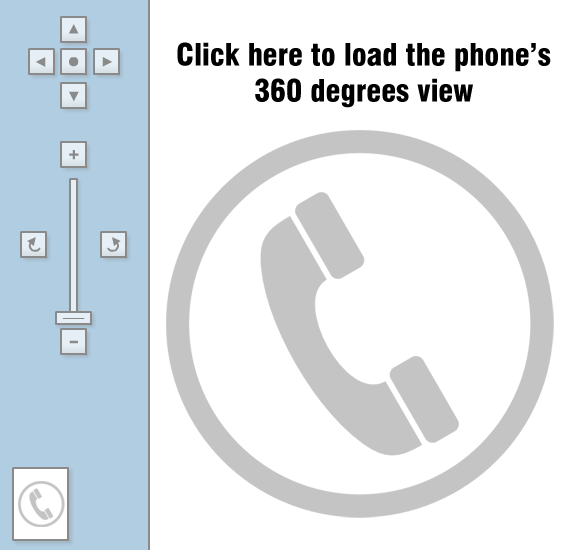







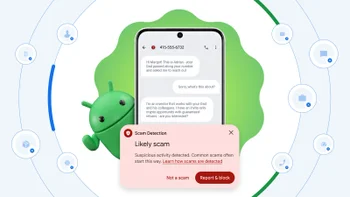





Things that are NOT allowed:
To help keep our community safe and free from spam, we apply temporary limits to newly created accounts: