Nokia 8600 Luna Review

Being the biggest mobile phone manufacturer, Nokia offers in its product line a great variety of devices, to appeal to every taste and satisfy every whim.
It was long ago when the phones were used only for conversation. In their evolution, they were transformed from ordinary receivers to complex devices suitable for any type of communication. In line with the technical progress, changes are evident in the form, colors, materials and even comfort in everyday use, while at a certain point some of the phones started to impress with their design rather than with their functions.
Years ago Nokia launched a series of such phones, which were distinguished by their luxury and style, and positioned themselves in the so called premium series line. The first models of this series were the 8810 and the 8850, launched at the end of the previous century, followed by the 8910 and the 8910i, which were launched on the market in the years 2002-2003. Their success led to the launching of the 8800 in 2005 and its successor the 8800 Sirocco in 2006.
It was logical to expect that Nokia will develop another model of this series in 2007, intended to continue the success of its predecessors, showing even newer and more interesting features.
This effort resulted in the launch of Nokia 8600 Luna – a four-band slider (850/900/1800/1900 MHz) with QVGA display with 16 million colors and 2 mega pixel camera, for the production of which materials such as stainless steel and glass were used.
The phone comes in a large luxury black box, made of hard cardboard, which emphasizes that the phone inside is not an ordinary one, but rather a device of the premium series.
When opening the box you will find the following things:
As you can see, even the box itself bears a striking resemblance with the one of the 8800 series, and again nothing is saved, even for the packages of the device.
It was long ago when the phones were used only for conversation. In their evolution, they were transformed from ordinary receivers to complex devices suitable for any type of communication. In line with the technical progress, changes are evident in the form, colors, materials and even comfort in everyday use, while at a certain point some of the phones started to impress with their design rather than with their functions.
This effort resulted in the launch of Nokia 8600 Luna – a four-band slider (850/900/1800/1900 MHz) with QVGA display with 16 million colors and 2 mega pixel camera, for the production of which materials such as stainless steel and glass were used.
The phone comes in a large luxury black box, made of hard cardboard, which emphasizes that the phone inside is not an ordinary one, but rather a device of the premium series.
- Nokia 8600 Luna
- Nokia Battery BP-5M
- Nokia Charger AC-6 (microUSB)
- Nokia Headset HS-47
- Nokia AD-55 Adapter
- Nokia Connectivity microUSB Data Cable CA-101
- CD ROM with Nokia PC Suite software
- User guide
- Nokia 8600 Luna story booklet
- Leather polishing cloth
- Leather pouch
- Lanyard neck strap
As you can see, even the box itself bears a striking resemblance with the one of the 8800 series, and again nothing is saved, even for the packages of the device.
The launch of Nokia 8600 Luna is just one more evidence that there is always something new to be created and presented to the buying public. We see that the company’s designers have unleashed their imagination and showed us that when appropriate materials are used, and are combined in good taste, the end result is great and actually different from everything else.
The phone has a rounded shape and smooth lines, and is colored prevailingly in black, as the only silver parts are the lines around the display and the keyboard, as well as the thin line along the side of the device.
| Model | Dimension (Inches) | Dimension (mm) | Weight (oz) | Weight (Gramms) |
 Nokia 8600 Luna Nokia 8600 Luna | 4.21 x 1.77 x 0.62 | 107 x 45 x 15.9 | 4.93 | 140 |
 Nokia 8800 Sirocco Edition Nokia 8800 Sirocco Edition | 4.21 x 1.77 x 0.64 | 107 x 45 x 16.5 | 4.9 | 139 |
When you first see Nokia 8600 Luna and hold it in your hand, you will immediately feel its weight of 140 g, which is just a little bit heavier in comparison to that of the 8800. Although the phone is heavier that the average, it somehow creates an atmosphere of luxury and quality. Despite of its weight, the phone is a little bit thinner than the 8800 Sirocco and a little bit thicker than the 8800, as it has preserved the length and width of 4.2 x 1.8 x 0.6 inches (107 x 45 x 15,9 mm).
The back is made of stainless steel with a holding, which not only impedes sliding the phone when using it or when having a conversation, but also makes it look more opaque. Here you can find also the 2 mega pixel camera, as it is seen when the phone is open, and hidden and protected the rest of the time. The lens is located at the middle of the phone and is surrounded by a silver line, while in the shiny black part around it, there is nothing else, we don’t see even a flash. When the phone is closed, there is a 1 mm-opening; this is most probably a designer decision, rather than a technological shortcoming.
Opening and closing the phone is done by a spring mechanism, which is very tight and holds the device well closed/open without any irritating loose-fittings or gaps between the two parts. The mechanism is so strong that when opening and closing you hear a clicking sound between the upper and lower part of the phone. Most probably Nokia has not made the mechanism quieter on purpose in order to make stronger the feeling of the customer of owning something different.
Control is entrusted to the five-position navigation button with an internal mirror part, left and right selection keys, as well as a call/end key. It is unusual for Nokia, and quite unlike 8800, that switching on/off is done by the end key and not by a specially-intended button above.
The number keys are densely located with no distance between them. In order to work more conveniently, they are positioned in a step-wise order, as we can see that the „ *, 0 and # ” keys in the lower row are larger. This is necessary because in an open position the brink of the lower part borders on them and if they were of the same size as the other, it would have been harder to press them. Thus, the problems with pushing are minimal and are related to making it a habit.
On the left side there is a volume key of the same width and color as the silver line. Thus, it fits perfectly in the 8600 look. A little bit down on the same side, there is a battery cover release button, which, at first sight, can be confused with the eye of the IR port. On the other side, there are no buttons only the microUSB 2.0 charger connector. This is the first of the Nokia models, which uses a connector of this type. At the same time, the phone can be connected to a computer and can be charged via the cable. The loudspeaker’s openings are located in symmetry on both sides of the phone, along its upper part.
Working with the phone is a real pleasure. All buttons are easily pushed without requiring any strength and have a great tactile feedback. It is a little bit harder to push the navigation button upwards because the distance from it to the protruding part above is small and you have to push by the your fingertips or, even better, with a nail.
Interface:
Just as 8800 Sirocco, Nokia 8600 Luna uses Series 40 3rd Edition user interface.When the phone is at standby, in the upper part of the display, information appears about the signal strength, battery status, the clock and the mobile operator. In the lower part, the functions, related to the left and right selection keys, appear, which are „Go to” and “Names” by default, and you can adjust them, as well as the functions of the menu key to your liking.
The icons in the main menu are animated and are located in a 3x3 grid, as you can displace as you wish to ensure your own convenience. You can also set them to appear as List, Grid, Grid with labels or with Tabs. Working with the phone and menus is very easy, the order is intuitive and logically connected and will hardly be difficult for you. The phone reacts quickly, does not think, which, in addition, facilitates working with it.
Apart from being able to change the display of the main menu, you can also personalize the whole information display by changing the themes. You have four themes to chose from (AuroraHue, Feathered, Grey and Marble), each of them coming with an animated screensaver. You have at your disposal 7 profiles that you can adjust at your own discretion; the flight profile excludes the tones and the connection with the operator, so that you can use the other functions of the device.
Phonebook:
The Phonebook is visualized as a list of names, but there are two other options: name and number and name and picture. When you introduce a new contact, you can enter two names and a number, but in order to add more information (ringtone, picture ID, etc.), press ‘add detail’ from the options menu.
During an incoming call, the picture associated with the contact, appears and takes almost the whole screen, but when you dial, the picture is very small. Except for a picture, you can add to the contact a video clip, as its sound serves as a ring tone, while the video plays on the display.
An important drawback of the phonebook is the fact that you can look for the contacts only by the first name, you entered, which can cause major inconvenience when working with the phone.
Organizer:
The organizer includes the following: calendar, to-do list, notes, аlarm clock, stopwatch, countdown timer and calculator. The alarm clock offers the following settings: alarm time, alarm tone and snooze time out, and except for a single alarm, you can set the phone on an alarm, which goes off on certain days of the week. The calendar can be viewed by months and weeks, as you can add new notes with options for meeting, call, Birthday, memo and reminder. You have at your disposal also a scientific calculator, as the options, used most often, are grouped in a way suitable for use. The rest of the organizer’s options are the standard ones and are not going to be discussed.
You can use voice commands for some of the functions, as well as a voice setting for the contacts in the phonebook. For this purpose it is not necessary to record them with your own voice because the text can be recognized as speech and it is necessary only to press and hold the lower part of the volume key in order to make the voice settings/commands active.
Nokia 8600 Luna has an in-built memory of only 128 MB, out of which approximately 116MB are free. It is a peculiar decision of Nokia not to envisage a memory card slot in this model, so that you have to settle with the capacity of the built in memory.
Just as 8800 Sirocco, Nokia 8600 Luna uses Series 40 3rd Edition user interface.When the phone is at standby, in the upper part of the display, information appears about the signal strength, battery status, the clock and the mobile operator. In the lower part, the functions, related to the left and right selection keys, appear, which are „Go to” and “Names” by default, and you can adjust them, as well as the functions of the menu key to your liking.
Apart from being able to change the display of the main menu, you can also personalize the whole information display by changing the themes. You have four themes to chose from (AuroraHue, Feathered, Grey and Marble), each of them coming with an animated screensaver. You have at your disposal 7 profiles that you can adjust at your own discretion; the flight profile excludes the tones and the connection with the operator, so that you can use the other functions of the device.
The Phonebook is visualized as a list of names, but there are two other options: name and number and name and picture. When you introduce a new contact, you can enter two names and a number, but in order to add more information (ringtone, picture ID, etc.), press ‘add detail’ from the options menu.
During an incoming call, the picture associated with the contact, appears and takes almost the whole screen, but when you dial, the picture is very small. Except for a picture, you can add to the contact a video clip, as its sound serves as a ring tone, while the video plays on the display.
An important drawback of the phonebook is the fact that you can look for the contacts only by the first name, you entered, which can cause major inconvenience when working with the phone.
The organizer includes the following: calendar, to-do list, notes, аlarm clock, stopwatch, countdown timer and calculator. The alarm clock offers the following settings: alarm time, alarm tone and snooze time out, and except for a single alarm, you can set the phone on an alarm, which goes off on certain days of the week. The calendar can be viewed by months and weeks, as you can add new notes with options for meeting, call, Birthday, memo and reminder. You have at your disposal also a scientific calculator, as the options, used most often, are grouped in a way suitable for use. The rest of the organizer’s options are the standard ones and are not going to be discussed.
You can use voice commands for some of the functions, as well as a voice setting for the contacts in the phonebook. For this purpose it is not necessary to record them with your own voice because the text can be recognized as speech and it is necessary only to press and hold the lower part of the volume key in order to make the voice settings/commands active.
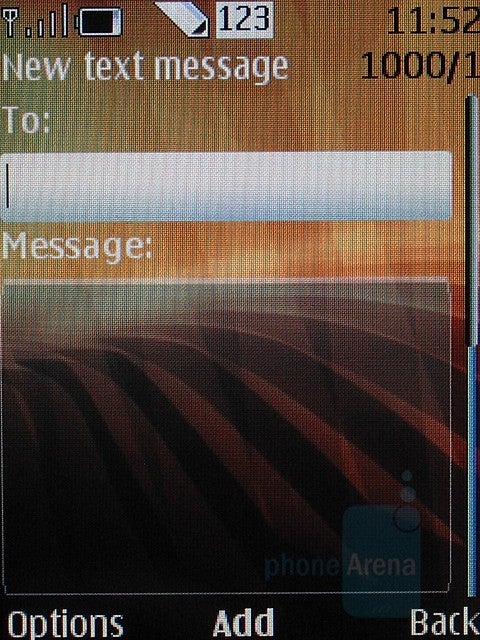
The messaging menu is exactly what you can expect from Nokia. T9 helps you enter text faster and there are a few templates by default in the phone. You can create text, multimedia, flash and audio messages. Additional features are Instant Messaging and Email Client.
Connectivity:
Nokia 8600 Luna is a four-band (850/900/1800/1900 MHz) GPRS/EGPRS phone and this allows it to be used everywhere, irrespective of your location, which can be Europe, the Americas or Asia. Unfortunately, the phone is not supported and cannot work in 3G networks.
For local connectivity you can use both the Bluetooth 2.0 with EDR and the micro USB 2.0 ports. For connection and synchronization with a computer, the set contains a cable and a disk with the necessary software - Nokia PC Suite. It is recommended that you download the newest version of the Nokia PC Suite (if such exists) from the Nokia’s site.
Camera:
Nokia 8600 Luna is not meant to be a multimedia phone, but it is not deprived of such settings. It is equipped with 2 mega pixel camera with 4x digital zoom, as it is activated from the menu or for quickness by pressing the navigational button. The time from pressing the button to the actual activating of the camera is very small and takes no more than 2 seconds. The camera is in a landscape setting and the displays shows information for the number of pictures you can take before the memory is exhausted, the resolution and the quality of the pictures, as well as the regime – picture or video shooting.
You can choose from among a total of 7 different shooting resolutions varying from 160x120 to 1600x1200, as well as from 3 image quality options: basic, normal and high.
Furthermore, you can use a night mode and you can make pictures with specific effects (false colors, grayscale, sepia, negative and solarise)
As a whole, the quality of the pictures depends strongly on the surrounding light. The best outcome is achieved at daylight or in highly lighted room. The quality of the pictures worsens with reducing the light intensity and a peculiar noise appears. Even at daylight the details of the pictures are not good, as the objects to the back are not well focused and are blurred. The green color prevails slightly and in result the images appear unrealistic. When you try to shoot pictures of nearby objects, you can feel the lack of a macro regime and the image is blurred and not useful.
The maximal resolution for the video shooting regime is 176 x 144 pixels, which is enough only for multimedia message.
Multimedia Player:
The phone supports MP3, AAC, AAC+, eAAC+, AMR, WMA formats for audio reproduction, but even through the built-in loudspeaker the sound is not very loud and can be hardly heard in comparison to that of Nokia 5700, for example. When music is reproduced the name of the singer and the song appears, as well as information on the current settings of the equalizer, but unfortunately there is no option for visualization of the album cover art. You can quickly change the different settings: normal, pop, rock, jazz and classical, and 2 more, which you can make at your discretion. The phone does not pretend to have the options of the full functional music player, but nevertheless you can listen to stereo by the headphones in the set or by wireless, by the use of the Bluetooth A2DP profile.
The phone has an FM radio (without RDS), which gives the opportunity to memorize up to 20 pages with names. It is mandatory to connect the stereo headphones from the set by using the Nokia AD-55 Adapter, because they serve also as an antenna. Afterwards, you can transfer the sound to the loudspeaker, as the headphones stay switched on.
You can listen to music or radio and at the same time to work with the phone menus, as the sound stays as a background.
The video player must support H.263, H.264, MPEG-4, and 3GPP formats and codecs. In real life test, both H264 and H263 videos (QVGA resolution) played the sound only, and didn't show the video. Probably it won't have problem with lower-quality videos, but they are not worth it.
Software:
As most of the phones of the 40 series, Nokia 8600 Luna comes with several preloaded applications: Converter 2, World Clock and Presenter. The applications are standard and their names give out their functions. By the help of Converter 2 you can calculate the temperature, currency, weight, length, area and volume in different measuring units. By the help of Presenter you can control Power Point presentations. And by the help of World Clock you can find out what is the time anywhere in the world. The World Clock supports permanently four active cities, which you can choose from a list.
Nokia has taken care that you are not left without an entertainment in your free time, as for this purpose four games have been loaded. There are Golf Tour and Soccer 3D for the fans of sport simulations. If you want to check your luck you can enter the Highroller Casino. There is a Sudoku game for the lovers of this game, containing three levels of difficulty, which you may control according to your abilities.
The phone supports Java™ MIDP 2.0, so that you can install all kinds of additional applications at your need and discretion.
Performance:
Nokia 8600 Luna is a device, which impresses with its appearance and is definitely unique in this respect. The manufacturers have ensured that both the design and working with the phone is at a high level. This is a quick phone and working with it is fun. There are no irritating delays taking several seconds.
The melodies of the incoming calls are set at a relatively low level, and if you are at a noisier place you may not be able to hear the ringing. The vibrations are very weak and you can hardly feel them, unless you placed the phone next to your body.
During conversation the level of the sound you listen to is above the average and on the other end the person can hear you even slightly stronger. The speech is transmitted realistically, without any voice distortion, and we cannot have any complaints in this respect since we are generally pleased by the quality of the sound during conversation.
Since the antenna of the phone is located in the lower part, it is recommended during conversation to hold the phone so that you do not cover it, otherwise you can impede the reception. While testing the phone, in order to simulate a real life situation, we did not pay attention how the phone is held and whether the antenna is covered or not. As a whole, we were quite disappointed with this feature. You can have problems also at places, where the coverage is weak. The performance of the phone was below the average level and we would give a mark of 3 out of 10.
According to data from the company the device can support up to 3.7 hours talk time and 240 hours at standby, if the battery is a 950 mAh BP-5M. The talk time is relatively short, but the time at a standby regime is above the average.
Conclusion:
Nokia 8600 is a device, inspired by the Roman goddess of moonlight Luna, which is presented by her fascinating beauty and mysterious charm. In the elaboration of the phone attention has been paid to the smallest detail, and the emphasis is put on the unique refinement of the materials used, as the strongest impression is made by the semi-transparent opaque glass.
We would say that the device will attract the attention of many people, but the fans of the series will be the most interested purchasers. In functional respect the phone is not much better than Nokia 8800 Sirocco. Nevertheless, it is not possible to disregard the great display, the four bands and the universal micro USB connector.
Nokia have proved that the devices of this series are not designated for people, who need everything in one device. Such customers would choose, for example, N95. This is a device for people who want to show off, to make a difference and to be unique, but not at the expense of the functional characteristics of a modern phone.
Nokia 8600 Luna is a device, which impresses with its appearance and is definitely unique in this respect. The manufacturers have ensured that both the design and working with the phone is at a high level. This is a quick phone and working with it is fun. There are no irritating delays taking several seconds.
The melodies of the incoming calls are set at a relatively low level, and if you are at a noisier place you may not be able to hear the ringing. The vibrations are very weak and you can hardly feel them, unless you placed the phone next to your body.
During conversation the level of the sound you listen to is above the average and on the other end the person can hear you even slightly stronger. The speech is transmitted realistically, without any voice distortion, and we cannot have any complaints in this respect since we are generally pleased by the quality of the sound during conversation.
Since the antenna of the phone is located in the lower part, it is recommended during conversation to hold the phone so that you do not cover it, otherwise you can impede the reception. While testing the phone, in order to simulate a real life situation, we did not pay attention how the phone is held and whether the antenna is covered or not. As a whole, we were quite disappointed with this feature. You can have problems also at places, where the coverage is weak. The performance of the phone was below the average level and we would give a mark of 3 out of 10.
According to data from the company the device can support up to 3.7 hours talk time and 240 hours at standby, if the battery is a 950 mAh BP-5M. The talk time is relatively short, but the time at a standby regime is above the average.
Conclusion:
Nokia 8600 is a device, inspired by the Roman goddess of moonlight Luna, which is presented by her fascinating beauty and mysterious charm. In the elaboration of the phone attention has been paid to the smallest detail, and the emphasis is put on the unique refinement of the materials used, as the strongest impression is made by the semi-transparent opaque glass.
We would say that the device will attract the attention of many people, but the fans of the series will be the most interested purchasers. In functional respect the phone is not much better than Nokia 8800 Sirocco. Nevertheless, it is not possible to disregard the great display, the four bands and the universal micro USB connector.
Nokia have proved that the devices of this series are not designated for people, who need everything in one device. Such customers would choose, for example, N95. This is a device for people who want to show off, to make a difference and to be unique, but not at the expense of the functional characteristics of a modern phone.
Follow us on Google News













Things that are NOT allowed:
To help keep our community safe and free from spam, we apply temporary limits to newly created accounts: