Meizu MX5 Review
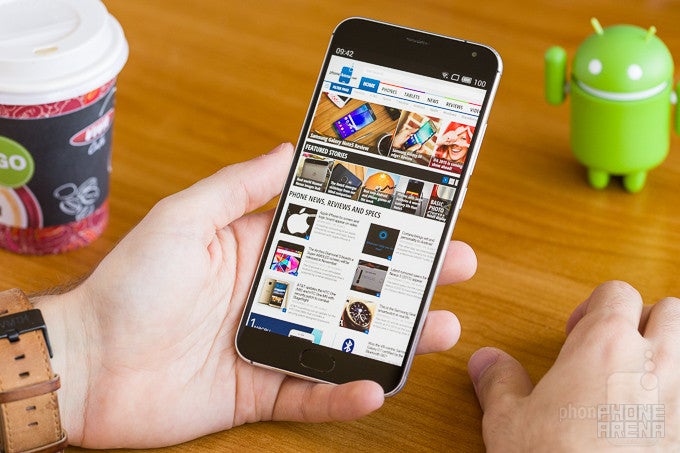
Introduction
Chinese smartphone manufacturer Meizu came up with an unusually strong proposition last year, when it launched the MX4. A well-rounded phone that managed to find a rather good balance between features and affordability, the Meizu MX4's main asset was the combination of a stupendously large, 5.4" display, and a relatively compact body that almost didn't feel too big.
After the strong flagship that the MX4 was, Meizu is now ready to follow up with its successor – the MX5. The company has shaked things up considerably, but the overall formula has remained unchanged: the same design language, the same software, but accompanied by an even larger screen, and a continued emphasis on what is once again a class-leading screen-to-body ratio. Let's dive deeper and explore the essence of this promising new star from the East!
Design
The MX5 takes the evolutionary path, fusing its tried and true body shape with metal.
The overall appearance of Meizu phones has always gravitated around a single design concept: one that's very iPhone 3GS-like. That's not a bad thing, as while Apple and most other manufacturers have moved on in different directions, Meizu has decided to stay and evolve this type of exterior, coming up with some very interesting results along the way.
Slimming bezels all around, the company reached an impressive 75% screen-to-body ratio with the MX4, producing a phone that felt manageble, all the while being equipped with a larger than average 5.4" IPS LCD screen. With the Meizu MX5, the screen-to-body figure has slightly dropped to 74%, but the phone feels even easier to handle than its predecessor, party thanks to it being significantly thinner: down to 0.30 inches (7.6mm) from 0.35 inches (8.9mm). Thankfully, while the display diagonal has grown even further to 5.5", the phone has actually become just a tad narrower: 2.94" (74.7mm) vs 2.96" (75.2mm). That's possible, because Meizu has transitioned from the wider 3:5 display aspect ratio of the MX4, to the more standard (and narrower) 9:16 one.
Overall, we're pleased with the in-hand feel of the Meizu MX5. The phone even manages to feel lighter than its predecessor, all the while actually being heavier with .07 oz (2 grams). Due to being thinner and less top-heavy in comparison with the MX4, the Meizu MX5 is a lovely device to handle and use. The metal back plate also adds to the premium look and feel of the handset, as do the shiny, chamfered edges surrounding the front. Sadly, the MX5 continues to be heavily "inspired" by the iPhone's design, which is now most evident by the arrangement of the bottom side, where the microphone, charging port, screws and speakers look in an almost identical way to those of the iPhone 6 (or 5c). Meizu needs to realize that such blatant copying of design elements doesn't speak well of the company's overall efforts, so if it wants to be taken more seriously, it should instead focus on nurturing originality within its design team.
Button execution, on the other hand, is something one can hardly copy, so it's interesting to see how Meizu has managed. We're mostly pleased with how the buttons react; the volume rocker and power/lock key (which is now conveniently situated on the right hand side) have a terrific response that makes you want to press them again and again. Sadly, the same thing cannot be said about the Home button, which now also incorporates a fingerprint scanner of the touch type. The problem is that it seems to have too much of a 'click', and it's also a bit on the wobbly side. As a result, it makes a defined and audible sound upon being pressed, but it has so much presence that it comes off as cheap, rather than satisfying. Still, we'd take this button over a shallow one that lacks movement.
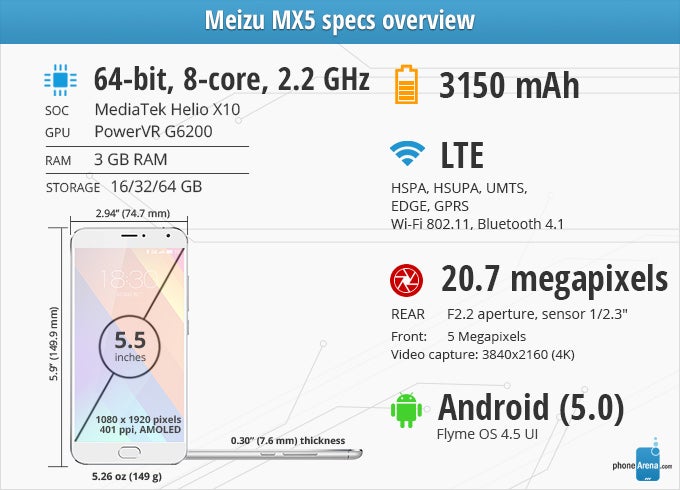
Display
Meizu goes AMOLED; the results aren't pretty.
If there's one thing that we like about the Meizu MX5's display, it has to be its size! At 5.5 inches, it's a screen we'd wholeheartedly enjoy, considering the reasonable footprint of the phone. Due to a combination of its impressive 74% screen-to-body ratio and thoughtfully rounded back plate, the MX5 allows us to work with a giant screen at little cost in the way of comfort.
Resolution-wise, we're grateful to Meizu for being level-headed and sticking with 1080x1920 pixels, delivering the outstanding 401 ppi density. What we're not so grateful for is its decision to switch to an AMOLED screen, which has compromised some crucial aspects, such as color balance and brightness output. Last year, the Meizu MX4's IPS LCD panel had problems of its own, most notably a low gamma of 2.0 (somewhat washed-out looks) and a white point of about 7750 kelvins, making for a rather cold tone. Unfortunately, things haven’t really improved this year, as other problems have arisen in the place of the solved ones.
While the gamma has been fixed, now sitting at 2.28, maximum brightness has suffered greatly, as it now peaks at the very modest 335 nits. In comparison, the Meizu MX4 reached 535 nits. At least the MX5’s 1-nit minimum brightness is ideal. Making matters worse, however, is the inaccurate color balance, which throws way too much green in there, taking the life out of whatever comes on screen. The oversaturated colors help negate that to an extent, but the effect is similar to trying to balance out a salty dish with sugar. Meizu has clearly used an outdated piece of AMOLED tech, which is truly an absurd thing to do these days. Anyway, it’s not so bad if you aren’t too picky, or if you don’t necessarily want to see colors in their natural state… Either way, this display is so 2013.
Sorry for being the bearer of bad news, but the troubles with Meizu’s latest display don’t end here. This particular issue was actually present in the MX4 as well, so it looks like Meizu has been busy with something else during the last twelve months. Anyway, the automatic brightness control is definitely not up to snuff in the MX5. It cannot keep brightness at an optimal level as you are going through environments of various lightning level. Most of the time, it defaults to a brighter display state than needed, so if you are not OK with that, you’ll have to constantly adjust it manually. Meanwhile, if you enter a completely dark room, the display will not go all the way down; instead, it’ll continue to needlessly shine stronger than it needs to, requiring you to once again go manual. We guess this is mostly a software issue, so here’s to hoping that some day, an update will arrive that’s going to fix the MX5’s auto brightness problem. But we wouldn’t count on that.
Interface and Functionality
Flyme OS 4.5 is a solid foundation, but Meizu still has much to learn.
On one hand, we like the fast response and simplicity of the latest Flyme user interface that's found on the Meizu MX5. On the other, the number of issues we've encountered thus far has us worried, as it hints at the software’s underdeveloped status.
Running on top of Android 5 is the so-called Flyme OS 4.5. It's as much an OS as Apex Launcher is, but that's the way Meizu likes to call it. It's a heavily customized take on Android, of the app launcher-less type, as it has always been with Meizu phones. Probably due to its Lollipop foundation, this latest Flyme version exhibits a very fast and fluid response – a bit faster than that of the Meizu MX4.
So, performance is good, but how about the rest of the experience? Well, things mostly work well, but aren’t so jolly once you look beyond the surface. Here’s a quick example: the are a few options in the Settings app, the titles of which can never be seen in full, as there isn’t enough space for them to be displayed. They always remain shortened, so, believe it or not, we actually have no idea exactly how they are called. We have “Immersive Status…”, which we guess is “Immersive Status bar”, and there’s also “Current Network S…”, the ending of which we cannot know. Flipping the phone to landscape, or choosing a smaller font size than the standard one from the settings doesn’t help. Another such instance is “Use fingerprint to…” … to what, however, remains unknown, as you can never see how the phrase ends. If you go ahead and register two fingerprints (most often, these are going to be your two thumbs), a small line of text just below the incomplete option “Fingerprint manage…” is going to read exactly “2fingerprint captured”. That’s not what we call a polished piece of software. But more on the fingerprint scanner and the software troubles coming with it a bit later.
Another strange software decision is that you can't simply dismiss calendar notifications, unlike all other types of notifications. Instead, you have to tap on them, see them pop up on screen, and then click OK to make them go away. That’s particularly uncool if you happen to leave your phone somewhere for a few hours, and then come back to find it flooded with calendar notifications. Have fun going through each and every one of them! One. by. one. This is only made more irritating by the fact that you’ve already seen the notification’s content in the notification area. Why exactly one needs to go through it again by being required to tap on it and view it, instead of just swipe it away, is something beyond our understanding.
Another oversight: the lock screen text which prompts you to swipe in order to unlock the phone reads simply “Swipe to unlock”, with exactly zero indication of the direction one is supposed to swipe in. One would think that, in this situation, any direction would work, but that’s not the case – you need to swipe up to unlock the Meizu MX5. Of course, this stops being a problem after the first one or two times you unlock the device, but it is a sign that Meizu doesn’t seem to put a whole lot of effort in its software.
We’d like to bring up one other problem we encountered with the MX5’s Flyme OS 4.5. After we went through the trouble of setting up our Google account and Mail account (which is not a Gmail account, so they aren’t the same thing), logging in with a Flyme account later (in order to get the fingerprint scanner to work) actually removed the Google and Mail accounts we had set. Doing the whole thing a second time didn’t make the bug happen again, so go figure! It’ll remain a mystery. But even if we had somehow caused this with our own actions, the fact that we have no idea how we did it is yet another sign of software underdevelopment.
Do you want one more? OK, here it comes, and this one's a big one: there is no landscape view in the Messages and Email applications. Yep, no landscape typing for you! And it's simply because Meizu hasn't designed landscape versions of its apps, because in other programs, like the Google Play Store, the phone easily switches to landscape and presents you with a larger keyboard.
At the end of the day, Flyme is solid user experience foundation, which even does some things better compared to some of the 'big boys’ out there, but there’s still a lot, and we mean a lot of room for improvement. By the way, there also isn't a week view in the calendar.
Fingerprint scanner
As we said earlier, the new, physical home button now incorporates a touch fingerprint scanner, which can be used for quick device unlocking, app protection, and making payments in Meizu’s virtual stores. We can't be very certain about the security and privacy of the fingerprints you store on the phone, because enabling the use of fingerprints for things like device unlocking requires you to create and log into a Meizu Flyme account. So, it doesn't seem to be an entirely offline affair as with some other manufacturers.
As with most other aspects of the system, the fingerprint registration process isn't very user-friendly, as there isn't anything to guide you through it so you could register optimally. You're simply told to rest your finger multiple times on the home button, and that's that. It doesn't give us hints like suggesting to also rest the edges of our finger a few times while registering for better accuracy. You need to have used phones from more premium makers to know that.
Once you've logged-in with your Flyme account and managed to register a fingerprint, the scanner works well. It's super-quick and mostly accurate in recognising your fingerprint and unlocking the phone. It's not best-in-class when it comes to reading a fingerprint correctly — we've had quite a few failed attempts — but it’s pretty decent.
Processor and Memory
MediaTek's Helio X10 and 3 GB of RAM make for a strong duo.
Keeping its partnership with MediaTek going, Meizu has equipped the MX5 with the company's latest and greatest chipset – the Helio X10 (previously known as MT6795). This chip features a 64-bit CPU with eight ARM-Cortex A53 cores, which can reach the impressive clock rate of 2.2 GHz. As with other MediaTek CPUs, this one is a killer in multi-core performance benchmarks, but doesn't come off as impressive in single-core and real-world scenarios. Still, benchmark numbers paint a pretty competitive profile for the Helio X10, and with a PowerVR G6200 GPU on hand, the configuration does manage to deliver more than decent frame rates most of the time.
System performance is more than adequate with the Meizu MX5, even when running more demanding applications and complex games. The 3 GB of RAM are also an asset worth having, as they solve some of the delays that the MX5's predecessor experienced with its 2 gigabytes.
The Meizu MX5 is available with 16, 32, or 64 GB of internal memory, which is flexible enough, but it doesn't benefit from expandable storage, so choose wisely when deciding which version to pick!
Internet and Connectivity
The built-in Flyme browser works very well, but needs better compatibility.
While most Android phone manufacturers have now gotten rid of any proprietary browsing apps and sided with Chrome for mobile, some are still preferring to hold onto their own solutions. Meizu is a member of the latter group, as it provides its own Flyme browser to take care of your browsing needs.
For the most part, we have to say Flyme's own browser works rather well. Scrolling and panning around with it is very efficient and fluid, while pinch-zooming tends to be nimbler than that in Chrome, which is notoriously clumsy in this respect. Sadly, Flyme's browser suffers from incompatibility issues with some websites, proving to be unreliable in some situations. Most notably, some pages may not render properly with it, forcing you to switch to another web browser in order to view them correctly. Because of issues like that, we'd recommend that you look for a replacement… such as Chrome, which performs well on the MX5.
Like every self-respecting smartphone these days, the Meizu MX5 features LTE and HSPA (for the times when LTE isn't available), along with Wi-Fi 802.11 b, g, n, ac and Bluetooth 4.1. The MX5 comes with two SIM card slots, both of which are of the nano type; accessing them requires the use of a SIM ejector tool.
Camera
Avoid capturing any birthday parties with this phone, especially on video.
The megapixel race seems to be alive and well. Following the example of the “big boys”, newer companies, such as Meizu, don't hesitate to equip their handsets with camera sensors that are packed with megapixels. The problem with this is that companies think they can get away with mediocre image quality if they offer a smartphone camera that has a large enough number of megapixels. Sadly, this seems to be the case here with the Meizu MX5, which comes with a 20.7 MP sensor that produces images that are mediocre at best. The sensor itself is a 1 / 2.3” one, with a pixels size of 1.2 μm. So far, so good.
The Camera application has an interface that is mostly easy to get around, but there are some issues here as well. For example, as we're holding the phone in lanscape mode (one would assume that's the normal way to hold a phone when working with the camera), tapping the three-dot button bring up the settings that we can tweak. However, the settings pop-up doesn't appear in landscape view – everything there is in portrait, so we're required to rotate the phone in our hands, change the settings we want, and then turn it to landscape again to take the picture. All of this could have been avoided if Meizu had gone the “extra” mile and designed a landscape variant of the camera settings menu as well... Are we asking too much from Meizu? We don't think so, considering that last year's MX4 had the same problem, so they had a year to fix it.
The Meizu MX5 camera application has all kinds of settings: in manual mode, you can do the usual exposure and ISO adjustments, and there are even shutter speed and the so-called focal length adjustments. The latter, however, doesn't have much to do with focal length – it's rather a manual focus option, which is still nice to have.
Outdoor image quality with Meizu's latest flagship is decent, but nothing impressive. There are relatively good detail levels, and slightly over-saturated colors (most evident in the close-up pictures of flowers we've taken), but the amount of noise we observe is somewhat alarming. As a matter of fact, noise becomes an even more noticeable issue in indoor or lower-light scenarios. Exposure isn't too good as well, with some images exhibiting too much overblown highlights.
Speaking of exposure, the built-in HDR mode is quite unsatisfying – its effect barely seems to even out the dynamics of images (as you can see in the photo gallery), plus it takes a few seconds to save an HDR image, which is a bit annoying.
And while overall image quality with the Meizu MX5 could come off as “OK”, video recording quality is terrifying. 1920 x 1080-pixel video is very low on details – so much so that it makes watching this footage an unpleasant experience. 4K video, which is supposed to at least provide an inconvenient 'workaround' for this issue, is pretty much unplayable on a normal computer. And by 'normal computer', we mean a desktop PC with a speedy Intel i5 processor. If that's not enough to play these files, we don't know what is. What's more, while even the most obscure video files usually get converted into playable form when they get uploaded to YouTube, even this didn't do the trick here. YouTube returns an error when trying to upload a 4K video clip shot with the Meizu MX5. On the plus side, the recorded videos (1080p ones) 'sound' good, if this could be any consolation.

Multimedia
I'll be good enough for the not-so-picky ones.
The 5.5” AMOLED screen is mostly a fine asset when it comes to watching video with the Meizu MX5. Because of the sheer size of it, the experience is good, but while the extra-saturated AMOLED colors do make for a punchy image, we dislike the greenish tone that's given to everything due to the incorrect color balance.
In terms of loudness, we can't complain of the integrated speaker, but we can complain of its quality. It sounds as if there are too much mid frequencies, making for a muddy audio that lacks depth, clarity and brilliance.
While we're on the topic of audio, pretty similar observations seem to be true for the MX5 earphones as well. While they naturally sound a ton better than the integrated speaker, they, too, suffer from insufficient bass and brilliance, and end up producing more of a closed, lo-def sound. We'd recommend that you swap them for other, better earphones, if you're into music listening on your smartphone.
Speaking of music, the music player has one of the most unintuitive designs we've seen for such an app. The default My Songs screen is where most of the navigation happens, but it's so poorly designed that it makes for a frustrating first few minutes, until the user eventually discovers how things work. For those who are willing to go through the pain of using it, here a tip: you have to click on the small text reading “Local”, in order to access all your songs and the different filter options. Clicking on the image thumbnails will just start playing a random song from your collection.
Call quality

If you need the loudspeaker for phone calls, the MX5 wouldn’t be the perfect choice, due to its muddy, mid-heavy sounding, but will definitely get the job done, thanks to its terrific loudness.
Battery

Meizu's latest proposition scored 7h 5m on our custom battery test, which is not bad, but not great either. This actually puts it slightly below its predecessor, as well as handsets like the Xiaomi Mi 4 and OnePlus One. At the same time, it elevates it above some other popular phones like the OnePlus 2 and LG G4, so yeah, it's a decent result.
Charging times with the MX5 aren't terrific – it's among the slower handsets to reach 0-100% in its class. It takes it about 2 hours and 40 minutes to completely recharge its battery – same as its predecessor, but slower than the Xiaomi Mi 4 (2h 6 min), OnePlus One (2 hours), or the LG G4 (2 hours 7 min).
Conclusion
The Meizu MX5 makes a good first impression, but ends up feeling like a disappointment, especially since it isn't that much better than its predecessor.
We wanted to like the MX5 for the undeniable charm of the series, but Meizu isn't making it easy for us. The MX5 is a well-designed phone – it looks and feels good, and it's also of decent size, considering it packs a massive 5.5” display. However, there are just too many compromises involved with this phone.
As much as we like the design, the display is a really sub-par affair. It's vivid and punchy and what not, but maximum brightness is not high enough, while color balance is markedly off. It really is more of a step back from its predecessor than anything else. Meizu should have stayed with LCD, rather than seek change for change's sake.
Then come all the issues that we have with the half-baked Flyme user interface, which may run at a decent pace, but ultimately comes off as somewhat underdeveloped for all the issues and oversights we discussed above. The Meizu MX5 leaves us with the impression that nothing in this phone has been implemented too well, and this includes the camera, especially its video recording quality.
At the end of the day, Meizu seems to be looking for ways to build upon its tried and tested formula, but this year's switch to an AMOLED screen has really compromised its product. With the industry's expansion starting to slow down a little these days, there isn't really that much room left for mistakes like this one. If Meizu wants to recover from the unexpectedly unsatisfying flagship that the MX5 is, it needs to release a much-improved version soon, and hope that we'll be quick to forget about the MX5. True, Meizu's flagship comes at an affordable price, which we guess will be among its main selling points. Currently, it can be purchased for somewhere between $330-400, which is a decent price, but at the end of the day, you'll get what you pay for, if not less.
Meanwhile, Xiaomi's Mi 4 remains a solid alternative to its arch-rival. True, its screen isn't perfect either, but it's not as bad as that of the MX5, and it has a pretty decent maximum brightness. And for those MX4 owners out there – they'll be better off holding onto their current handset, which can still deliver a comparable user experience. Still, if you're absolutely looking to upgrade, we'd recommend that you take a look at the current mid-range offerings from more established brands, such as HTC's Desire family, Samsung's Galaxy A series, and Sony's line of Xperias.

Software version of the reviewed unit: Flyme OS 4.5.2I; Android 5.0.1
Follow us on Google News








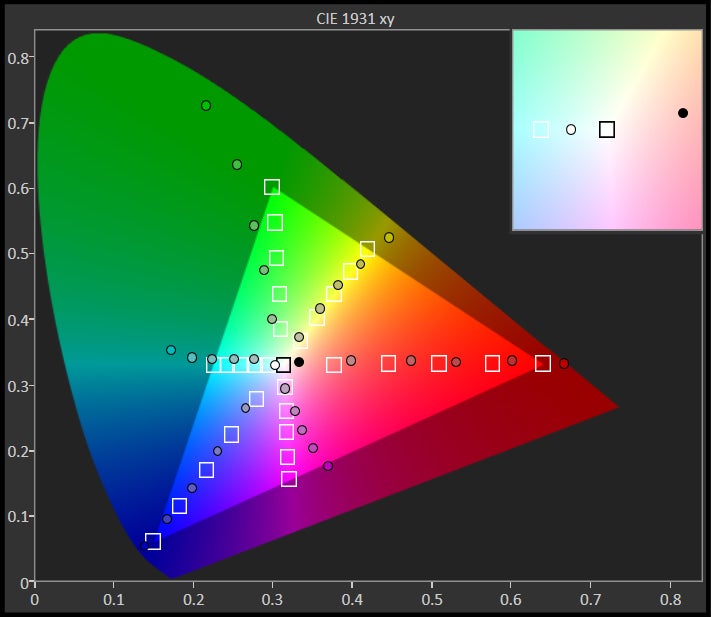
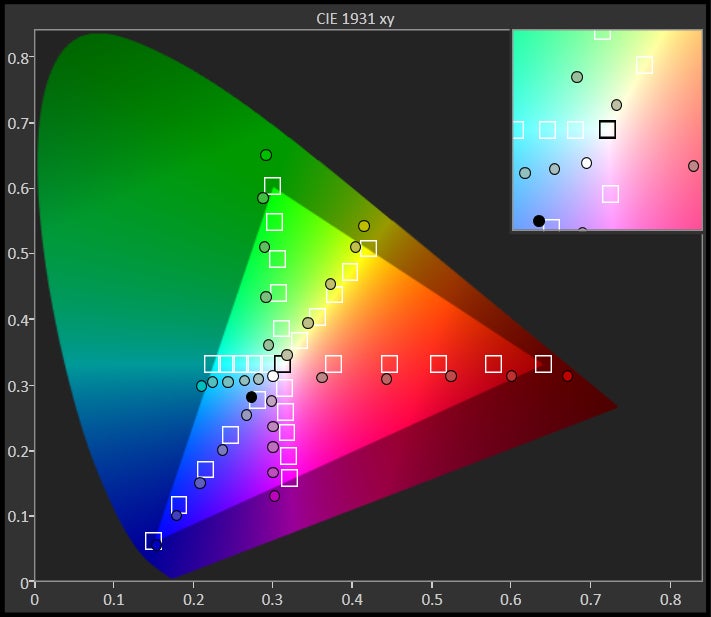
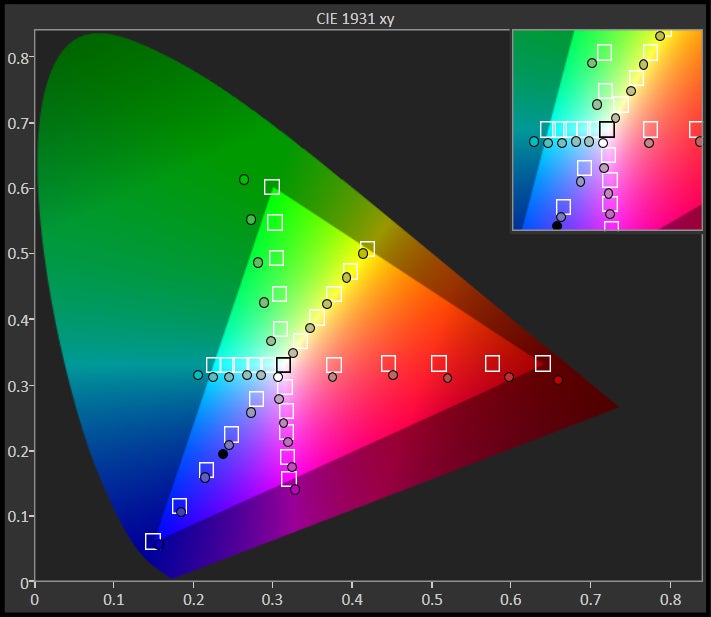
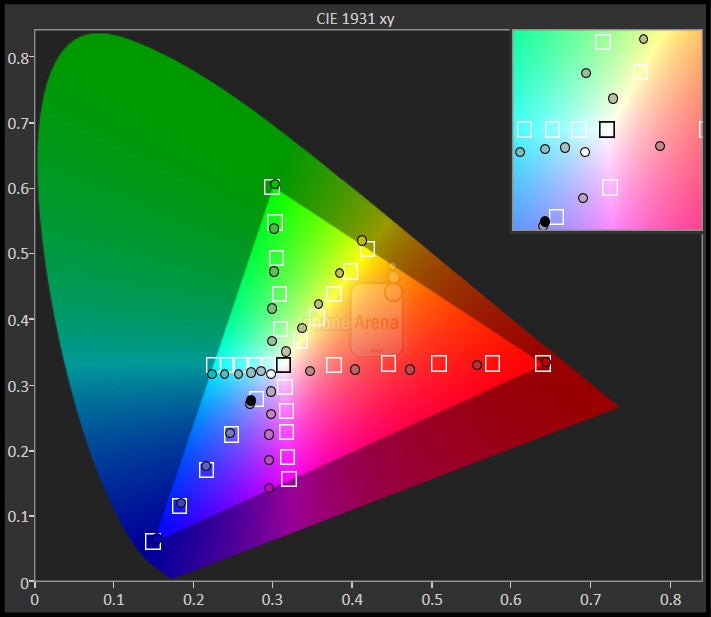
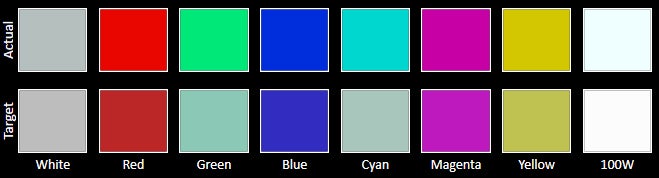

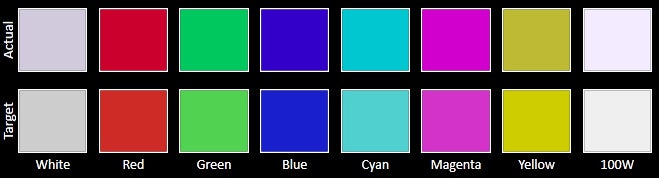

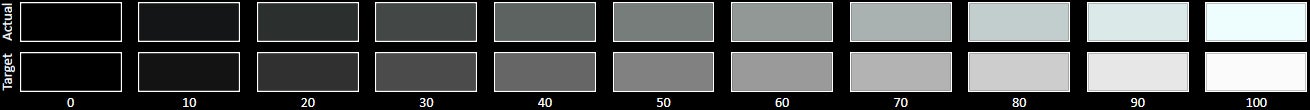
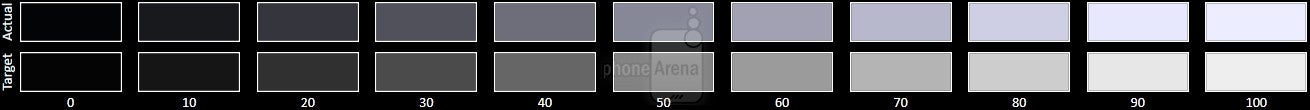
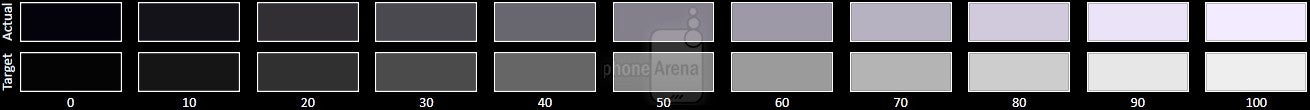
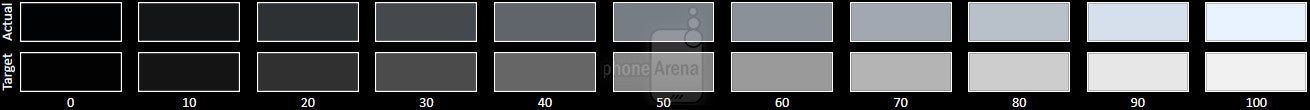












Things that are NOT allowed:
To help keep our community safe and free from spam, we apply temporary limits to newly created accounts: