LG VX8550 Chocolate Review

One year ago, Verizon launched the LG Chocolate VX8500, which is now known for being one of their best selling music phones. Since then, LG has expanded the Chocolate line by adding additional color variations (Black, White, Pink, Green, and Red). Despite the color options available, we felt that the phone was quite lacking in several key areas: Voice Quality, Music Playback, Speakerphone, and Camera. /LG Chocolate Review/
On July 9 of this year, the new replacement model VX8550 (Chocolate 2) will officially go on sale. The VX8550 is essentially the same as the original VX8500, but there have been several updates to the style and functionality.
The VX8550 remains a slider phone, but is sleeker looking, due to the more rounded edges and chrome accents. It is available in three color choices: Original Black, Black Cherry, and Blue Mint. All three colors keep the same glossy fingerprint-magnet finish that plagued the original Chocolate. The overall size of the phone remains practically the same, but the weight is down from 3.53oz (vx8500) to 3.24oz (vx8550).
On the font of the phone, the Touch-Sensitive Navigational Pad has been replaced by a metal Scroll Wheel, which can functions in two different ways. You can move your finger in a circular motion and actually move the wheel (which has red LED lights around it) to select different menu options, or you can simply press and click on the Top, Bottom, Left, and Right areas of the wheel to make your menu selections. Between those two methods of use, we found that the press and click method to be the easiest and most reliable, since moving the wheel with you finger does not work all that well. In the center of the wheel a small metal Selection/OK button that you press to access the main menu. The only Touch-Sensitive buttons are for the Left & Right Soft Keys, Speakerphone, and Clear.
Sliding open the phone will reveal the main keypad. The Send, End, and Camera keys have been moved to the top of the keypad and are much easier to access, than having the End and Camera keys on the side on the phone and the Send key being touch-sensitive, as they were on the VX8500. The buttons on the keypad are slightly larger than on the VX8500 and are not slippery to the touch. This makes dialing and Text Messaging easier with less accidental key-presses. Despite these changes, the keypad remains completely flat, which makes dialing by touch alone nearly impossible.
The left side of the VX8550 now features a 2.5mm headset jack, so you no longer have to use an adapter. Directly below it are the Volume Up/Down and Voice Command buttons, as well as the Charger/Data port. The right side has the Music button, Lock slider button (to lock and unlock the keypad), and MicroSD card slot (which now supports up to a 4GB MicroSD card). The Display remains the same QVGA 320x240 Pixel 262K Color TFT, but it is easier to view since the protective plastic over it no longer has the “speckle” look to it.
The VX8550 remains a slider phone, but is sleeker looking, due to the more rounded edges and chrome accents. It is available in three color choices: Original Black, Black Cherry, and Blue Mint. All three colors keep the same glossy fingerprint-magnet finish that plagued the original Chocolate. The overall size of the phone remains practically the same, but the weight is down from 3.53oz (vx8500) to 3.24oz (vx8550).
Model | Dimension (Inches) | Dimension (MM) | Weight (OZ) | Weight (Gramms) |
LG VX8550 | 3.85" x 1.87" x 0.67" | 97.8 x 47.5 x 17 | 3,24 | 91.8 |
LG Chocolate | 3.8" x 1.9" x 0.7" | 96.5 x 48 x 17.5 | 3,53 | 100 |
Motorola RAZR maxx Ve | 3.9" x 2.1" x 0.59" | 101.4 x 53 x 15 | 3,88 | 110 |
On the font of the phone, the Touch-Sensitive Navigational Pad has been replaced by a metal Scroll Wheel, which can functions in two different ways. You can move your finger in a circular motion and actually move the wheel (which has red LED lights around it) to select different menu options, or you can simply press and click on the Top, Bottom, Left, and Right areas of the wheel to make your menu selections. Between those two methods of use, we found that the press and click method to be the easiest and most reliable, since moving the wheel with you finger does not work all that well. In the center of the wheel a small metal Selection/OK button that you press to access the main menu. The only Touch-Sensitive buttons are for the Left & Right Soft Keys, Speakerphone, and Clear.
Sliding open the phone will reveal the main keypad. The Send, End, and Camera keys have been moved to the top of the keypad and are much easier to access, than having the End and Camera keys on the side on the phone and the Send key being touch-sensitive, as they were on the VX8500. The buttons on the keypad are slightly larger than on the VX8500 and are not slippery to the touch. This makes dialing and Text Messaging easier with less accidental key-presses. Despite these changes, the keypad remains completely flat, which makes dialing by touch alone nearly impossible.
The left side of the VX8550 now features a 2.5mm headset jack, so you no longer have to use an adapter. Directly below it are the Volume Up/Down and Voice Command buttons, as well as the Charger/Data port. The right side has the Music button, Lock slider button (to lock and unlock the keypad), and MicroSD card slot (which now supports up to a 4GB MicroSD card). The Display remains the same QVGA 320x240 Pixel 262K Color TFT, but it is easier to view since the protective plastic over it no longer has the “speckle” look to it.
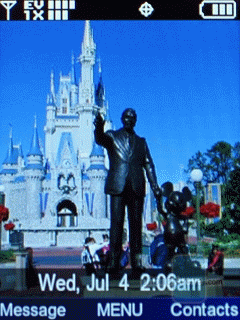
User Interface
There are 3 Menu Themes to choose from: Classic, Rhythm & Blues,and Rock & Roll. The Classic theme is the standard black &green, where the Rhythm & Blues and Rock & Roll are new FlashUIthemes, and are different than the themes used on the VX8500. We arepleased that the new FlashUI themes have a cleaner looks and are fasterand more responsive. The menus are still categorized into the samesections: My Music, Get it Now, Messaging, Contacts, Recent Calls, andSettings & Tools.
Located in the Settings & Tools menu,there are a few new options to choose from. Under the Touch Keypadsubmenu, you can change the sensor level, turn the clicking sound onand off, and turn the new Vibration feature on and off. With theVibration turned on, any time you press the touch-sensitive keys (left& right soft key, speakerphone, clear), the phone will give aslight vibration feedback. After using this for a few minutes, thevibration feedback started to become annoying, so we turned it off.
Tools include Voice Commands, Calculator, Calendar, Alarm Clock, Stopwatch, Notepad, and Ez Tip Calculator.
The Internal Memory on the VX8550 is dividedinto two sections. The first section is capable of holding up to 82MB,but 17MB is use by the phones programming. This section is used to saveand store V Cast information, Videos, Pictures, My Ringtones, MySounds, Text & Picture Messages, and Applications. The secondsection of Internal Memory is 66MB and is dedicated to only storingmusic (such as downloaded from V Cast Music store, or uploaded fromyour computer to the phone).

Textand Picture Message will allow more messages to be stored in the Inboxand Outbox, but still lacks the ability of speech-to-text dictation, soyou have to use T9 input.
Bluetooth remains unchanged expectfor the addition of Auto Pair Handsfree option. This will allow thephone to automatically pair with a Bluetooth headset when turned on.The following Bluetooth Profiles are supported: Headset, Handsfree,DUN, Stereo A2DP, AVRC, Phonebook, Basic Printing, Object Push, FileTransfer, and Basic Imaging.
Mobile Web still uses the same WAP 2.0 browser, and applications are downloaded using Get it Now. VZ Navigator now comes preinstalled, but still requires a $9.99 monthly access fee.
Music:
MP3playback on the VX8550 operates in similar fashion as the previousVX8500, but the quality of the music playback has been improved. First,you must copy your MP3 files from your computer to the My_Musicdirectory on the MicroSD card. After the card is inserted into thephone, you can press the Music button located on the right side, or gointo the Main Menu and select My Music. The music is categorized bySongs, Playlists, Artists, Genres, and Albums. You can also select twomusic playback visual themes (Blue and Magenta). Once the music beginsplayback, the screen will display the current song information (CDname, Artists, Track Name and Number, and Playback Time). You can usethe navigational pad to Play/Pause, Rewind/Skip-Back, andFast-Forward/Skip-Ahead. The VX8550 also includes 12 Sound Effectequalizer settings (Flat, Concert Hall, Rock, Jazz, POP, Classical,Acoustic, Dance, Piano, R&B, Hip-Hop, and Electronic). Each soundeffect will alter the music playback in different way. For example, theConcert Hall setting will add a slight echo (reverb) to the music.Between all the sound effect choices, we found that the Hip-Hop settingworked best with a wide variety of music. When we first started themusic playback (Flat was selected by default) we noticed that the musicwas not that loud, even though the volume was turned up to High (Level15). But after selecting the Hip-Hop sound effect, the volume waslouder and the sound quality was improved. Overall, we feel that themusic playback on the VX8550 is better than the original Chocolate. Thespeaker is larger, which eliminates the distortion at high volumes, andthe sound quality is improved. You can also playback music while usingother features of the phone (web, text message, etc). Unfortunately,the speaker is still located on the back, which means you must flip thephone over for the music not to sound muffled. The best option would beto use a Stereo Bluetooth A2DP device.
Anothernice area of improvement is the Camera quality, yet it is still limitedto 1.3MP resolution and lacks a flash. The camera on the originalVX8500 has problems with the Automatic White Balance, which would causeimages taken outside to have a blue tint to them. Images were lackingin color and detail, and there was significant purple fringing. We areglad to see that most of these issues have been resolved with theVX8550. However, the image quality is still behind that of the enV,Maxx Ve, and A990. We would seriously encourage LG to incorporate ahigher Mega-Pixel AutoFocus Camera with Flash in the next version onthe Chocolate…if there is one.
Available Camera Options.
- Resolution: 1280x960, 640x480, 320x240
- Self Timer: Off, 3 sec, 5 sec, 10 sec
- White Balance: Auto, Sunny, Cloudy, Fluorescent, Glow
- Shutter Sound: Shutter, No Sound, Say Cheese, Ready 123
- Color Effects: Normal, Negative, Solari, Sepia, B&W
- Night Mode: On, Off
- Save Option: Internal, External
- Photometry: Average, Spot
- Preview: Actual View, Full Screen
Videocapturing on the phone remains the same. The resolution is limited to176x144, and the maximum recordable time it 1 Hour, yet we doubt anyonewill use this phone to record 1 hour of video.
Performance:
The RF Reception remainsabout the same, yet we did find the Call Quality in the earpiecespeaker to be better than from the previous model. There was alsonoticeably less noise and distortion when the volume was raised to thehighest setting. To activated the Speakerphone, you must first pressand hold the SPK button for 3 seconds. This will display messagesaying, “Speakerphone will turn off after 1 minute of inactivity.”After the speakerphone is turned on, you can then dial the number, butafter the phone call is ended, the speakerphone is automaticallydisabled. We would rather have the speakerphone remain active until itis manually turned off. This way, you don’t have to constantly turn iton for each call. The quality of the speakerphone is greatly improvedover the vx8500 and thankfully lacks the distorted sound.
Conclusion:
We are overall pleased with most ofthe changes that have been incorporated into the new VX8550. The phonehas a more stylish look to it and weighs slightly less. TheTouch-Sensitive Navigational Pad has been replaced by a NavigationalWheel, but moving the wheel for accessing menu selections can betroublesome. Because of this, we recommend pressing the wheel in theup, down, left, and right direction. The main keypad now has the Send,End, and Camera buttons located at the top, and the Numeric buttons arenow larger and easier to use. Music playback and Speakerphone qualityhave been improved by using a larger speaker that causes lessdistortion to be heard. Call Quality in the earpiece is clearer andalso lacks any noticeable distortion. The Camera now produces betterlooking images, but still is limited to 1.3MP resolution and lacks aflash or autofocus.
Follow us on Google News








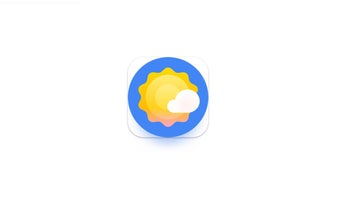



Things that are NOT allowed:
To help keep our community safe and free from spam, we apply temporary limits to newly created accounts: