Apple iPad Pro 10.5 Review

Update: You can now read our Apple iPad (2018) review!
Introduction
More than most tech companies out there, Apple is a manufacturer that really gets set in its ways: no doubt after a long period of careful consideration, Apple tends to decide, “this is how we're going to do things,” and keeps on doing that same thing, over and over, for years and years.

For years, that was all we had, until Apple unveiled the iPad Pro in 2015, with its big 12.9-inch display. Since then, we've also seen that Pro designation come to 9.7-inch iPads, but now we're finally ready for something new, and Apple's giving us just that as it begins sales of its first new iPad size in years, the 10.5-inch iPad Pro.
In the box:
- iPad Pro 10.5
- Lightning to USB standard-A cable
- Wall charger
- Quick start guide
- Apple decals
Design
A bigger screen doesn't mean an uncomfortably larger tablet

While the screen size of this new iPad Pro option may be a first for Apple, the company's hardly going back to the drawing board for the tablet's design. Instead, what we get with the iPad Pro 10.5 is a scaled-up version of the old 9.7-inch iPad Pro.
Compared to that existing model, the 10.5-incher doesn't feel significantly bigger. It's just 10mm taller than the 9.7-inch model, and less than 5mm wider. And while both generations of the 12.9-inch iPad Pro measure 6.9mm thick, this tablet sticks with the very same 6.1mm thickness we saw on the 9.7-inch tablet.
One factor that helps Apple keep sizes down here is a slightly smaller bezel than we saw with the 9.7-inch model, such that a larger screen doesn't translate linearly into a larger tablet face.
Apple offers the same sort of color options as it did with the 9.7-inch iPad Pro. While all iPad Pro hardware has been available in your choice of silver, space gray, and gold, the 9.7-inch model also offered a rose-gold choice – and that option's back for this tablet.
Display
Apple's perfectionism shines with an exceptionally well-executed screen

Let's pretend for a moment that this isn't the first 10.5-inch iPad, and so we're not super-interested in the tablet just because of the new size it represents for Apple. And while we always love a mobile device featuring the latest and greatest processing tech, let's choose to ignore that this iPad Pro is running Apple's latest silicon.
Both this and the new 12.9-inch iPad Pro feature what Apple's calling ProMotion, a technology that allows the screens on these devices to achieve refresh rates as high as 120Hz, for silky-smooth animation.
That sounds really good, but don't expect it to change every aspect of your iPad user experience. For while the screen's now capable of such high-refresh-rate feats, your actual ability to see them is going to pop up a little less frequently. For one, don't expect to see the sort of motion interpolation you get on some 120Hz television sets; videos are going to look just like they always did. And with many apps, too, you're probably going to see great frame rates as a result of the upgraded GPU, but don't hold your breath for something game-changing here.
We have to commend Apple for delivering one of the best-balanced screens we've seen in several months, with near spot-on color accuracy. The tablet also has one hell of a bright display, with output coming in brighter than many smartphones. Sadly, the very brightest output is reserved for the iPad's auto-brightness mode, but this is still easily brighter than models like the iPad Air 2 or iPad Mini 4.
Interface and Functionality
Apple's tablet support has come a long way, but iOS still has few issues left unresolved

Right now, there's not a lot unique and special going on with the interface you're going to find on the iPad Pro – if you're familiar with iOS 10 already, expect more of the same. Mind you, iOS 11 is just around the corner, and we can look forward to a number of upgrades and new features focused specifically on Apple's tablet lineup – but that's still a few months away.
For the moment, we can reflect on how Apple's mobile OS responds to larger-screen devices than the typical 9.7-inch iPad fare. On a very basic level, iOS still doesn't feel particularly optimized for tablets, and that's made clear the moment you power the tablet on and see the operating system's home screen with the same paltry 4 x 5 array of app icons you get on a much, much smaller iPhone display.
What works better is split-screen and picture-in-picture support, letting you view two apps side-by-side or superimpose a video thumbnail over another full-screen app. The limited screen real estate compared to the 12.9-inch iPad Pro does make split-screen a little less functional here, but it's still handy in a decent number of scenarios, like viewing a map to a restaurant while checking out its menu to the side.
Processor and Memory
With some of the best performance we've ever seen, the new iPad Pro is in a league of its own
A new generation of iPads is more often than not an opportunity to get to know Apple's latest silicon, and that's very much the case this time around. For both the original 12.9-inch iPad Pro and the now-discontinued 9.7-inch edition, Apple used its A9X chip, which was already a quite powerful processor. With this new wave of tablets, the company's introducing the beefed-up A10X, which produces what Apple claims to be a 30 boost in processing power, and 40 percent increase to graphics computational speed.

Not content to just take Apple's word for it, we ran the 10.5-inch iPad Pro through our full assault of benchmark tests, and it's done nothing less than utterly blow away the competition. While each test we run measures a slightly different array of variables, we're looking at performance that's roughly 20 to 25% better than you'll get from an iPhone 7. Put simply, we've yet to see another tablet with speeds anything like this.
While Apple continues to play coy about the topic of RAM in its mobile devices, teardowns have confirmed that the new iPad Pro is equipped with 4GB of LPDDR4 memory. We might look for more on a full-blown laptop, but for an iOS device, that capacity feels more than sufficient to keep app-multitasking running smoothly.
Connectivity
As per usual, Apple offers its latest iPads in both WiFi-only and cellular equipped models, and no matter which storage configuration you go with, opting for cellular connectivity will add $130 to your final cost.
But perhaps the more relevant connectivity concerns accessories, and as an iPad Pro model, this tablet supports both the Apple Pencil and the Smart Keyboard. While the former is obviously a wireless devices, the keyboard connects to the iPad Pro through a proprietary edge interface. We didn't evaluate the Smart Keyboard as part of this review, but if you want to pick one up, Apple's got a new edition custom-sized for the 10.5-inch iPad Pro, priced at just about $160.
Camera
A camera this good will have you reconsidering tablets as legitimate photo-taking hardware

Using a camera on a tablet can feel like the mobile-photography equivalent of wearing socks with sandals, but just because it can be a little socially awkward doesn't mean it's not a useful feature to have – nor an area where it necessarily makes sense to skimp on hardware. And if you're of the better-off-being-prepared mentality, you'll be pleased to know that the latest iPad Pros have some exceptional camera components.
Image quality
Here's the weird thing about taking pictures with the 10.5-inch iPad Pro, its preposterous tablet size be damned: it's a lot of fun. Sure, it can be more than a bit unwieldy, and especially when you're dealing with a device this large, it's a bit weird to have the camera so tucked away in one corner, rather than in a more natural-feeling centered spot on the tablet's back, but there's a legitimate appeal to having a gargantuan viewfinder to work with: it just makes framing your shots and anticipating how they're going to turn out a bit easier.
Much of our same comments about the iPhone 7's camera apply here, and particularly, if you're used to super-saturated, high-contrast pics, there's a risk you'll interpret the iPad's camera output as slightly washed-out. Really, though, we don't think that's the case, and the camera here does do an admirable job of reflecting the real-world makeup of a scene, rather than to over-gloss it with heavy-handed processing. Also like the iPhone, the auto-HDR mode does a good job at salvaging otherwise complicated exposures, but the tablet's software is quite conservative in how it's deployed, saving its effects for when they matter post.
Video recording
As is the case for still-image photography on the 10.5-inch iPad Pro, your experience here is largely going to mirror what you get on an iPhone. We say “largely,” but there really is some divergence with video that's much less true with stills.
As far as what the iPad can capture, you've got your popular shooting modes covered: 4K, 1080p, and even a 60fps mode for the latter – which looks beautiful on the iPad's ProMotion display.
But there is a pronounced difference here and it's a negative one: the iPad isn't great when it comes to recording audio for your videos. That's a shame because they look really great, but the sound has a really far-away, muddled quality to it, almost like what you think things would sound like if you were recording underwater. We don't know if overly-aggressive noise-cancellation is to blame, or just the placement of the tablet's microphones, but it's a real disappointment compared to everything else this camera package delivers.
Multimedia
With speakers this rich and pleasing, you can feel confident leaving your headphones at home
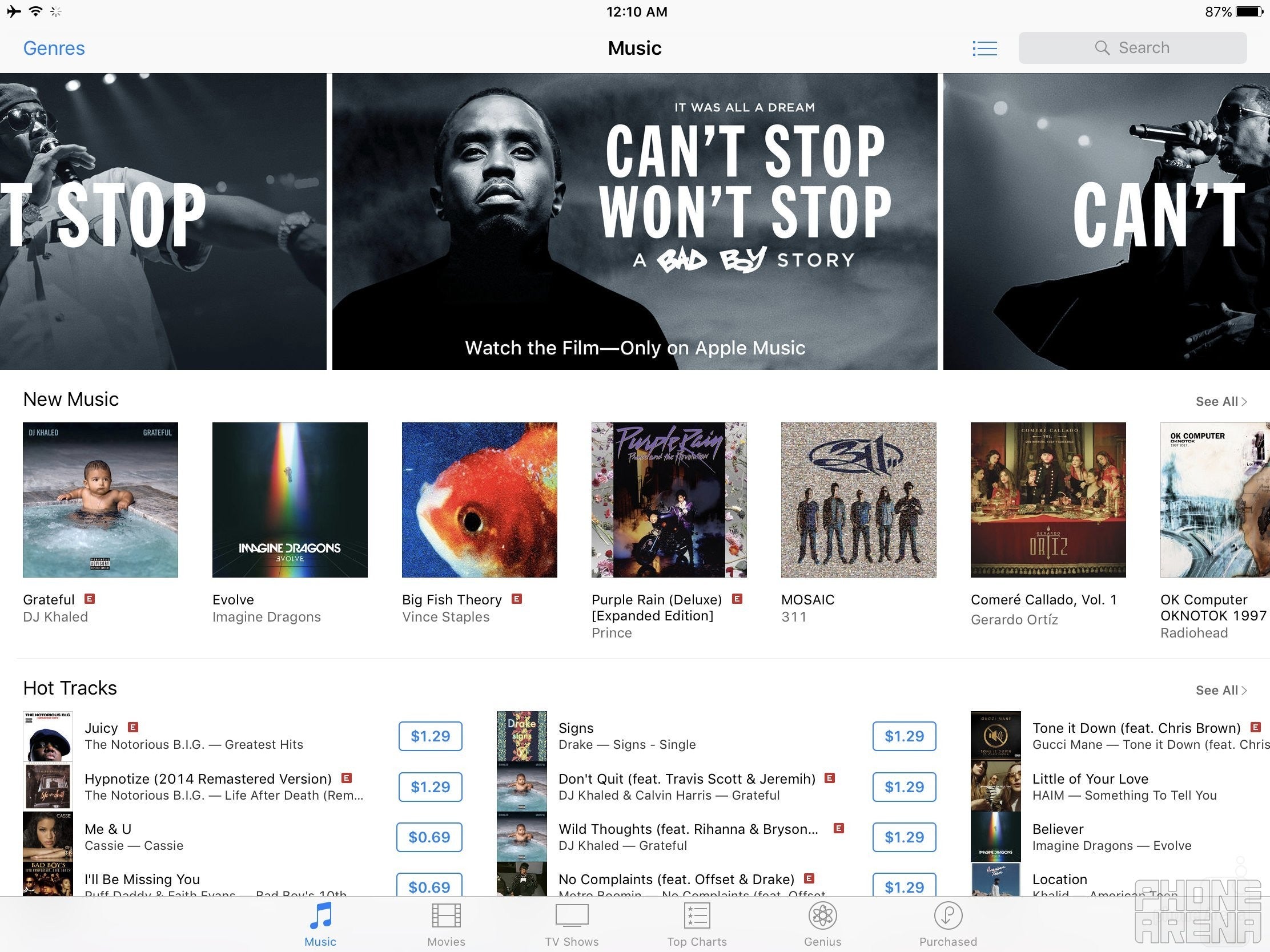
OK, we know the tablet has “Pro” in its name, and between the stylus and keyboard accessories available, is well equipped to handle all variety of serious, laptop-replacing business tasks. That's well and good, but sometimes you need to kick back with a little Netflix, or get caught up on the latest movie trailers – and if that's the afternoon you've got planned, the 10.5-inch iPad Pro is nicely outfitted to entertain.
We've already spent some time talking about the beautiful screen on this tablet, but it's worth reiterating here: colors are accurately reproduced, screen brightness is as good as you'll find on some of the best phones out there, and between the ProMotion display and the heavy-duty GPU on the new A10X chip, this iPad is armed to display some really, really great-looking video.
The only downside there, and it's a small one, is the 3:2 aspect ratio of the tablet's screen, in a world where the vast majority of content being consumed is 16:9 widescreen. That's no huge problem, but it does make the iPad slightly less than ideal for video-watching. Then again, this is an issue that's existed since the dawn of Apple's tablet's existence – but just because it's familiar doesn't mean it's not worth mentioning.

Beyond those four speakers always making sure that there's audio piping-out at the ideal angle for listening, they deliver some frequency coverage that sounds more in line with a dedicated stereo system than what you're used to expecting from a compact mobile device – and particularly, that comes though in the form of some really earthy, aurally satisfying bass reproduction.
And even if you need a little discretion in your audio consumption, the iPad Pro has you covered with a good-old analog headphone jack; Apple's efforts to re-write your expectations when it comes to headphone support haven't yet corrupted the company's tablet lineup.
Battery Life
Even with a big screen and blistering performance, battery life remains all sorts of solid

For users who lament the existence of phones that trade battery life for compact sizes on a daily basis, tablets can be a godsend, and even with the 10.5-inch iPad Pro measuring in as thin as it does, Apple still finds room to squeeze in a decently sized 8,100mAh battery.
With our custom battery-endurance test, the same we use to evaluate smartphones, the iPad Pro gave us about ten-and-a-half hours of continuous screen-on time. That's pretty good by most standards, and especially so when you consider the sheer surface area of screen must be illuminated that whole time.
Apple really seems to have decided on bringing parity to its tablet lineup, and though we'll be discussing the 12.9-inch iPad Pro in a separate review, it's interesting to note that with its larger battery (and correspondingly larger screen), that tablet enjoys roughly similar battery life to this, its smaller cousin.
Battery life may be no issue for the iPad, but recharging is a different story altogether. While you wouldn't be wrong to expect a smartphone – even one that pulls 10 hours of battery life – to charge in two hours or less, this iPad takes about three-and-a-half hours with its included charger to restore its battery to capacity. For tablets, that's not horrible, but make sure you've got the time to kill.
Conclusion

Apple strikes a very attractive balance with the new 10.5-inch iPad Pro. The larger screen size over the typical 9.7-inch variety gives you a tad more elbow room than you'd have on a smaller tablet, making things like reading text-dense websites slightly more comfortable. The bigger deal here is that Apple was able to give us such a screen without making the tablet's dimensions significantly larger than before.
But really, the screen size isn't the big draw here – we're just glad there's a smaller option than the 12.9-inch iPad Pro, and whether that spells 10.5 inches or 9.7 inches is mostly immaterial. This tablet succeeds because of how high-quality the rest of its hardware is.
The display looks great and is bright enough for even outdoor usage. The speakers sound fantastic, and will make you wonder how you ever settled for less. Battery life will easily stretch throughout a full day, even if recharge times are a little lengthy. And the tablet's performance is literally second-to-none, outclassing every other mobile device we've looked at.
You can pay a lot for a fully-equipped iPad Pro, adding on extra storage, picking up cellular connectivity, and pairing the tablet with its stylus and keyboard accessories. But even if you opt for the simplest configuration Apple sells, you're still going to get a fantastically well-outfitted tablet for a price that is still relatively competitive. And while you're stuck with your choices of flash space and radio, you can always circle back around and add even more capability to the tablet with those accessories at a future date.
If you feel that a larger screen would add an extra dimension of productivity to your tablet-using experience, do think about dropping the extra $150 on the 12.9-inch iPad Pro. But if you all you want is a really well-rounded tablet that delivers one of the best overall experiences we've seen from a mobile device in a long while, you won't go wrong with the 10.5-inch iPad Pro.
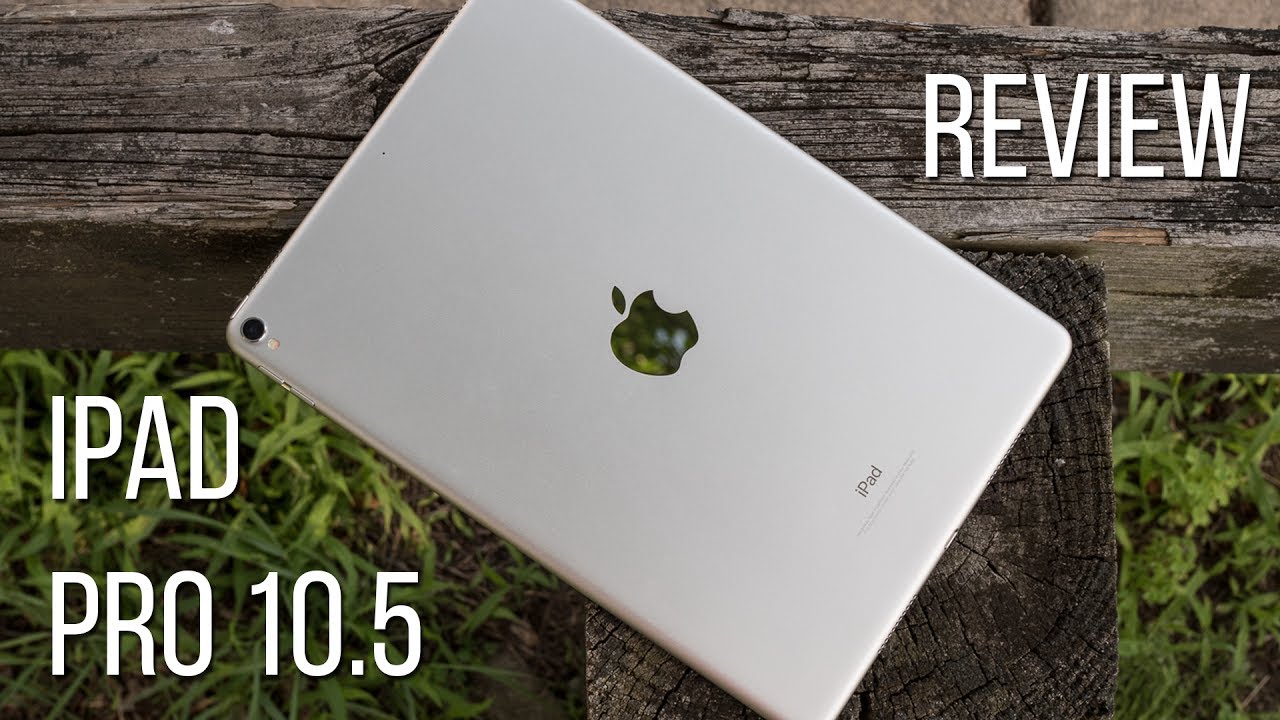
Update: You can now read our Apple iPad (2018) review!
Follow us on Google News
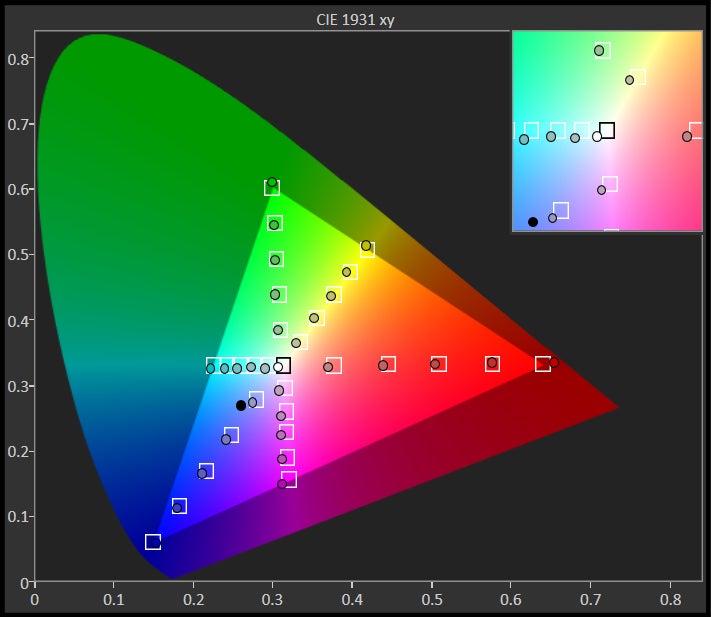
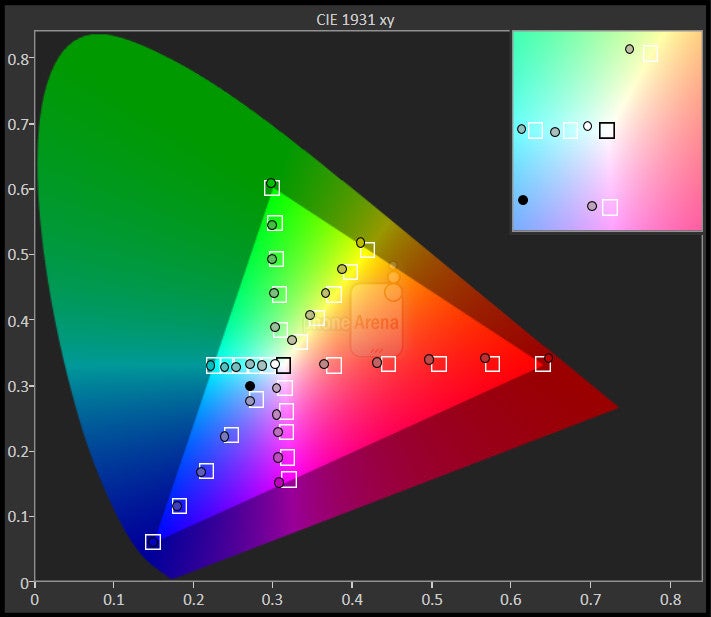

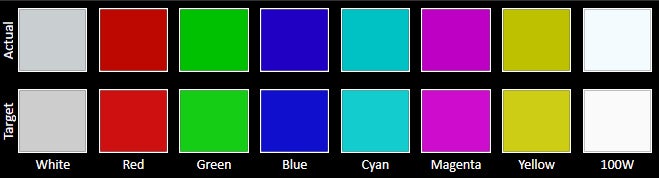
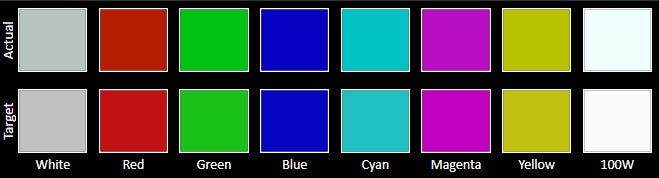
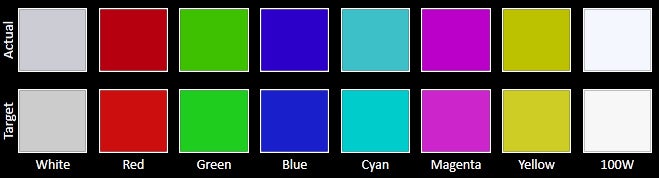
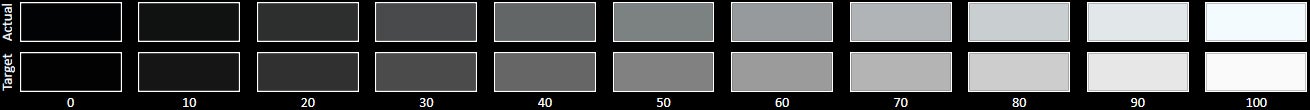
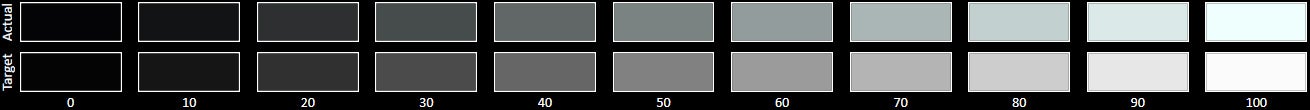
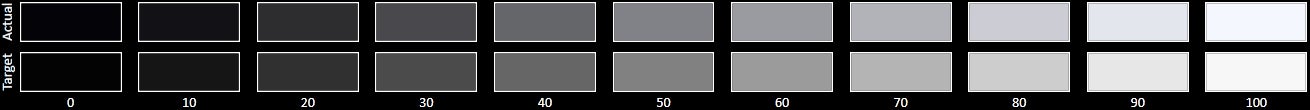












Things that are NOT allowed:
To help keep our community safe and free from spam, we apply temporary limits to newly created accounts: