Amazon Fire Phone Review

Introduction
Amazon isn’t just an online retailer anymore selling goods and products, that’s perfectly obvious. Oh no. As we’ve seen in the last several years, they’ve conquered their industry so intelligently – to the point that it was only logical to branch out to other areas that would move the company forward in being more profitable. Now, they have their hand in various places, like online music and video streaming, as well as in consumer electronics with the Kindle line of tablets and eReaders.
Not long ago, back during the holiday season of 2011 to be exact, Amazon entered the just-then bubbling tablet market. As history has shown, their gamble to enter the space proved fruitful, seeing that the Kindle tablets offered consumers a versatile working tablet that competed well with its aggressive low cost. After sitting quiet for a long time, they made the decision to enter the smartphone market.
Even though Amazon’s presence in the smartphone arena has been limited to just mobile apps prior to the announcement of its new Amazon Fire Phone, these apps helped established this new movement of showrooming – where its apps have been used to do some virtual shopping at rival retail brick and mortars. No longer are they sitting still, letting the competition reap all the benefits! Instead, Amazon is betting that its hot smartphone will become the ultimate shopping tool, as well as a top-tiered smartphone, that consumers can learn to love over the competition. Will it be hot? Is it ready for prime time? Or will they have to reevaluate things?
The package contains:
- microUSB cable
- Wall charger
- Stereo headphones
- Quick start guide
Design
The conventional look is complemented by its sturdy construction and subtle premium finish.
So, what can we say about its design? Well, it’s quite obvious that it bears nearly the same design language of Amazon’s tablets, but overall, it looks awfully like any ordinary phone. You know what we mean, it’s that common looking black slab design. In fact, we’re able to draw comparisons to the Google Nexus 4 right from the get-go, as it shares similar aesthetics.
What stands out from a cursory look is the glass finish with its rear, which adds a premium element to the phone, but it makes it prone to smudges and fingerprints. It’s like a two-handed sword, where on one hand, the addition of the glass supplements its sturdy construction, but on the other, its initially polished looks may get obscured after a short time handling it.
In helping out in its in-the-hand feel, the rubbery coated bezel is a nice contrast that gives it a grippy feel – something that helps when there’s a fair amount of weight to the phone. Despite being on the heavier side (160 grams), we don’t mind it at all because it merely contributes in giving it a solid foundation. And better yet, the Fire Phone is pretty manageable to use one-handed.
Ultimately, we can say that they’ve gone with the safe approach with its design. Generally speaking, today’s flagships are super skinny, extremely lightweight, and try to sport designs beyond the typical slate. Are we surprised by Amazon’s execution? Not really.
Looking around the phone, there’s only one branding that stands out – the Amazon logo in the rear. For being an AT&T exclusive, it’s rather surprising to not find the carrier’s presence anywhere on the exterior of the phone. There’s a single, elongated shaped home button placed beneath the display. It’s raised slightly and has the same responsiveness as the other buttons on the phone, but it functions to get back to the homescreen with a single press, launch the “quick switch” menu with a double press, and jump into the phone’s very basic speech recognition service by long pressing the button.
Along the left side, there’s the SIM slot, volume control, and camera button. With the latter, a quick press launches the camera interface when the phone is locked/off – whereas a long press launches Firefly, which we’ll talk more about later. Unfortunately, the placement of this camera button is in an annoying spot, since we’re constantly pressing it instead of the volume down button.
On the top edge, we have the power key and 3.5mm headset jack – while the bottom is home to its microUSB port and microphone. Interestingly, it features two speakers, which are positioned along the top and bottom edges, so that it delivers a stereo effect when it’s held in landscape.
Display
The resolution is rather underwhelming in light of other phones, but it’s a high quality display for sure with its accurate color reproduction, potent brightness, and exceptional viewing angles.
From far away, the Amazon Fire Phone’s façade sports a very clean finish, but upon closer inspection, we begin to realize something very different and strange. Most phones have a front-facing camera, however, this one tacks on an additional 4 sensors that are positioned around the corners of the display. They’re there to combine and work together to deliver one of the phone’s standout features, its dynamic perspective display. It’s undeniably interesting, but we’ll expand more on it later.
Going back to the display itself, which is a moderately sized 4.7-inch 720 x 1280 IPS LCD display, there’s no arguing that its resolution is not in the same boat as other phones in its price category. Sure, phones like the LG G3 have established a new benchmark in terms of detail, but in all fairness, the 315 ppi pixel density count of the Fire Phone’s display is still effective in delivering sharp text – with barely any evidence of pixilation from a normal viewing distance.
Somewhat understated, especially when most people focus on its choice of going with 720p resolution, the Fire Phone’s screen shines strongly with its potent brightness output of 560 nits – albeit, Amazon claims it can get up to 590 nits. Nevertheless, it’s super bright and enables us to view it outdoors with the sun present. However, seeing that it sports reflective glass, it becomes rather troublesome trying to view it. Well, that’s unless we’re under a shade or something.
Amazon clearly didn’t go with a low quality display here, evidenced by its impressive color temperature of 6958 K, which is pretty close to the reference of 6500K. Best of all, we can attest that it’s one of better phones when it comes to being accurate in producing colors – where it’s able to be spot-on with nearly all gradients. Throw in its outstanding viewing angles as well, it firmly tells us this is one high quality display – save for the resolution, of course.
Interface and Functionality
Amazon put in a lot of work and polish in Fire OS 3.5, but it’s still hindered by a limited apps ecosystem and a learning curve.
Amazon loves Google, there’s no questioning the mutual cooperation that the two companies share, as Amazon’s Kindle tablets are running software based on Google’s Android platform. However, make no mistake – this is not the standard Android experience you will find on any other Android phone or tablet. The Amazon phone and tablets run “Fire OS” which lacks the core Android apps (Play Store, Gmail, YouTube, Maps, etc) and has Amazon alternatives instead.
Perusing through the interface of the Fire Phone, which is running Amazon’s latest Fire OS 3.5 version, it definitely shares many elements we’ve seen already on previous Kindle tablets. Therefore, those specific users will have an easy transition here – whereas others will be faced with a learning curve.
Let’s talk about the visuals first. You wouldn’t fathom this to be Android, as the typical staples of the platform aren’t existent here with the Fire Phone. Instead, the homescreen is comprised of an endless rotating 3D carousel that shows us the most recently used apps in succession – while below each one, there’s relevant content pertaining to the selected app in the carousel. Along the bottom edge of the homescreen, four icons for Phone, Messaging, Email, and the Silk Browser sit there ready to be accessed. Pulling up that row of icons gets us into the app panel.
Unlike Android, there’s very little personalization with the homescreen. Heck, there are no special widgets or background to choose from – and the only control we have is with the layout of apps in the app panel. However, just like Android, the notifications panel can quickly be accessed by swiping down at any time from the top bezel.
Frankly, there’s no denying that Amazon spent a great deal of time building up and putting in a lot of work in the platform. Several new features are in tow with Fire OS 3.5, but the bigger question is whether or not they prove to be viable solutions in making the phone great and functional – more so against the other highly selective smartphones that are out and about. Let’s talk about what they are!
Dynamic Perspective
Without question, dynamic perspective is one of the most notable features of the Amazon Fire Phone – it’s similar to the parallax motion we already have with the homescreen of iOS. Essentially, four ultra-low power camera sensors and four infrared LEDs integrated to the front of the phone all work in conjunction with one another to deliver a neat 3D effect to certain elements of the experience.
It’s most profound with the lockscreen, as we’re able to tilt our head, or the phone, to see around different sections of the 3D environment of the lockscreen. Indeed, it’s pretty responsive in tracking our movement, but it becomes less apparent when lighting is at a minimum – like at night or dark settings. In addition to the lockscreen, dynamic perspective is also heavily used in other areas of the interface. For example, the giant icons in the carousel move – while the icons in the bottom app drawer also tilt. Heck, the effect is also incorporated in a few games from the onset.
All told, this is the only phone that heavily makes use of dynamic perspective – whereas with iOS, it’s subtle. Certainly, it adds value to the visual presentation of the platform, but at the end of the day, it’s something we can certainly live without. Knowing that, we feel as though it’s still somewhat of a novel feature.
Firefly
Shoppers will eat up the Amazon Fire Phone, since this is a phone that takes great pride in providing users with that top-notch shopping experience. Not only does the handset incorporate many of Amazon’s popular services, but they’ve added one new feature that arguably makes it the ultimate shopping tool. With a simple long press of the camera button on its side, we are instantly transported into the magical world of Firefly.
At first glance, Firefly’s interface is easily mistaken for any ordinary camera app, as the screen is dominated by a viewfinder. However, the magic happens once we point the camera towards something – anything to be exact. From a box, a UPC code, a movie playing on TV, to even a business card, Firefly intelligently populates relevant functions that pertain to each thing. For example, snapping the cover of a Blu-ray compiles prices from Amazon, and more details from apps like IMDb and Flixster. Meanwhile, snapping a shot of a business card, we’re given options to save information to a contact.
Our biggest complaint about Firefly is its support for third-party apps. Yes, you have a few out of the gate, but the more important matter lies with shopping apps. Being a product from Amazon, Firefly gives us pricing for Amazon – not from other rival services like eBay, Best Buy, Walmart, or Craigslist. For those who love to showroom, not having that level of transparency is alarming, no doubt, especially when they’re searching for the best prices. Still, Firefly is already one step ahead of most shopping tools.
One-handed gestures
The size of the phone is arguably more agreeable to one-handed operation, in comparison to other flagships, but Amazon goes one step further by offering us one-handed gestures. There are various gestures in play here, they include the swivel action of the wrist to access “quick actions” (aka notifications panel), auto-scroll to scan web pages vertically, and a peek movement to reveal helpful contextual “layered” menus/information.
Out of the bunch, the one-handed peek gestures used to reveal contextual menus requires the most adjustment, as this isn’t something that most people have come across. The feature itself is a process of trial and error, seeing that not all parts of the experience make use of it. On the homescreen, for example, tilting the phone towards the left uncovers a categorized menu – while doing the opposite shows us weather information. In other places, like the email app, the left menu displays our various inboxes, and the right one jumps to another menu for attachments.
Unfortunately, the integration of these gestures aren’t uniform with all apps. In third party ones, like Facebook or Twitter, the one-handed peek gestures do absolutely nothing. Obviously, these gestures help to maintain minimal interaction with our other hand, but these contextual menus can also be accessed by merely swiping left/right from the sides of the display with our finger.
Speech Recognition Service
Voice recognition services aren’t new, however, instead of employing Google’s own versatile Google Now, Amazon has decided to employ its own new service. Sadly, though, the Fire Phone’s speech recognition service, which is accessed by long pressing the home button, lacks any serious depth to make it a viable threat. At its core, the service is extremely basic in what it can do – though, it’s pretty accurate with its recognition. Specifically, we can perform tasks such as calling, texting, or sending messages via voice. However, it doesn’t dish up any “smart” responses, like asking it what the weather is like.
How it stacks up
Even though Amazon has shown us that they take great pride in delivering an immersive experience, there are certain elements about it that we can do without. As a shopping tool, it’s an outstanding thing that any Amazon user will greatly appreciate, but in order to be a resounding offering, it needs to offer support to rival services. It’s one thing to get prices on Amazon, which are competitive to begin with, but it would be nice to get prices from other places too.
Additionally, when it comes to getting stuff done, Fire OS 3.5 lacks the diversity and expansive offerings of typical Android. Yes, the basics are on hand, but they pale in totality to the myriad of functionality and personalization that standard Android delivers. On top of all of that, the limited amount of third party apps through the Amazon Appstore is not only restricting, but it begs the question of whether or not the limited offering will turn away some folks.
Messaging
Seeing that Amazon is calling the shots, the only available keyboard here is the one given to us from Amazon. It’s not bad at all, especially when it proves to be responsive and spacious in layout, to give us little trouble in typing away long passages of text. Alternatively, it features a Swype-like method as well for those who really prefer a one-handed operation.
Processor and Memory
It’s surely not the newest thing from Qualcomm’s camp, but the Fire Phone is able to maintain an exquisitely responsive overall performance.
It’s not the latest chipset out of Qualcomm’s camp, but the Amazon Fire Phone’s quad-core 2.2GHz Qualcomm Snapdragon 800 SoC proves to be powerful enough to handle even the most demanding tasks. Combined with 2GB of RAM and the Adreno 330 GPU, there’s rarely a stutter to the heavy 3D effects seen with its dynamic perspective feature. To be frank, even the most demanding users will be undoubtedly impressed by its prime performance.
Offered in 32GB and 64GB capacities, our 32GB packing review unit actually boasts 20.86GB of free storage out of the box. Certainly, it’s nice to see that many of Amazon’s services are streaming-based, but it would’ve been nice to see a microSD slot on hand to supplement things locally.
Internet and Connectivity
The Silk Browser might not be as well-known as some of its counterparts, but it’s nonetheless equally sound with its offerings. Thanks to its 4G LTE radio, pages are quick to load – while navigational controls and page rendering are equally responsive. In addition, there are functions to search for keywords in a page, and sharing via social networking, that make it a competitive offering worth using. Finally, it offers vertical scrolling thanks to its dynamic perspective feature – where tilting the phone/up down allows us to scroll. Indeed, it’s much more intuitive than that eye-scrolling feature with Samsung’s devices, but its limitation is in the amount of lighting that’s present. Under darker conditions, it struggles to work.
An AT&T exclusive, this quad-band GSM phone offers support to 9 bands of 4G LTE. Supplementing its load, it packs along some of the usual connectivity features – such as aGPS with Glonass, Bluetooth 3.0 with EDR, 802.11 a/b/g/n/ac Wi-Fi, and NFC.
Camera
The 13-megapixel looks good on paper, however, its muddy details and soft low-lighting performance doesn’t make it a strong shooter.
Positioned in a rather inconvenient area, since we’re constantly mistaking it for the volume down button, a single short press of the dedicated camera button on its side launches the camera app. Needless to say, it’s simple and doesn’t offer a myriad of shooting modes or manual controls. In fact, there are no manual controls whatsoever, but touching anywhere in the viewfinder automatically adjusts focus and exposure. In terms of shooting modes, the only other options presented to us are modes for HDR, lenticular, and panorama – and that’s all!
For what it’s worth, the experience doesn’t try to entice us with any redundancies. Rather, it’s a simple interface that places attention on quickly snapping a shot – albeit, it takes a good while to get the camera up and running from an off/locked position.
Amazon surely outfits the Fire Phone with a pretty darn spec’d camera, one that’s boasting a beefy sized 13-megapixel sensor – accompanied with gear akin to top-notch camera phones. Specifically, they include an LED flash, a 5-element f/2.0 aperture lens, backside illuminated sensor, and optical image stabilization. Truthfully, the camera gear is undeniably ample, but its quality is rather underwhelming.
From the looks of it, the camera has some difficulty focusing on the fly – it just seems sluggish, and at times, it totally misses it. Not only that, but details captured aren’t the sharpest. Colors, on the other hand, seem punchy for the most part, but we do notice a more drab tone under artificial lighting. Well, it’s not to say that it can’t snap some good photos, which is does when sufficient lighting is present, but its quality just doesn’t compare against some of the other highly esteemed smartphones floating about right now.
Thankfully, though, its 1080p video recording quality is more tolerable. However, its detail capture is once again just too insignificant to give it a uniform look that’s sharp – so instead, it’s softer looking. At the same time, exposure seems to be a bit more sensitive. Despite those issues, it manages to maintain a steady capture rate, records mostly clear audio, and features a responsive continuous auto-focus. It’s not amazing, but the quality is likable enough to use.

Multimedia
Powered by the rich ecosystem of Amazon’s various services, it’s a multimedia powerhouse with things like Amazon Music Prime, Amazon Instant Video, and Kindle.
The music situation is little strange with the Fire Phone, since it separates content into two separate apps. For songs that are purchased through Amazon, they’re accessed through the default music player on the phone, but if you happen to be an Amazon Prime member, you’ll need to download the Prime Music app to access that service. Who knows why they opted to go with this approach, but there’s no arguing that it would have been more beneficial to combine them.
With the standard music app, it boasts the typical layout we’re accustomed to seeing – where an album cover and playback controls dominate the interface. Using the peek one-handed gesture, we can access another panel on the right to view lyrics that pop up accordingly to a song being played.
Volume output from the handset’s dual speakers is strong, as it resonates with 74.5 dB of power. Even with the ample power, the overall quality sounds a bit hollow to the ear. Interestingly enough, the pair of headphones included with the packaging look awfully a lot like the earpods that come with the iPhone. One cool thing about them is the magnetic connection, which allows the earbuds to stay attached together, but unfortunately, they feel rather loose in the ear.
Yet again, Amazon Prime users benefit the most using the Fire Phone for watching videos and movies – more so when Amazon Prime Instant Video offers a diversified portfolio. Streaming is spot on, naturally, as videos load up and play properly. Beyond streaming, the smartphone has support for a wide array of video codecs, so it’s able to play the majority of popular codecs out of the box – with no necessary conversion needed. The low resolution of the display doesn’t really become an issue when it comes to watching videos.
Typical for being an Amazon product, the Fire Phone lays claim to the same breadth of services that we’ve seen with Amazon’s Kindle tablets. From books, newspapers, magazines, and audiobooks, there’s no shortage of content to consume – albeit, the size of the screen is a limitation with our comfort reading for a long term period of time.
In order to truly reap all the benefits of what the Fire Phone can offer, you’ll need to be an Amazon Prime subscriber. Without it, you’ll be shortchanging yourself with the experience – so it’s crucial. Fortunately, Amazon is kind enough to provide early adopters with 12 months of Prime service for free. Now, it’s worth knowing that this offer is available for a limited time, so who knows exactly when Amazon will pull the plug on this valuable offer.
Call Quality
The Amazon Fire Phone gets a passing grade with call quality, but it’s nothing too astounding.
We’re neither totally impressed, nor repulsed by the handset’s overall call quality. On one side, the volume output of its earpiece and speakerphone is ample enough to listen to voices – though, they tend to have a slight amount of distortion on our end of the line. Conversely, our callers have an easier time because voices on their end have a strong emphasis.
Battery
Ouch! The battery life is pretty abysmal, so it’s something that really needs constant recharging.
Stuffed with a 2400 mAh battery, it’s safe to say that its capacity isn’t as hefty in comparison to some of the other flagships in the space – though, size alone isn’t an indicator to the longevity. So far, the recent crop of flagships have proven to be long lasting, but with Amazon’s offering, the result is unfortunately lackluster.
In our battery benchmark test, it barely pulls close to achieving a mark of 5 hours, which is pretty poor. Of course, the culprit can be from those “low-power” cameras used for its dynamic perspective feature. Since the feature is set by default to on, it’s intriguing to know exactly how much juice they’re consuming – more so when it’s constantly tracking our face for the feature to function.
The battery benchmark test is one thing, but our real world experience solidifies its poor battery life as well. In fact, it barely manages to provide us with one-day of normal usage – where heavier usage requires constant recharging throughout the day. Also, the phone gets extremely warm during prolonged usage.
Conclusion
Checking out Amazon’s track record, they’ve been for the most part successful in their various ventures. More exactly, they’ve proven to be a strong player in the tablet market with their line of Kindles, so you kind of expect something similar to follow with its Amazon Fire Phone. As we’ve seen checking out the smartphone, however, that’s not particularly the case, as it seems like a lukewarm offering in comparison to the elites in the space.
Pricing has always been something that the company as prided itself on, such as the case with its Kindle tablets. With the Fire Phone, though, they’ve opted to go with that 2-year contract price of $199.99 for the base 32GB model for AT&T. By now, we’re all aware what a $200 on-contract phone ($650 without a contract!) is supposed to deliver – rich hardware and an immersive experience. Regrettably, the Amazon Fire Phone doesn’t succeed in either areas all that much. Specs-wise, it screams more like an upper mid-range smartphone. Meanwhile, its Fire OS 3.5 experience lacks the depth of features and the eco-system that vanilla Android offers.
Where it really shines is in being a handy shopping tool, as it absolutely delivers an experience with FireFly that no other phone, or mobile app for that matter, comes close to deliver. And of course, hardened Amazon shoppers will eat up how the phone ties into Amazon’s various services – such as Amazon Prime Music, Amazon Prime Instant Video, and Kindle.
Knowing all of that, we totally agree it’s the phone you’ll want to get if you love to showroom and shop with Amazon, but when it comes to getting work done, it sputters in several areas that are pertinent in making a phone excellent. For example, it doesn’t take stunning photos, its third party apps support is limited, its speech recognition service is basic, and it has a poor battery life. Last time we checked, in order to be considered a solid phone meant to compete with the elites, you need to hit the mark highly in those areas.
Despite that, we’ll give Amazon credit for being original with the experience and sporting a slick looking UI – even though we find dynamic perspective to still be a novel feature. The summer sizzle is ongoing, but the Amazon Fire Phone just isn’t hot enough to be prime time and contend against the other handful of $200 on-contract priced smartphones. Unless Amazon dramatically lowers the price very soon, maybe to around the sub $50 mark, the Fire Phone is going to be seen as an afterthought – following the path of phones like the HTC First.
Software version of the review unit: Fire OS 3.5.1 (111008920)

Follow us on Google News








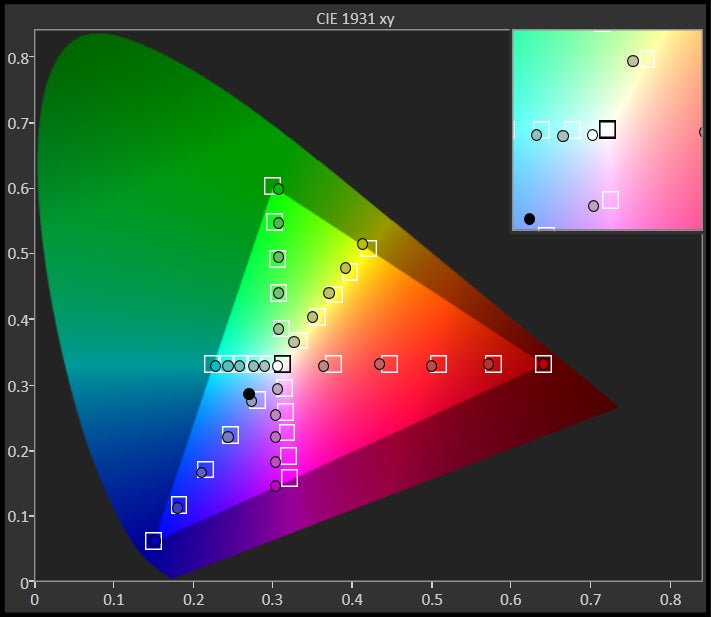
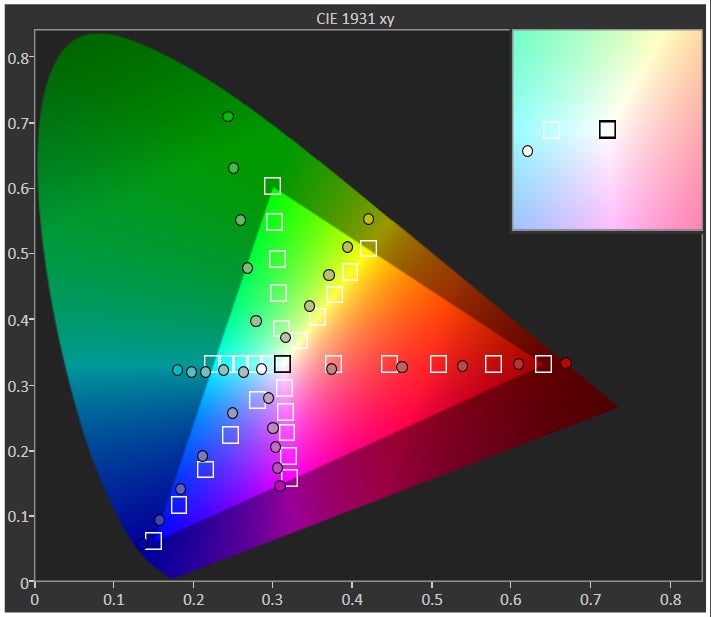
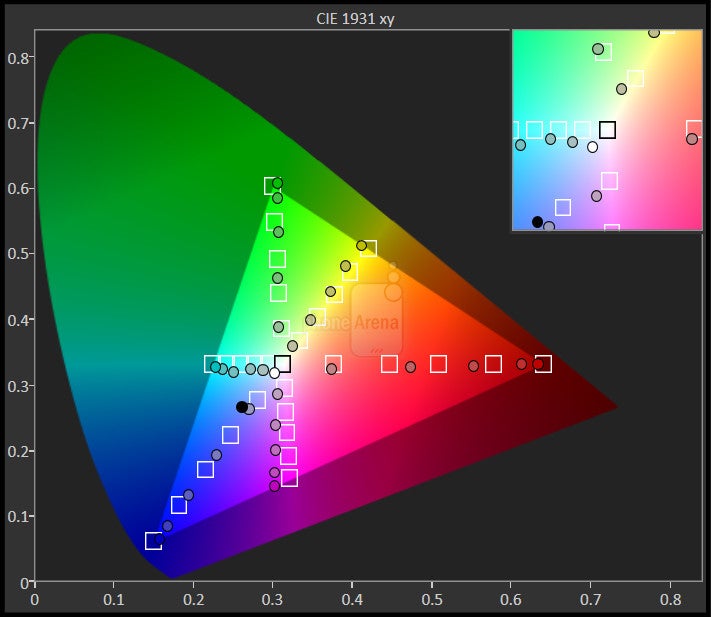
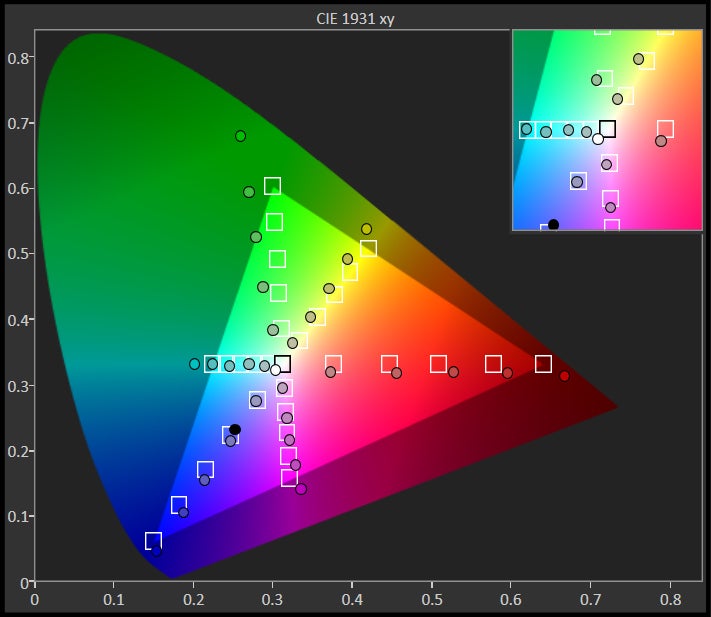
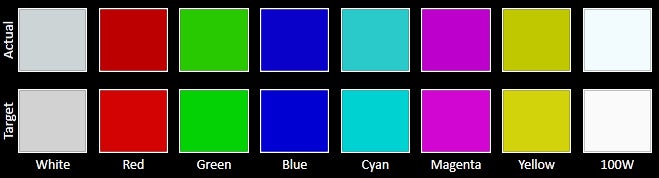
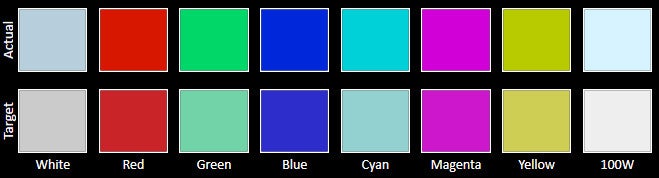

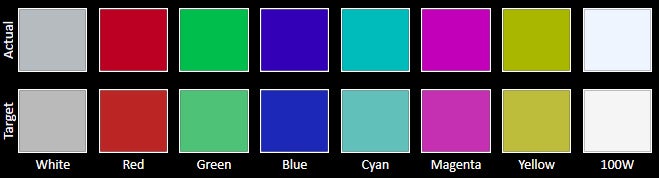

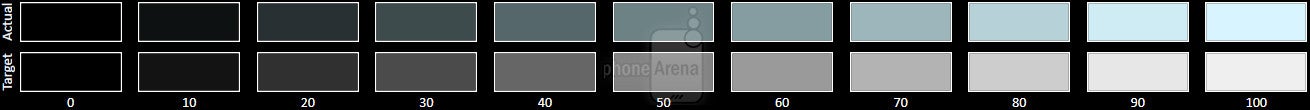
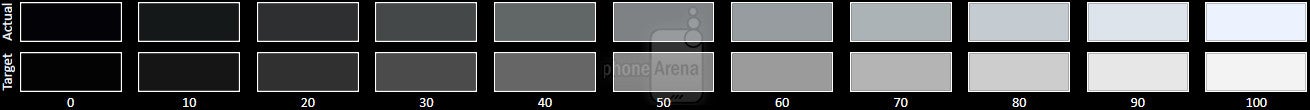
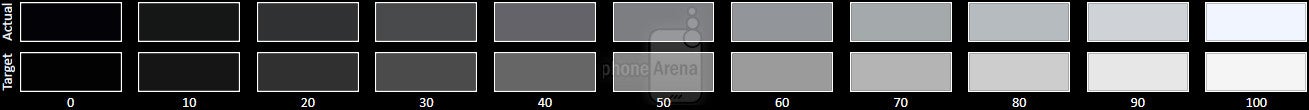








![A new Android bug is making it impossible to install new apps. Are you affected? [UPDATE]](https://m-cdn.phonearena.com/images/article/176703-wide-two_350/A-new-Android-bug-is-making-it-impossible-to-install-new-apps.-Are-you-affected-UPDATE.webp)

Things that are NOT allowed:
To help keep our community safe and free from spam, we apply temporary limits to newly created accounts: