Verizon wants to prove it can keep your data – and your trust – safe
The carrier’s new security suite, rolling out this month, brings upgraded protection for both your home and your phone.

Verizon is stepping up its security game this month with a brand-new Digital Secure Home service and a big upgrade to its Verizon Protect app – giving users more control and peace of mind, both at home and on the go.
With so many smart devices now hooked up to Wi-Fi, home networks have become prime targets for hackers. According to Verizon’s 2025 Data Breach Investigations Report (DBIR), breaches that start with exploited vulnerabilities jumped 34% from last year – which pretty much says it all: digital security has never been more important.
The new Digital Secure Home and Digital Secure Home Plus services, managed through the Verizon Home app, aim to keep every connected device safe from online threats. The base Digital Secure Home tier comes free with Fios Home Internet and includes features like Vulnerability Assessments and Malicious Website Protection.

For more serious protection, Digital Secure Home Plus costs just $5.99 per month and adds more advanced tools that block botnet and brute-force attacks, detect suspicious device behavior, and guard sensitive router-connected data from potential cyber risks.
On top of that, the Verizon Protect app – the company’s all-in-one mobile security and privacy suite – just got a serious makeover. The redesigned app now gives users a clearer view of how safe they really are online, with updated features and smarter tools.
The refreshed app includes:
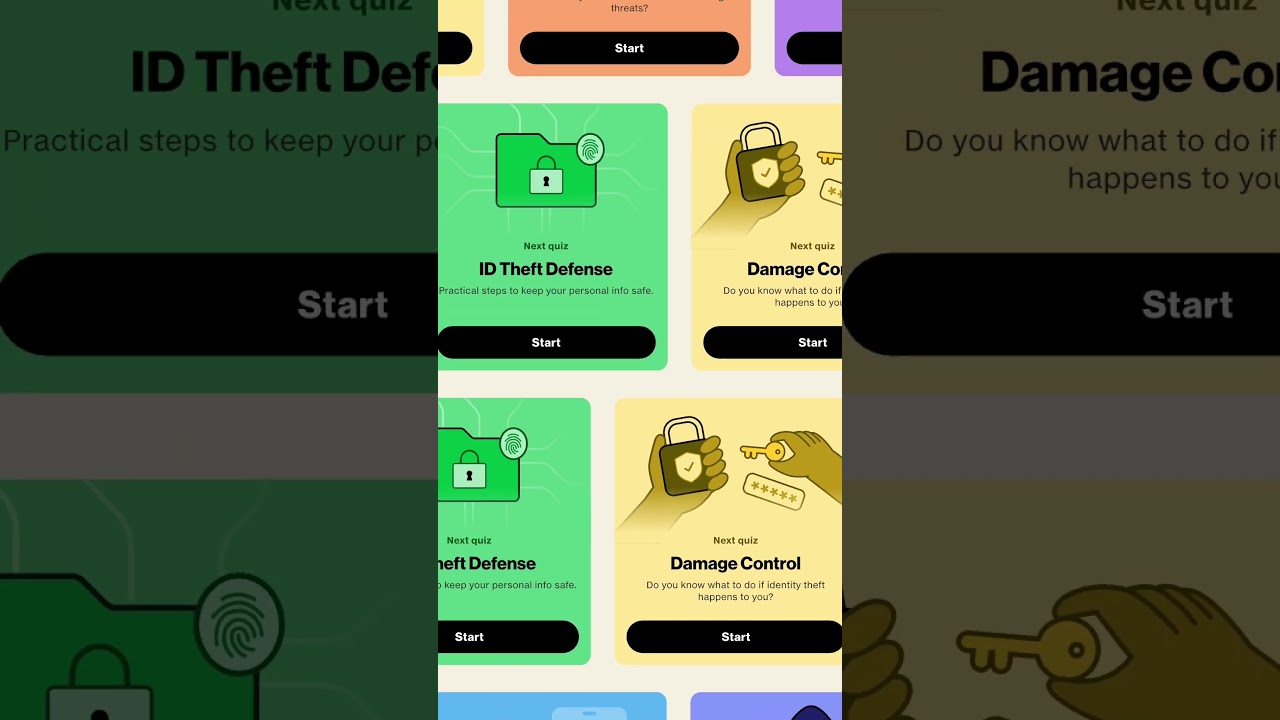
And since we are in Fall Open Enrollment season, Verizon also reminds customers they can sign up for Verizon Mobile Protect through November 3. The plan covers everything from loss, theft, and damage (including liquid damage) to post-warranty malfunctions, and comes with:
It’s great to see carriers investing more in user safety instead of just faster speeds or new plans. Verizon isn’t alone here – T-Mobile recently launched its own Cyber Defense Center, a high-tech facility built to detect and block cyberattacks before they hit users.
Let’s be real – Verizon’s had more than a few network outages lately (yep, more than one this month). So, the timing for a major security push couldn’t be better. Rolling out stronger protection tools and clearer safety features might just be what Verizon needs to regain some trust – and give its users a bit of peace of mind.
Protecting your home network just got easier
With so many smart devices now hooked up to Wi-Fi, home networks have become prime targets for hackers. According to Verizon’s 2025 Data Breach Investigations Report (DBIR), breaches that start with exploited vulnerabilities jumped 34% from last year – which pretty much says it all: digital security has never been more important.

The new service connects more than just devices. | Video credit – Verizon
Our customers trust us to connect them to the things and people they love the most, and securing that connection sits at the heart of our promise. This Cybersecurity Awareness Month, we’re not just talking about security; we’re delivering it directly into our customers’ hands, because everyone gets more with Verizon — more security, more peace of mind and unparalleled support.
– Che Phillip, Senior Vice President of Consumer Device Marketing at Verizon, October 2025
On top of that, the Verizon Protect app – the company’s all-in-one mobile security and privacy suite – just got a serious makeover. The redesigned app now gives users a clearer view of how safe they really are online, with updated features and smarter tools.
- Security Rating: A personalized score that shows how secure your personal data is, with suggestions to improve it.
- Security Categories: A breakdown of your safety across Identity, Device, Network, and Online areas, along with actionable steps to strengthen protection.
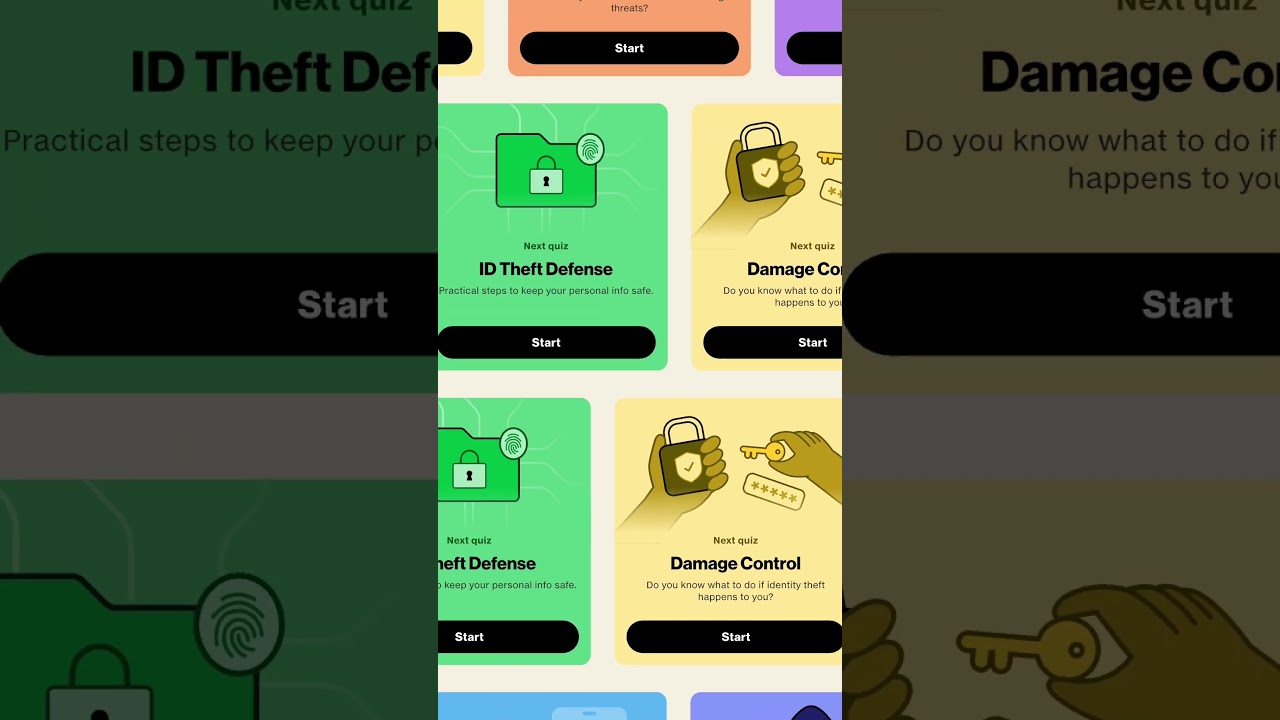
With this update, you will know how safe your device is. | Video credit – Verizon
- Unlimited claim submissions
- Free cracked screen repairs
- 24/7 premium tech support
- Same-day device delivery and setup
Security is becoming a real competition
It’s great to see carriers investing more in user safety instead of just faster speeds or new plans. Verizon isn’t alone here – T-Mobile recently launched its own Cyber Defense Center, a high-tech facility built to detect and block cyberattacks before they hit users.
How many smart devices do you have connected to your Wi-Fi right now?
Less than 5.
33.33%
Around 5–10.
22.22%
Way too many to count.
44.44%
After all those outages, Verizon needed this
Let’s be real – Verizon’s had more than a few network outages lately (yep, more than one this month). So, the timing for a major security push couldn’t be better. Rolling out stronger protection tools and clearer safety features might just be what Verizon needs to regain some trust – and give its users a bit of peace of mind.
Follow us on Google News













Things that are NOT allowed:
To help keep our community safe and free from spam, we apply temporary limits to newly created accounts: