Google has promised to fix serious Pixel 4a 5G screen issue, but has yet to do so

There are some who believe that the Pixel model to buy at the moment is the Pixel 4a 5G. The phone is powered by the Snapdragon 765G SoC and is equipped with 6GB of memory and 128GB of storage. It sports a 6.2-inch FHD+ display (1080 x 2340), a 19.5:9 aspect ratio and comes with a 3885mAh battery that charges at 18W using a wired charging system. There is a dual camera setup on the back (12.2MP main camera and a 16MP ultra-wide camera) and an 8MP front-facing selfie snapper. Priced at $499 or 24 monthly payments of $20.79, the device runs on Android 11.
Navigation is a problem for some Pixel 4a 5G owners
Unfortunately, some owners of the device have discovered an issue with the phone's display. These Pixel 4a 5G users have been posting on the Pixel Phone Help board about problems they are having registering touch inputs on the handset's screen. According to someone using the handle Rumzzz, this problem started with the December update and a fix was not included with the January update. In his original post, the author wrote "I've used my Pixel 4a 5G for 2 weeks now without screen issues. After updating to the December update, touching buttons (specifically the navigation buttons) will only register 1/3 of my touches. I t is very random when it decides to register my touches on the navigation bar. It's almost as if the touch area for the navigation buttons was reduced. This is true after a factory reset, and with/without the touch sensitivity option enabled in the settings. I do have a screen protector applied but these issues did not exist before the December update."


And to show you that this is not an isolated problem, we've included another post from one Sahil Sharma who wrote, "I am having the exact same issue. At first I thought the device is lagging somehow while registering my touch inputs. However, very randomly it would fail to register the touch input even on the exact same spot. The issue is not limited to just navigation buttons, if I choose gestures as well, the lower portion of the screen would randomly choose to not register any touch inputs. I contacted google support and they walked me through several steps including factory reset and that too did not resolve the issue. I have ordered a replacement device but I'm not sure if it would be free of issues. Another thing I have noticed after the December update is patchy Bluetooth. It would just drop a connected device and would not reconnect for several minutes. Pairing again or restarting the device does not help either and then magically it would connect back. Google needs to get their act together."
Last month, Google responded via a post from a Community Specialist named David Pop. He stated that Google is aware of the issue and that a fix will be included in an upcoming update. As we already stated, the January update did NOT include the fix. But Pop's post included a couple of suggested workarounds:
- When tapping icons on the edge of the screen, tap the center of the button or the side of the button/icon furthest away from the edge of the display.
- When tapping icons, including the navigation buttons on the bottom of your screen, use the tip of your finger or thumb instead. This will help improve touch recognition.
Those who use the three-button navigation instead of gesture navigation are affected the most, especially with the back button. There are also issues with full-screen apps that have buttons on the corners and on the edge.
Hopefully, Google will exterminate this nasty bug with the February update.
Follow us on Google News
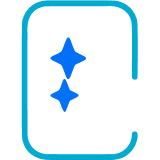













Things that are NOT allowed:
To help keep our community safe and free from spam, we apply temporary limits to newly created accounts: