Monthly update gives Pixel 4 owners something they really wanted

You might recall that when Google released the Pixel 4 series last October, it included a new secure facial recognition feature called Face Unlock. But shockingly, Google didn't add a feature that would allow users to demand that their eyes be open for Face Unlock to work. Compare this to the Face ID facial recognition system on the iPhone where by default, the feature is set to require users to have both eyes open.
Why is this important? Say you're fast asleep with your Pixel 4 and an intruder or a friend or even a relative breaks into your room. He/she will be able to unlock your handset simply by putting the screen up to your face while you're sleeping. Even more dangerous, a criminal could decide to knock you unconscious and then put the phone up to your face to open it.
Google knew that it had blundered and said that it would push out an update to fix the issue. And last month, when Android 11 Developer Preview 2 was dropped, it included a toggle switch for Face Unlock that was labeled "Require eyes to be open." But Pixel 4 users don't have to wait until Android 11 is released in September because today's monthly Pixel security update adds this option.
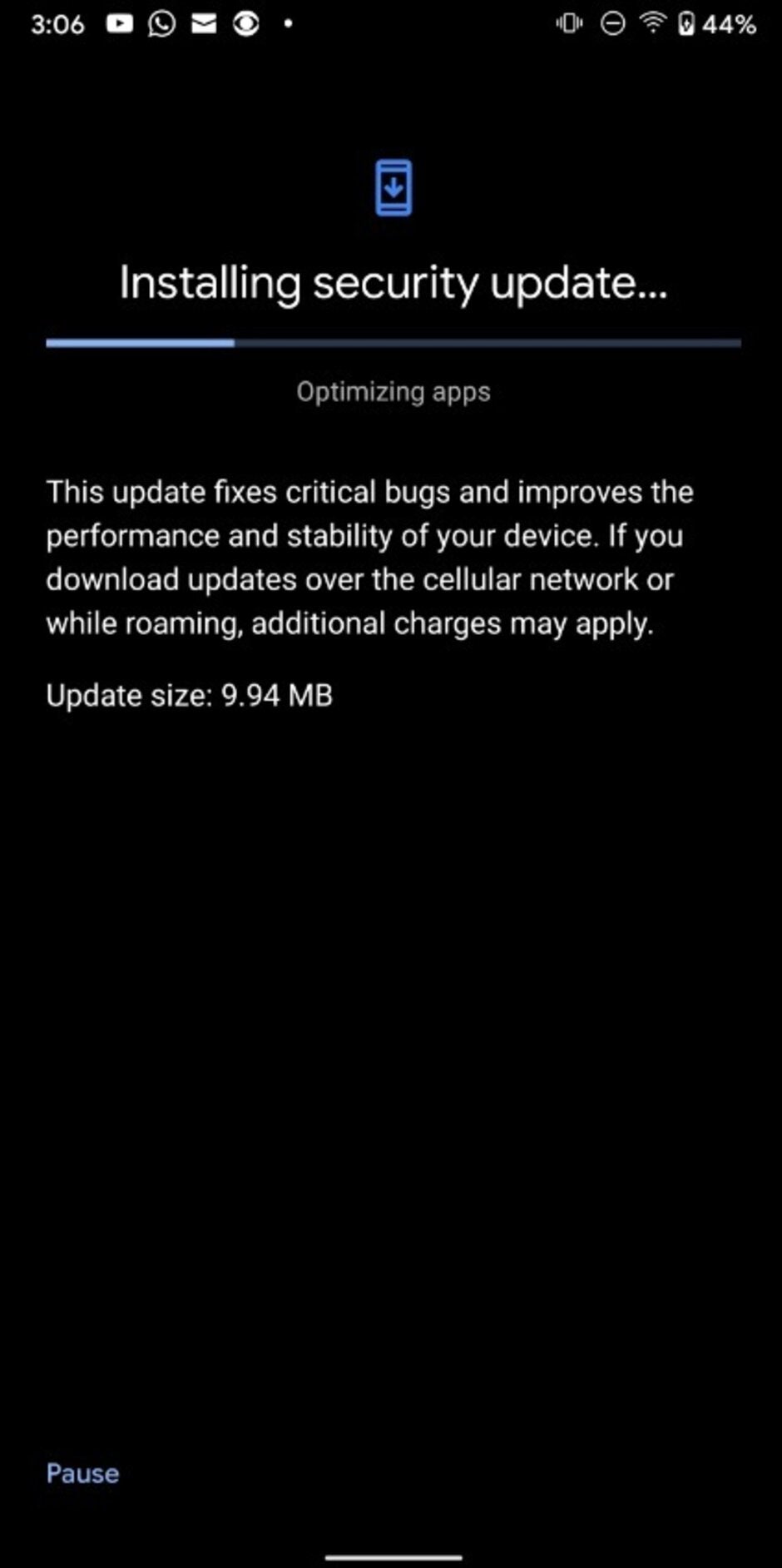
The monthly Pixel update has been released
To check the status of Face Unlock on your Pixel 4 device, go to Settings> Security > Face Unlock. In the section titled "Requirements for Face Unlock," you should see the toggle. Pixel 4 users report that the switch was already set to "on" when they installed the security update, but you might just want to check it out for yourself.
To update your Pixel 2, Pixel 3, Pixel 3a, or Pixel 4 series phone, go to Settings > System > Advanced > System update.
Follow us on Google News













Things that are NOT allowed:
To help keep our community safe and free from spam, we apply temporary limits to newly created accounts: