Pixel exclusive Google Home app's "Home Panel" feature coming to other devices with Android 14
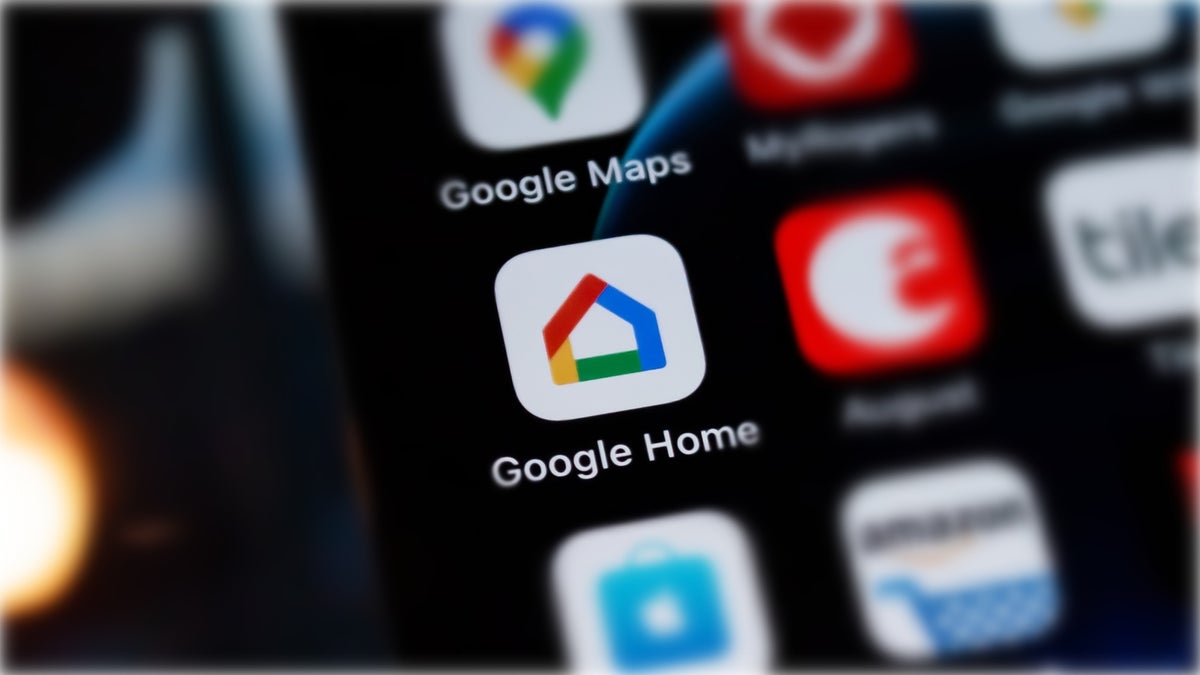
The once Google Pixel-exclusive "home panel" feature of the Google Home app will be making its way to other devices running Android 14 soon. This feature gives you quick access to your Spaces and Favorites directly from your lock screen or Quick Settings panel.
This was confirmed by Google via the Nest Community Blog earlier this week, where the company announced new Home and Nest updates and improvements that have recently taken place and some that are upcoming. For example, the launch of expanded controls for smart home devices from different brands, such as fans and sensors.
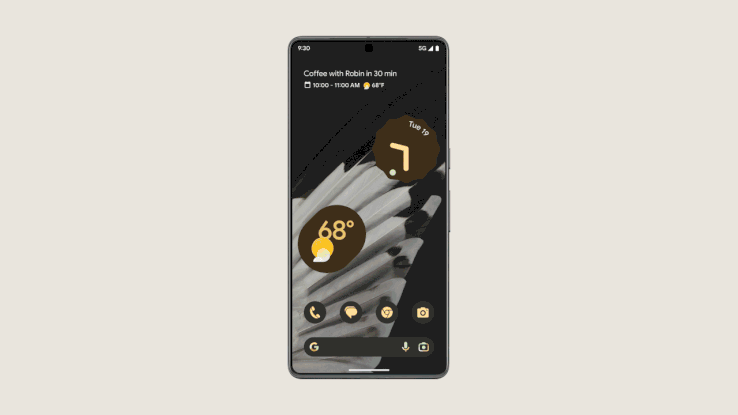
The Home Panel can be accessed by simply tapping on the Device Controls shortcut on your device's lock screen or in the Quick Settings panel. Once the feature rolls out to the rest of the Android 14 family, you will then be able to see a list of all of your Spaces and Favorites, where you can then tap on any device to control it.
However, in between the Nest thermostat and generative AI announcements for home automation, was another tidbit that will benefit users of the Google Home app in devices other than the Google Pixel. The Home Panel, a section of the Home app that gives you quick access to all your favorite smart home devices directly from your home screen, will soon be coming to other Android devices with Android 14.
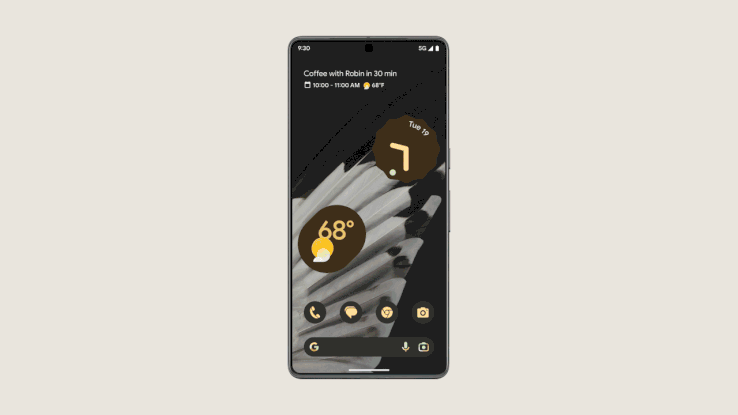
Source - Google
As explained by Mishaal Rahman, this is now possible thanks to the Home Panel taking advantage of a new API that lets apps embed a custom activity in the Device Controls interface. This API was not publicly available in the past and could only be used by the Google Home app on Pixels, but now with the API going public, third party apps will also be able to take advantage of it.
The home panel is a great way to quickly control your smart home devices without having to open the Home app. It will be interesting to see how third-party apps will leverage this to give their users quick access to their controls.
Featured photo credit: James Yarema on Unsplash
Follow us on Google News













Things that are NOT allowed:
To help keep our community safe and free from spam, we apply temporary limits to newly created accounts: