Google changes Call Screen settings giving users three options to combat unwanted calls
We may earn a commission if you make a purchase from the links on this page.

The Pixel Call Screen feature, part of the Phone app on certain Pixel handsets, has a feature that screens incoming calls based on whether they are from numbers that appear on Google's spam database, numbers that have been altered and are being used by spammers (such as those that seem similar to your number or have the first three digits of your number), calls from first-time callers, and calls from those using a private or hidden number.
For these calls, Pixel 6 and Pixel 7 models allow you to choose how you want your phone to respond. For example, with calls from numbers that appear on the spam database owned by Google, you can leave the default setting which is to put the call through, have these calls screened automatically with robocalls declined, or have such calls silently declined. With the other three types of calls (faked numbers, first-time calls, and private/hidden numbers) you have two options: allow the phone call to ring, or have the call screened automatically.
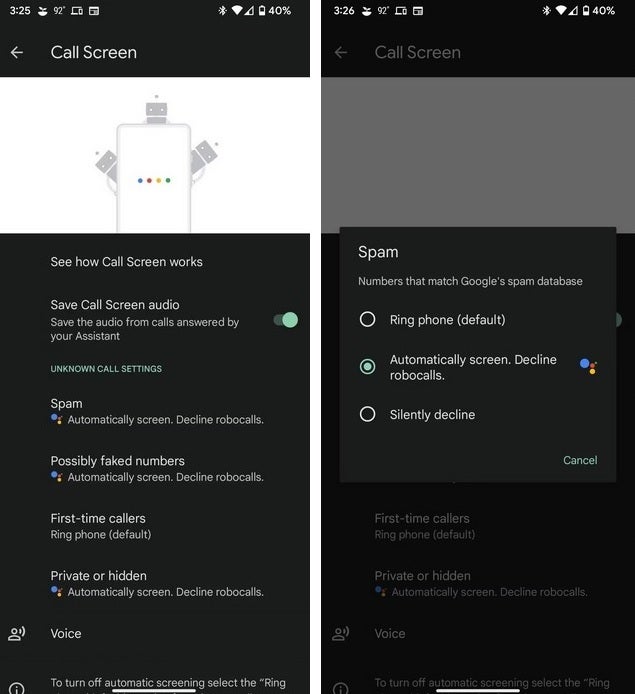
Current Call Screen menu
Per Android Police, Google is changing these settings but in the process, it is making the controls less granular and is combining all of your options into three "Protection Level" settings. Select the maximum level and your phone will screen unknown numbers and decline spam. Choose the medium level of protection and your phone will screen suspicious calls and decline spam. And the basic level protection, if selected, will decline only known spam.
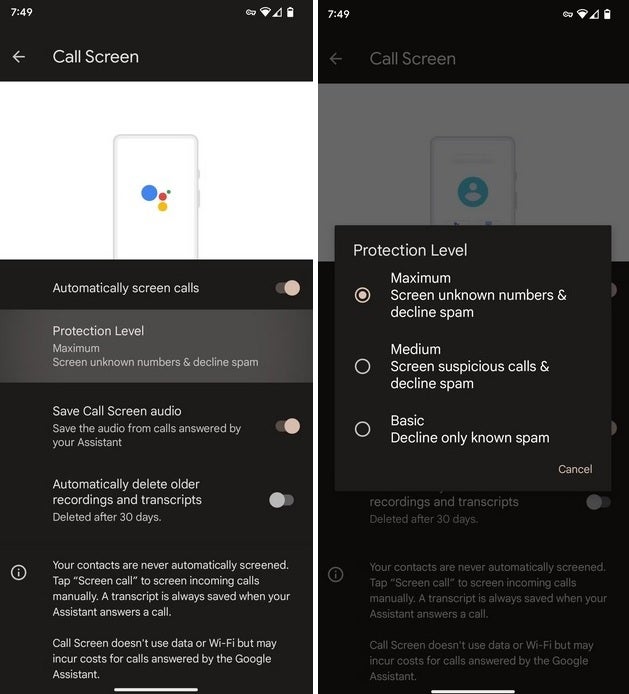
The new Call Screen menu
To get to the Call Screen settings, on your Pixel 6 or Pixel 7 series device open the Phone app and tap the three-button menu icon on the right side of the search bar at the top of the screen. Go to Settings > Spam and Call Screen > Call Screen. The new Protection Level menu was spotted in version 106.0.534575879 of the Google Phone app although the rollout seems to be very limited at the moment.
Buy the Google Pixel 7a now!
Bottom line, Pixel 6 and Pixel 7 series users who found setting up their Call Screen settings to be too difficult will appreciate the new menu but others might prefer leaving the current menu setup as is which gives users more options.
Follow us on Google News













Things that are NOT allowed:
To help keep our community safe and free from spam, we apply temporary limits to newly created accounts: