Pixel 7's extended weather for At a Glance is rolling out now to the Pixel 6 series

Google is not shy about adding features found on its latest Pixel model to older Pixel devices. Of course, the particular feature has to work just as well on the older handset which is probably why the Pixel 6 series isn't getting Face Unlock; the Tensor 2 chipset is needed for the facial recognition system to work and the Pixel 6 line is powered by the first-generation Tensor SoC.
Pixel 6 and Pixel 7 to get Clear Calling that reduces annoying background noises on phone calls
We've already been told by Google last month that all Pixel models using a Tensor chip (which means the Pixel 6 and Pixel 7 models) will get a feature called Clear Calling that reduces background noises on a phone call to make it easier to hear the person you are conversing with. Guided Frame will also be available for all Tensor-powered Pixel phones. This is an accessibility feature that gives verbal directions to a person with poor vision to help him move his phone in position to snap a great selfie.
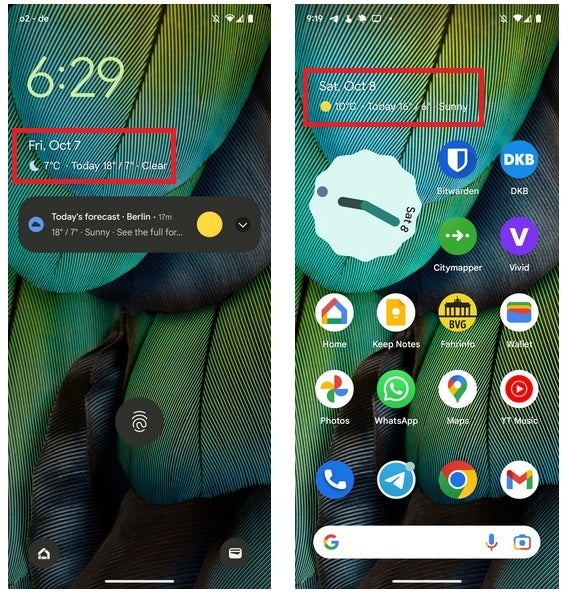
The extended weather forecast on the Pixel 7's At a Glance Widget. Image Credit Android Police
According to Android Police, the new expanded weather forecast spotted in the morning on the home and lock screens of the Pixel 7 series are now showing up on Pixel 6 and
Pixel 6 Pro units. The expanded weather forecast is part of the At a Glance widget that is found at the top left of Pixel displays. It shows you when your flashlight is on, when your next appointment is scheduled for, shows a boarding pass for your flight in the form of a QR code, displays your alarm, and timer information, and much more. It also shows the temperature and an icon that represents the current weather conditions.
Pixel 6 Pro units. The expanded weather forecast is part of the At a Glance widget that is found at the top left of Pixel displays. It shows you when your flashlight is on, when your next appointment is scheduled for, shows a boarding pass for your flight in the form of a QR code, displays your alarm, and timer information, and much more. It also shows the temperature and an icon that represents the current weather conditions.
With the Pixel 7 series, Google added a new expanded weather forecast that appears in the morning. It starts out looking like the typical weather notice on the At a Glance widget with an icon representing the current weather followed by the temperature. With the expanded forecast, the widget also shows the forecast high and low for the day followed by the weather conditions that should prevail for most of the day such as "Sunny," "Rainy," or "Cloudy" to name a few possibilities.
How to check your At a Glance widget to see which features you've toggled on
The expanded weather forecast will appear on the Pixel 7 series handsets and cannot be removed until 10 am local time. Those of us who don't plan on updating from a Pixel 6 to a Pixel 7 phone (unless we win Powerball) are hoping to see Google share as many Pixel 7 features with last year's models as possible. The extended weather forecast is one such feature that is rolling out now to Pixel 6 series handsets running Android 13.
Some of the other cool things that the At a Glance widget can show Pixel users is their bedtime, workout data from compatible fitness apps, an Earthquake alert, and Commuter data showing traffic information and expected travel time. One of the most useful listings on the At a Glance widget will figure out how long it will take you to drive to a scheduled event and tell you what time you should leave to get to the event on time.
To see what you have toggled on for the At a Glance widget, long-press on the screen next to the widget until you see a pop-up that says "Customize." Tap on it and you'll be taken to Home settings. Go to At a Glance and press the gear icon on the right. You will see some of the features for the widget that you can toggle on. Scroll to the bottom of the page to where it says "See more features" and tap on that to see another At a Glance menu that gives you the opportunity to toggle on or off even more features.
Follow us on Google News
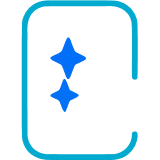













Things that are NOT allowed:
To help keep our community safe and free from spam, we apply temporary limits to newly created accounts: