Google app on Android and iOS adds a new useful notification feed

Per 9to5Google, the Google app on Android and iOS have a new useful feature that will allow users to check the history of all notifications that they received from Google during the day. You might not realize it but the Google app disseminates many notifications including sports scores, weather conditions, stock updates, your personal travel information, the word of the day, viewing recommendations, and more.
If you see a bell icon on the Android version of the Google app in the upper right corner next to your profile picture, it means that the feature is available to you. A badge on the icon will show the number of unread notifications you have. The notifications feed has been spotted on version 14.43 of the Android version of the Google app. That version is currently in beta so if you're not a beta tester for the Google app, you might not have this feature right now.
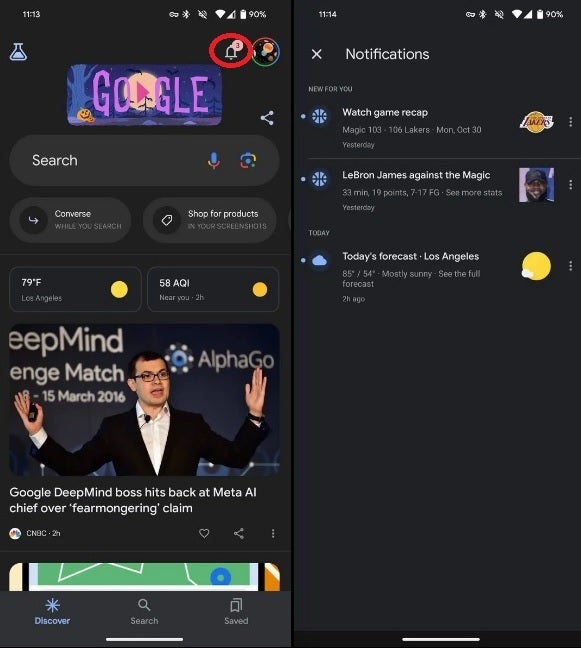
The new notification feed on the Android version of the Google app
It isn't clear how the notification feed will appear on your screen, or if you will have multiple options to choose from. A photo showing the feed indicates that reverse chronological order will be at least one option with the oldest notification at the top of the screen and the most recent notification at the bottom. Each notification has a three-dot icon that when tapped, will allow you to choose: Delete, Don’t get notifications like this, and Send feedback.
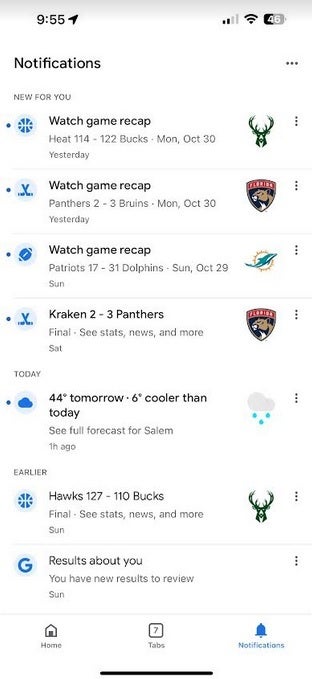
The new notification feed on the iOS version of the Google app
This feature will come in handy if you accidentally clear a notification without reading it. Or you can put the kibosh on receiving a particular annoying notification that repeats constantly by using the "Don’t get notifications like this" option. Interestingly, while the feature is not on my Pixel 6 Pro running Android 14 QPR1 Beta 2, it is on my iPhone 15 Pro Max with iOS 17.1 installed.
That's right, iPhone users have the first crack at this feature. On the iPhone, you'll find the notifications tab on the bottom bar. It's a bell icon at the far right of the bar with a badge telling you how many unread notifications you have. Tap on it to review your Google notification history.
Follow us on Google News













Things that are NOT allowed:
To help keep our community safe and free from spam, we apply temporary limits to newly created accounts: