New notification feature helps you manage Gmail for Android inbox
Google adds new feature to help users manage Gmail for Android notifications.

A new option is being added to notifications being received on Android phones for the Gmail app. By adding "Mark as read" to the options at the bottom of the notification (next to Delete and Reply), Android users can mark that they have read this email on the Gmail for Android app without having to open the app. The bottom line is that by adding the "Mark as read" option to the Gmail for Android notifications you can mark some emails as "read" without having them distract you.
According to X subscriber Kurt Gomez, on one of his Google accounts, he noticed the "Mark as read" option for Gmail notifications. This update is undergoing an A/B server-side test and is not widely available even on Android phones running Gmail for Android, version 2025.06.15. For example, I have this version of Gmail on my Pixel 6 Pro running Android 16 QPR1 Beta 2.1 but I am not seeing the new notification response on my phone.
We should point out that the Gmail notification with the "Mark as read" option appears on notifications for the iOS Gmail app. If you don't have an iPhone and haven't received the new feature for Gmail notifications on your Android device, there is an app in the Play Store you can use called AutoNotification. This app will allow you to replace Gmail notificationis with your own and you can add a "Mark as read" response.
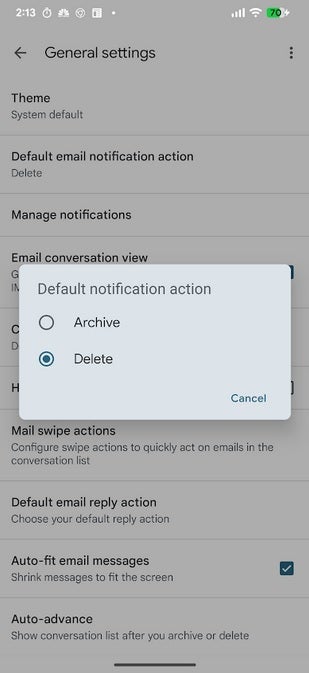
Before the update arrives, you can choose between Archive and Default to be your second action. | Image credit-PhoneArena
Let's point out that the Android Gmail notification by default includes the option to Reply and a choice between Archive or Delete. To choose between those two, open the Gmail app on your Android phone and tap the three line Hamburger icon menu. Scroll down to Settings > General Settings > Default email notification action and choose between Archive and Delete. The one you choose will be the second notification option.
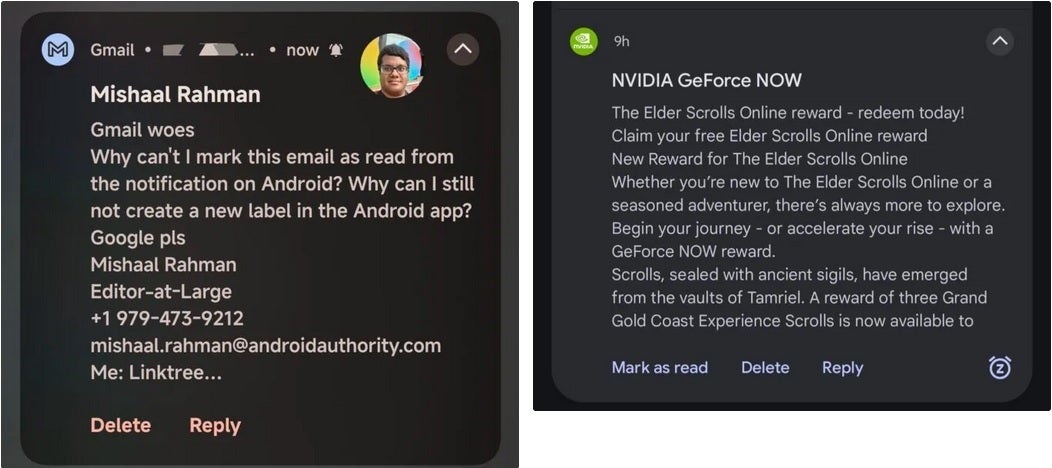
At left, the current Gmail notifications for Android. On the right is the updated version with the Mark as read feature." | Image credit-Android Authority
This might not seem like a big deal to you, but being able to go through your Gmail inbox and mark some stories as read without having to open the app is a huge time saver.
Once I see the update available on my Pixel 6 Pro we will update this story.













Things that are NOT allowed:
To help keep our community safe and free from spam, we apply temporary limits to newly created accounts: