New accessory adds a physical QWERTY keyboard to your iPhone

Even though it was the introduction of the iPhone in 2007 that marked the beginning of the end for physical keyboards on phones, there are still many iPhone users who secretly wish that they could have a physical QWERTY to use on their handsets. So two long-time members of the tech media, Michael Fisher (MrMobile) and Kevin Michaluk (Crackberry Kevin), got together to form Clicks Technology and they developed the Clicks keyboard accessory.
Clicks will be available for the iPhone 14 Pro, the iPhone 15 Pro, and the iPhone 15 Pro Max with color options including "BumbleBee" yellow and "London Sky" gray/blue. The case costs $139 for the iPhone 14 Pro and iPhone 15 Pro and $159 for the iPhone 15 Pro Max. The iPhone 14 Pro Clicks is available for purchase now and will ship starting February 1st. The iPhone 15 Pro Clicks can be purchased now and will ship starting in the middle of March. You can reserve the iPhone 15 Pro Max Clicks for $30 with shipping expected in early spring.
To use Clicks, the device owner simply slips his iPhone into the opening and plugs in the accessory to the handset's charging/data transfer port. The unibody silicon case for the iPhone 14 Pro has a Lightning plug while the Clicks case for the iPhone 15 Pro and iPhone 15 Pro Max sport a USB-C plug. It's easy to do.
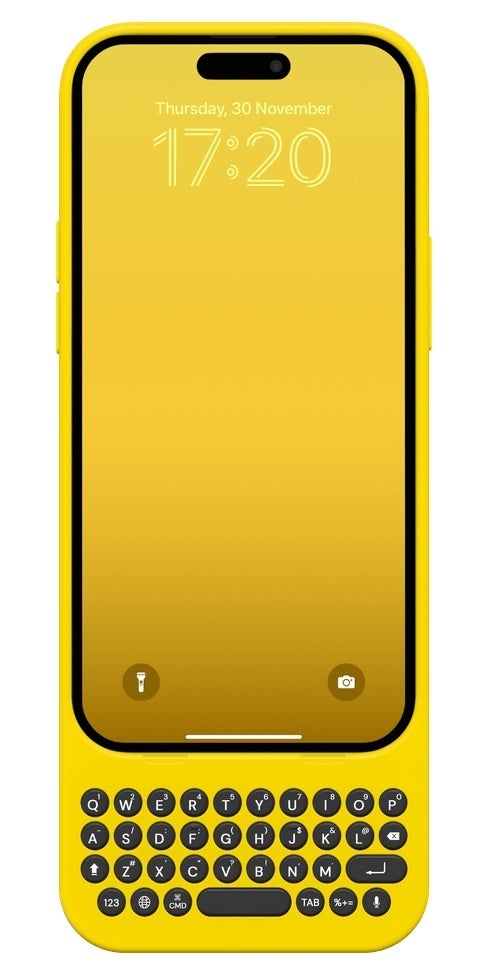
Clicks adds a physical QWERTY keyboard to your iPhone
If this sounds at all vaguely familiar, a decade ago, another media personality (Ryan Seacrest) helped create the Typo which was an accessory for the iPhone that also had a physical keyboard. Typo was priced at $99 and was originally made for the iPhone 5 and iPhone 5s. The one problem was that Seacrest designed the keyboard around his own BlackBerry phone and it looked too much like the QWERTY found on the BlackBerry Q10.
Faster than you can say "restraining order," BlackBerry sued to halt distribution of the Typo accessory in the U.S. and even though a Typo 2 model was released, the damage was already done.
Clicks uses round keys and each key is backlit so the QWERTY can be used in the dark. Since the accessory uses power from your iPhone, no battery is required. The Clicks case supports MagSafe and wireless charging. The QWERTY on the accessory has keys for voice input, a numbers key, and offers access to iOS Shortcuts.
For more info, visit the Clicks website by tapping on this link.
Follow us on Google News













Things that are NOT allowed:
To help keep our community safe and free from spam, we apply temporary limits to newly created accounts: