These changes being added to Microsoft's Outlook greatly improve the app

Microsoft's attempt to take on Siri, Google Assistant, and Alexa was not what you might call a rousing success for the software giant. In most head to head testing, Cortana finished behind all of its rivals including Siri, which is about as bad as things can get. Earlier this year, Cortana was removed from the Microsoft App Launcher. And Microsoft itself has said that at the beginning of next year it will pull Cortana out of the App Store and the Google Play Store.
Microsoft is adding tons of shortcuts to the iOS and Android version of Outlook
But this might not be the end of Microsoft's digital assistant after all. In an effort to revitalize its mobile apps, Microsoft announced some changes it is making to Outlook at the request of IT administrators who want to encourage their end-users to start using the iOS or Android version of the app. In a blog post, Microsoft explains that Outlook users will be notified from their desktop or browser that they can have the Outlook experience on their mobile device.
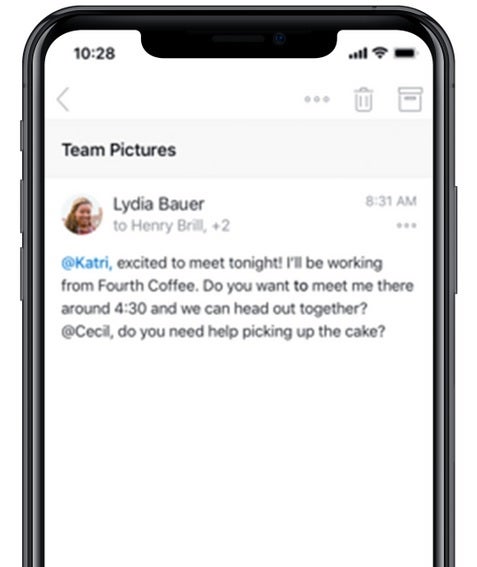
Suggested Replies can help you arrange a get-together at a time that works out best for you
The users then send a text to themselves containing a link that allows them to download Outlook mobile from the app stores. When they open the app, scanning a QR code will securely transfer their Microsoft credentials from the desktop version of Outlook to the app on their phone. This way they won't need to enter their username and password when adding a work or school account." As Microsoft says, "This experience provides a shortcut for both users and IT administrators. Users can easily get started and IT administrators can quickly and confidently know they can scale their deployments in a secure way using the services they already have."
Microsoft says that over the next several weeks, it will be adding shortcuts into Outlook for iOS and Android. For example, if suggested replies is enabled by the user and allowed by his or her organization when receiving a message for a get-together, Send Availability will allow the user to work out a time that works out the best for him or her. Tapping on Schedule Meeting will allow the user to create a new event on his Outlook Calendar.
In the Android version of Outlook, users will be able to respond to email notifications in the app by choosing Archive, Reply, and Delete. Two out of the three can also be selected as responses along with Mark read, Flag, Read & archive, or none. With Drag and drop, files, text and images can be added to Outlook emails. And those using the iOS 14 version of Outlook now have a widget shortcut to the Outlook Calendar.
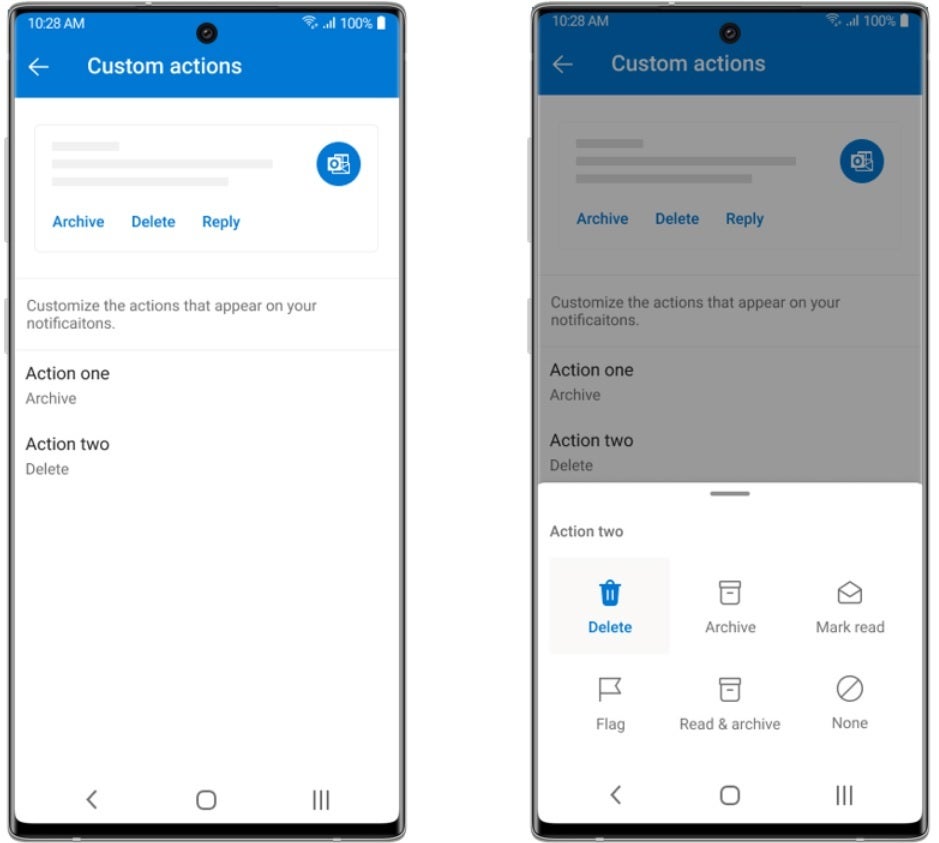
Actionable notifications is coming to the Outlook app
Those with the iOS or Android version of Outlook will be able to schedule a meeting, call contacts from Outlook with their phone, and quickly compose short emails using their voice. This is in addition to searching for people, emails, events and files, or monitoring new posts in their inbox with help from Cortana.
The weather is coming to the Outlook app as a way for users to see what the forecast is for later in the same day, the forecast over the next three days, or over the upcoming week. Lastly, AI-based text predictions are coming to the mobile version of Outlook. This makes it quicker to complete composing emails in the app. Swipe on the screen to accept the suggested text or keep typing to ignore it.
Coming around the beginning of the New Year is Reactions. This feature will allow the Outlook user to add an Emoji quickly in reaction to a message that he or she has received. It helps the user express his view about an email without having to write another long-winded response.
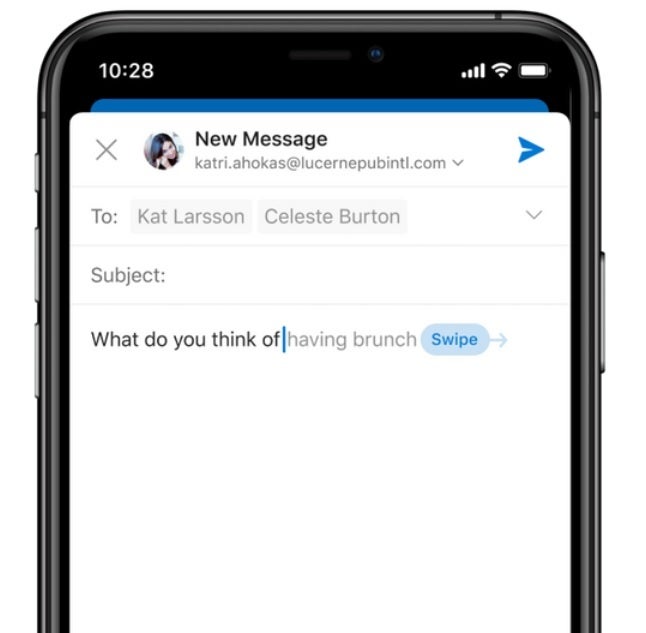
The iOS and Android Outlook apps will be getting Text Prediction
Follow us on Google News












Things that are NOT allowed:
To help keep our community safe and free from spam, we apply temporary limits to newly created accounts: