Update to iOS 17.1 brings an important change to the Action Button
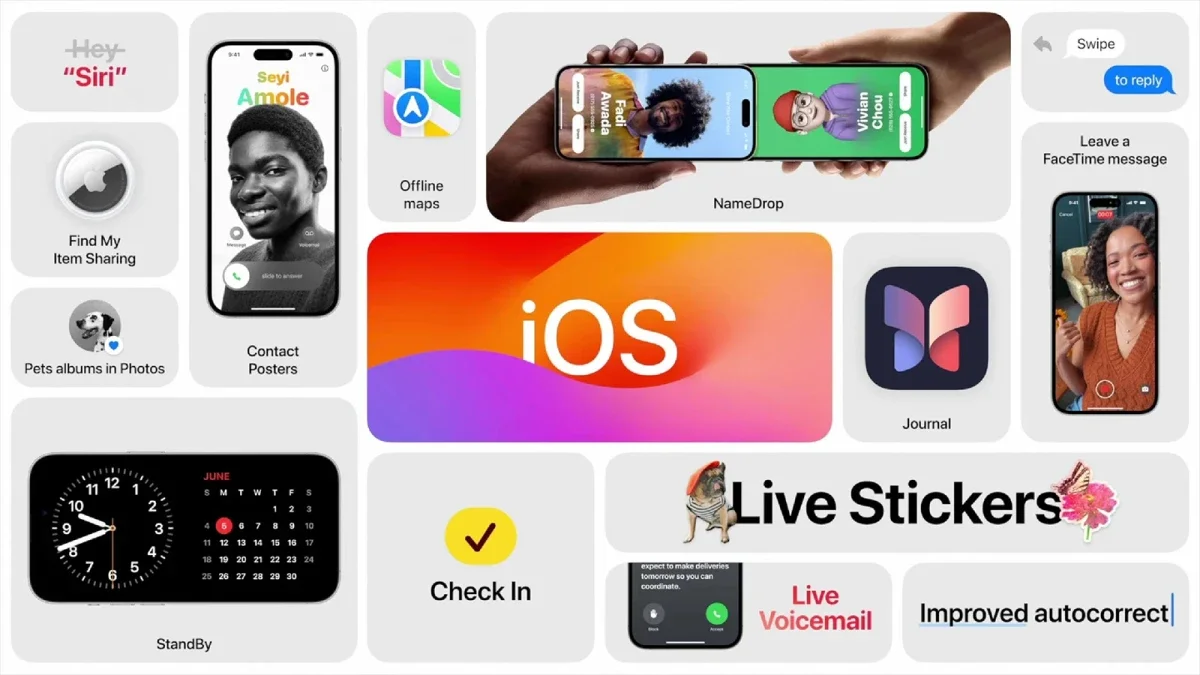
The iPhone 15 Pro and iPhone 15 Pro Max have the new Action Button above the volume rocker that replaced the Mute switch. With the new Pro models, the Action Button can be set to have a certain action take place when the button is pressed. To customize the button, the user goes to Settings > Action Button. The first Action that you can set the button to do is to act as a Silent mode switch that turns the Silent mode on or off which is exactly what the Mute switch used to do.
Swipe to the left once and you get the next option, Focus, which silences notifications and filters out distractions. Other options appear as you swipe to the left including the ability to tap the button and open the camera, turn on the flashlight, start and stop recording a voice memo, use your phone as a magnifying glass, activate your favorite shortcut, use an accessibility feature, or have the Action Button take no action when pressed. When you find the Action option you want, just leave the appropriate icon showing on the image of the Action Button on the screen and leave the page.
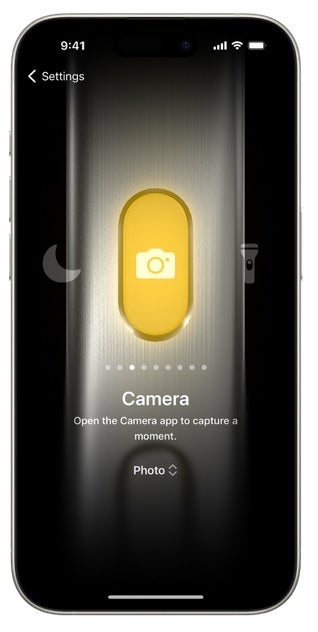
A change is coming to the Action Button in iOS 17.1
Code discovered by 9to5Mac in iOS 17.1 beta 3, which was released to developers today, reveals that Apple is making a change to the Action Button. When the phone, using the proximity sensors, detects that it is in your pocket, the Action Button will require a longer press to activate. This prevents the feature from accidentally getting activated when the iPhone is inside your pocket.
There is no setup required for the new feature to work and it will be automatically enabled for iPhone 15 Pro and iPhone 15 Pro Max users as soon as they install iOS 17.1 (once it is released). An accidental "pocket" activation of the Action Button on an iPhone 15 Pro series model could set off a shortcut that you've created that might disable the ringer, for example, turn off other features of the phone without you knowing, share your location and even share the last image you snapped.
Follow us on Google News




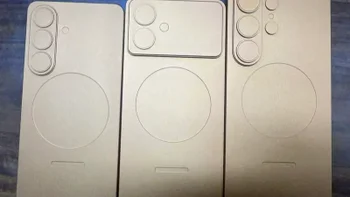








Things that are NOT allowed:
To help keep our community safe and free from spam, we apply temporary limits to newly created accounts: